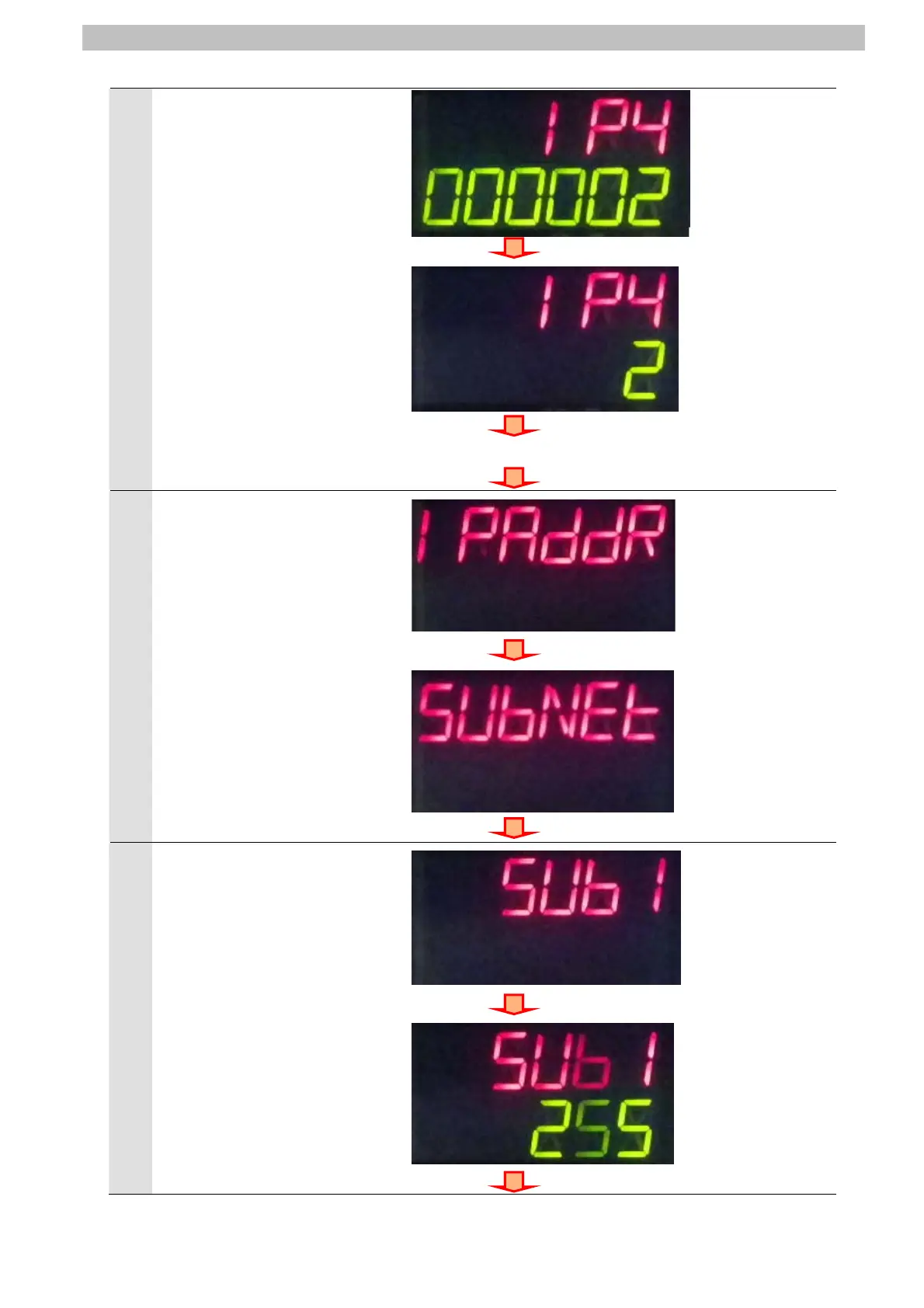7. Connection Procedure
12
000002 is displayed on the
sub-display.
Press the ZERO/SET Key.
2 is displayed on the
sub-display.
*In this step, you set 2 that is the
fourth octet of IP address
192.168.250.2.
Press ZERORST/ESC Key
once. The first screen in step 11
is displayed again.
Press the ZERORST/ESC Key
once.
Press the ZERO/SET Key once.
Press the ZERORST/ESC Key once.
IP4 is displayed.
Press the ZERORST/ESC Key once.
13
IPADDR is displayed on the
main display.
Press the → (RIGHT) Key once
and change the main display to
SUBNET.
Press the ZERO/SET Key.
Press the → (RIGHT) Key once.
Press the ZERO/SET Key once.
14
The main display content
changes to SUB1.
Press the ZERO/SET Key.
255 is displayed on the
sub-display.
Press the ZERORST/ESC Key
once.
Press the ZERO/SET Key once.
Press the ZERORST/ESC Key once.
23
