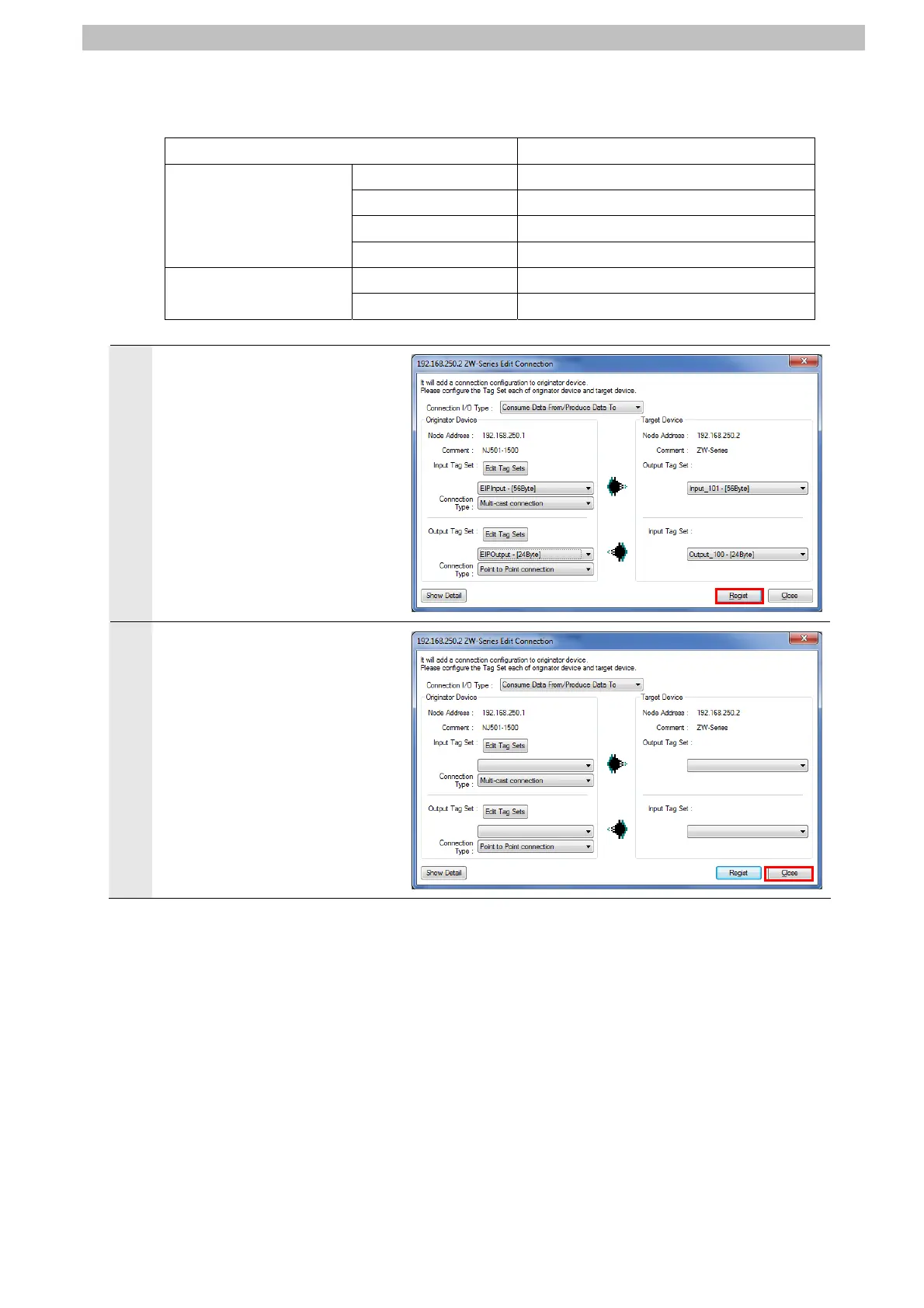10. Appendix 2 Setting the Tag Data Links Using the Software
■Settings of
Edit Connection
Connection I/O type Consume Data From/Produce Data To
Input Tag Set EIPInput - [56Byte]
Connection Type Multi-cast connection
Output Tag Set EIPOutput - [24Byte]
Originator device
Connection Type Point to Point connection
Output Tag Set Input_101 - [56Byte] Target Device
Input Tag Set Output_100 - [24Byte]
4
Confirm that settings are correct
and click the Regist Button.
5
The Edit Connection Dialog Box
is displayed. Do not make any
setting and click the Close
Button.
77
