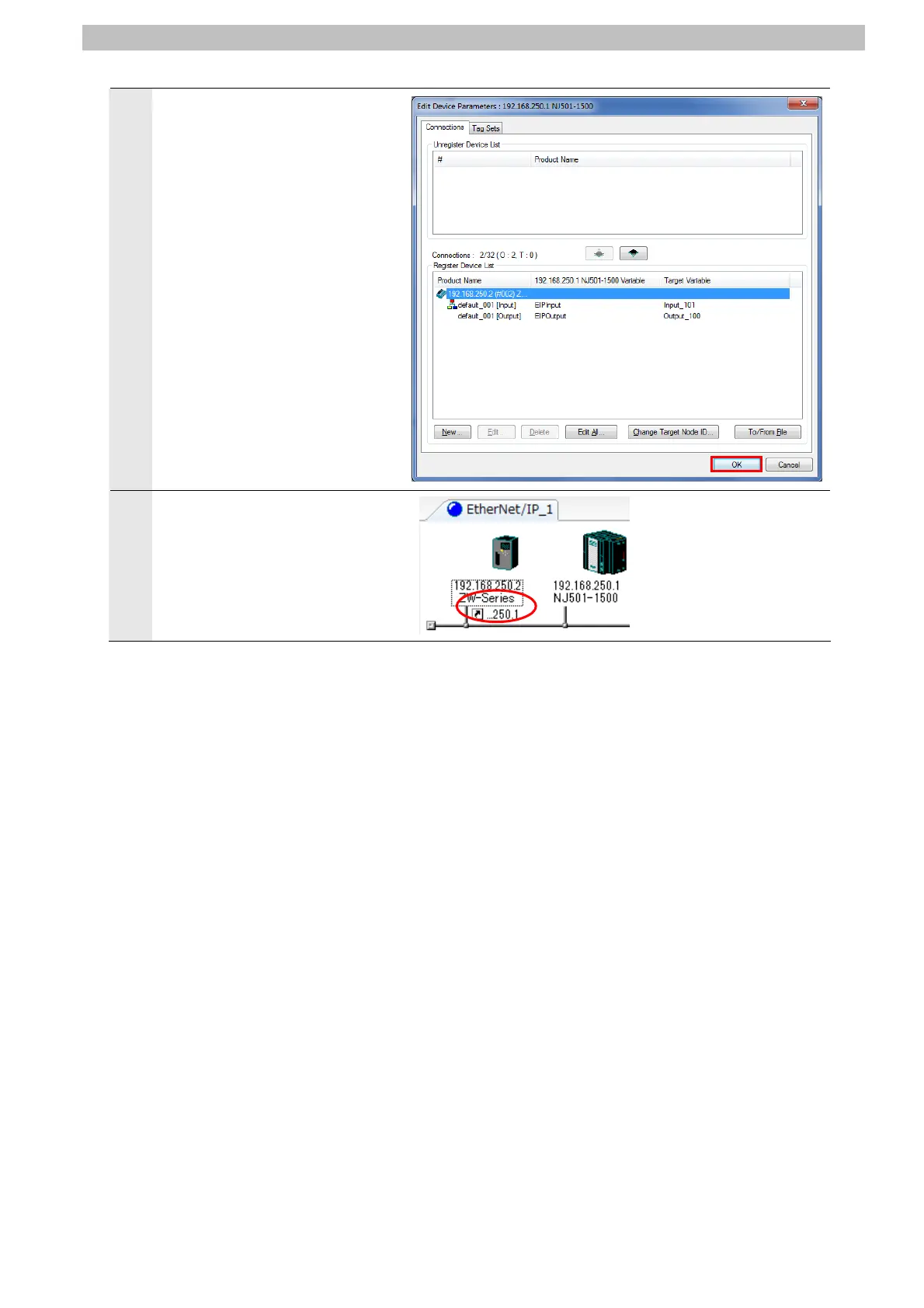10. Appendix 2 Setting the Tag Data Links Using the Software
6
The Edit Device Parameters
Dialog Box is displayed again.
Click the OK Button.
7
When the connection setting is
completed, the node address is
displayed under the destination
device icon on the Network
Configuration Pane.
78
