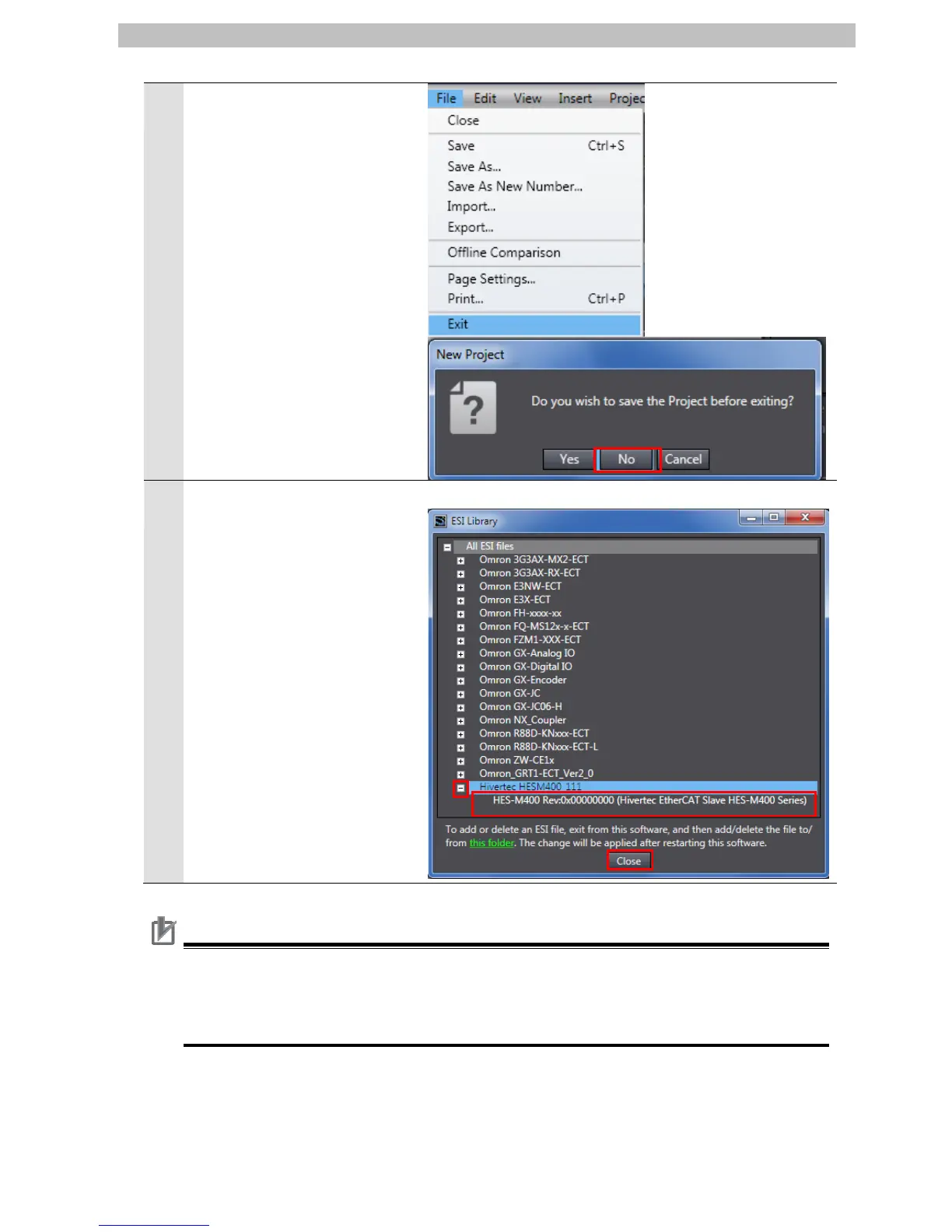7.EtherCAT Connection Procedure
Select Exit from the File Menu
to exit the Sysmac Studio.
A dialog box is displayed
confirming whether to save the
project. If you do not need to
save it, click the No Button.
* You need to restart the
Sysmac Studio after installing
the ESI file.
In the same way as steps 3 to
10, restart the Sysmac Studio
and display the ESI Library
Dialog Box.
Click the + Button of Hivertec
HESM400_111 to confirm that
the HES-M400 Rev:0x00000000
device is displayed.
Confirm that an exclamation
mark (warning) is not displayed.
Click the Close Button.
Precautions for Correct Use
If an exclamation mark (warning) is displayed for the ESI file, check the name of the ESI file
and obtain the ESI file with a correct name. If an exclamation mark (warning) is displayed
even when the name of the ESI file is correct, the file may be corrupted. Contact the device
manufacturer.
