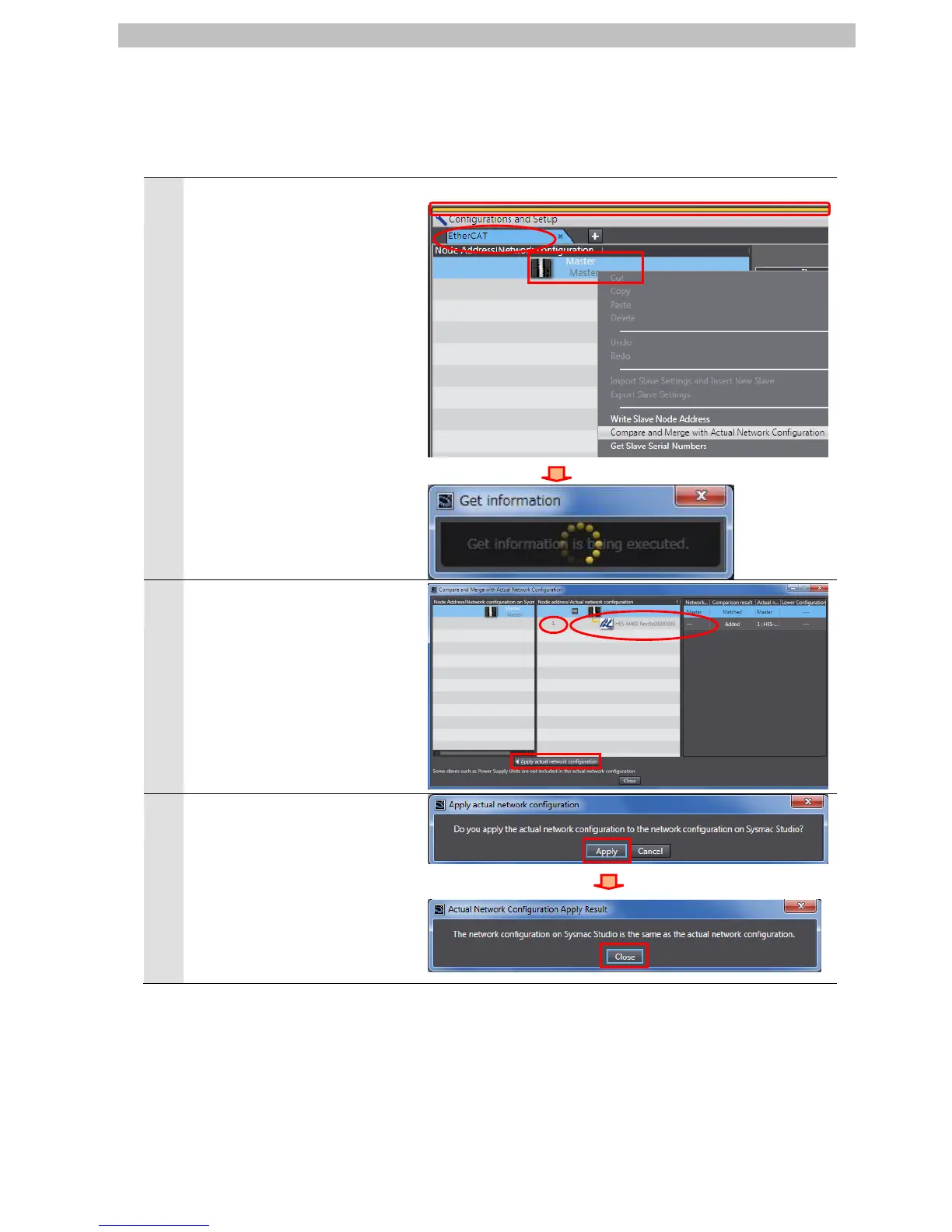7.EtherCAT Connection Procedure
7.3.2. Setting Up the EtherCAT Network Configuration
Set up the EtherCAT network configuration.
Confirm that a yellow bar is
displayed on the top of the Edit
Pane which indicates an online
connection is established.
Right-click Master on the
EtherCAT Tab Page, and select
Compare and Merge with
Actual Network Configuration.
A screen is displayed stating
"Get information is being
executed".
The Compare and Merge with
Actual Network Configuration
Dialog Box is displayed.
Node address 1 and HES-M400
Rev:0x00000000 are added to
the Actual network configuration
after the comparison.
Click the Apply actual network
configuration Button.
A confirmation dialog box is
displayed. Check the contents
and click the Apply Button.
The dialog box on the right is
displayed. Click the Close
Button.
