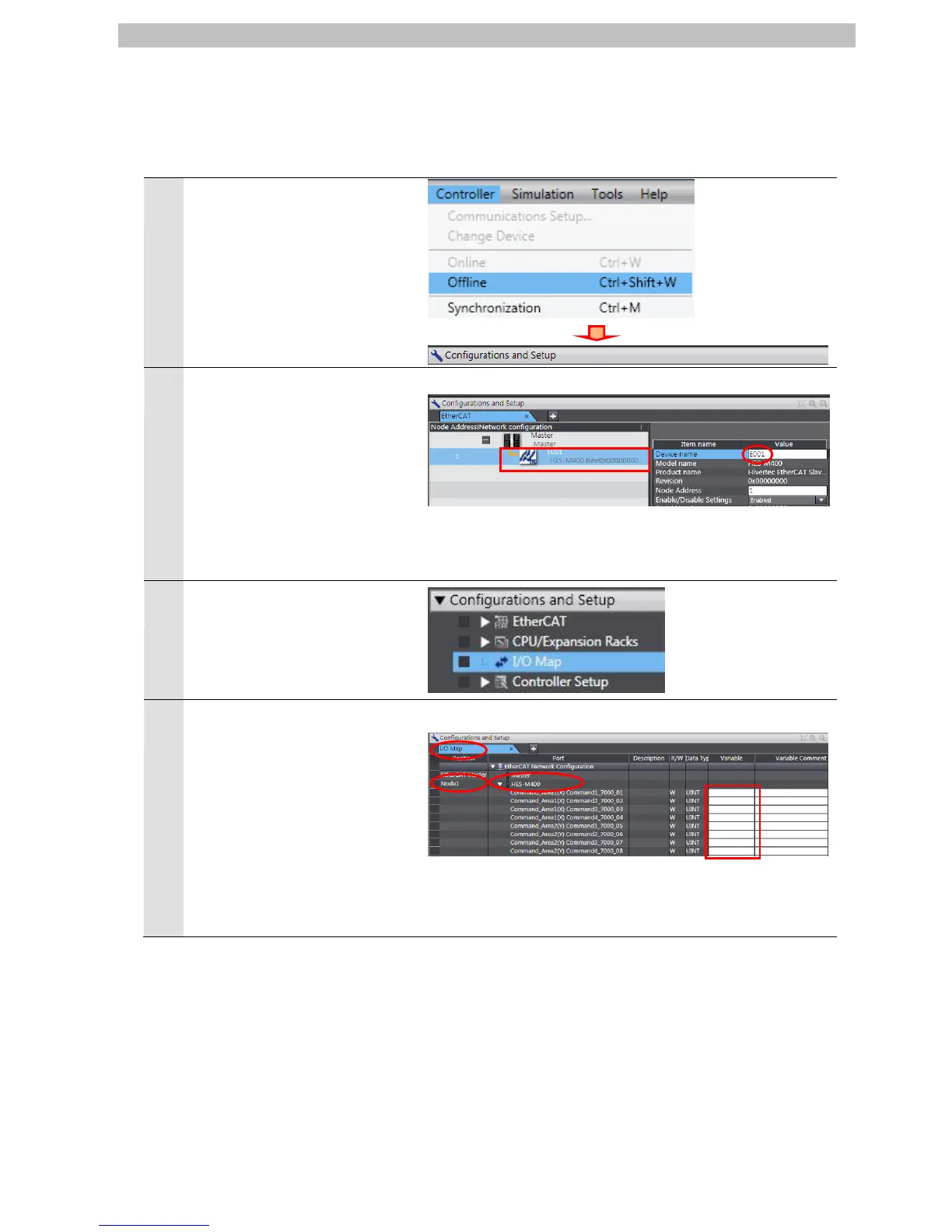7.EtherCAT Connection Procedure
7.3.3. Setting the Device Variables
Set the device variables used for the EtherCAT Slave Unit.
Select Offline from the
Controller Menu.
The yellow bar on the top of the
Edit Pane disappears.
Select HES-M400
Rev:0x00000000 set in the
previous steps in the EtherCAT
Tab Page and confirm that
Device name is E001.
* Device name can be changed
as desired.
Double-click I/O Map under
Configurations and Setup in
the Multiview Explorer.
The I/O Map Tab is displayed on
the Edit Pane.
Confirm that Node1 is displayed
in the Position Column and the
Slave Unit is displayed.
* To manually set a variable
name for the Slave Unit, click a
column under the Variable
Column and enter a name.
