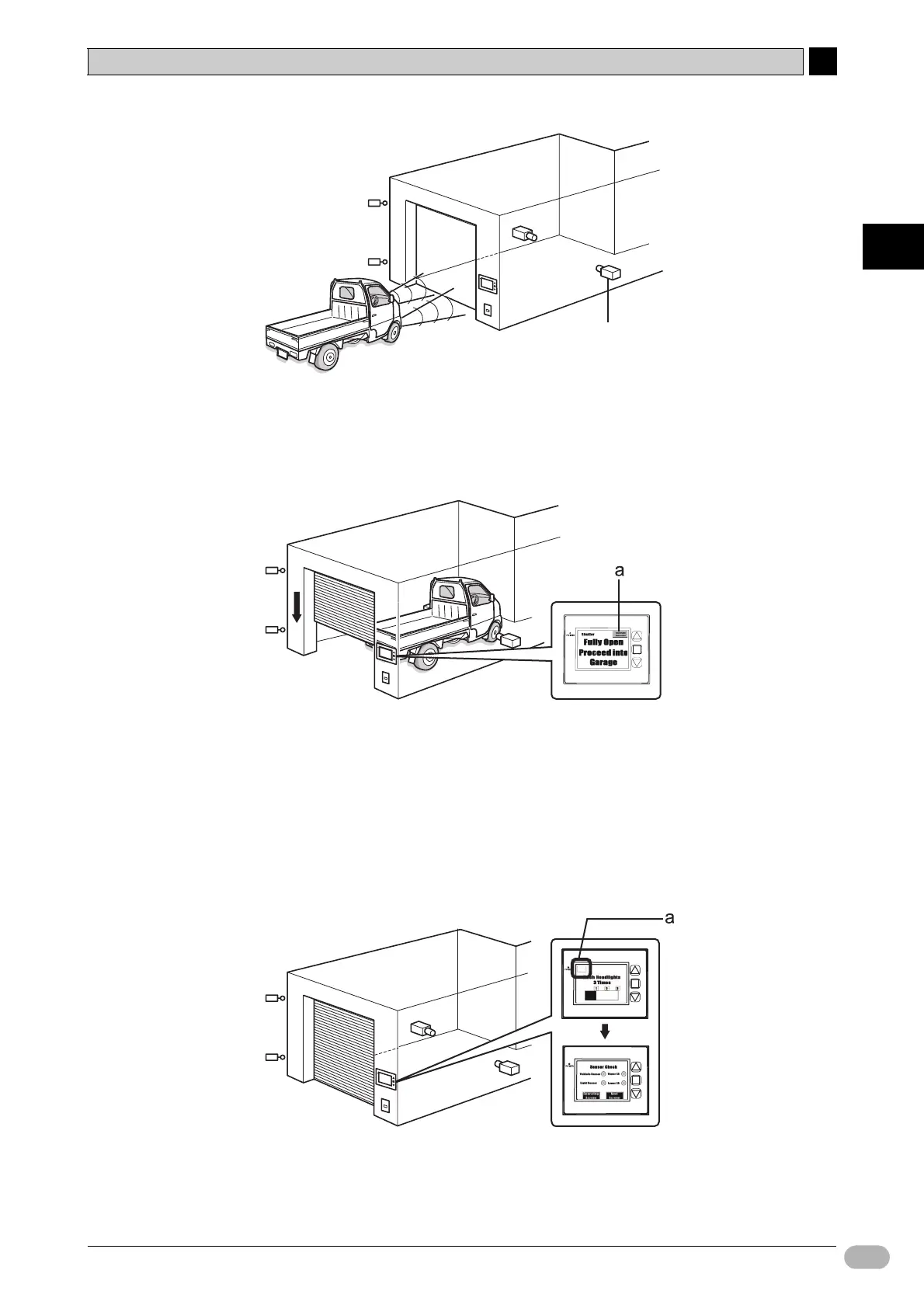2-2 Example System
2
2
NP Introduction Manual 21
Designing Systems
a Vehicle sensor
• When the shutter is fully open, it will not close until a user pushes the CLOSE
switch or until the vehicle sensor turns ON.
a [Deactivate Auto-close] button
• When the sensor senses that the vehicle is fully in the garage, the shutter
closes.
• If a user pushes the [Deactivate Auto-close] button, the shutter will not close,
even when the vehicle sensor turns ON.
• To pull the vehicle out of the garage, use the switches on the NP to operate
the shutter.
a Maintenance button
• When a user pushes the maintenance button, the NP shows the maintenance
screen to check the input devices.
a
