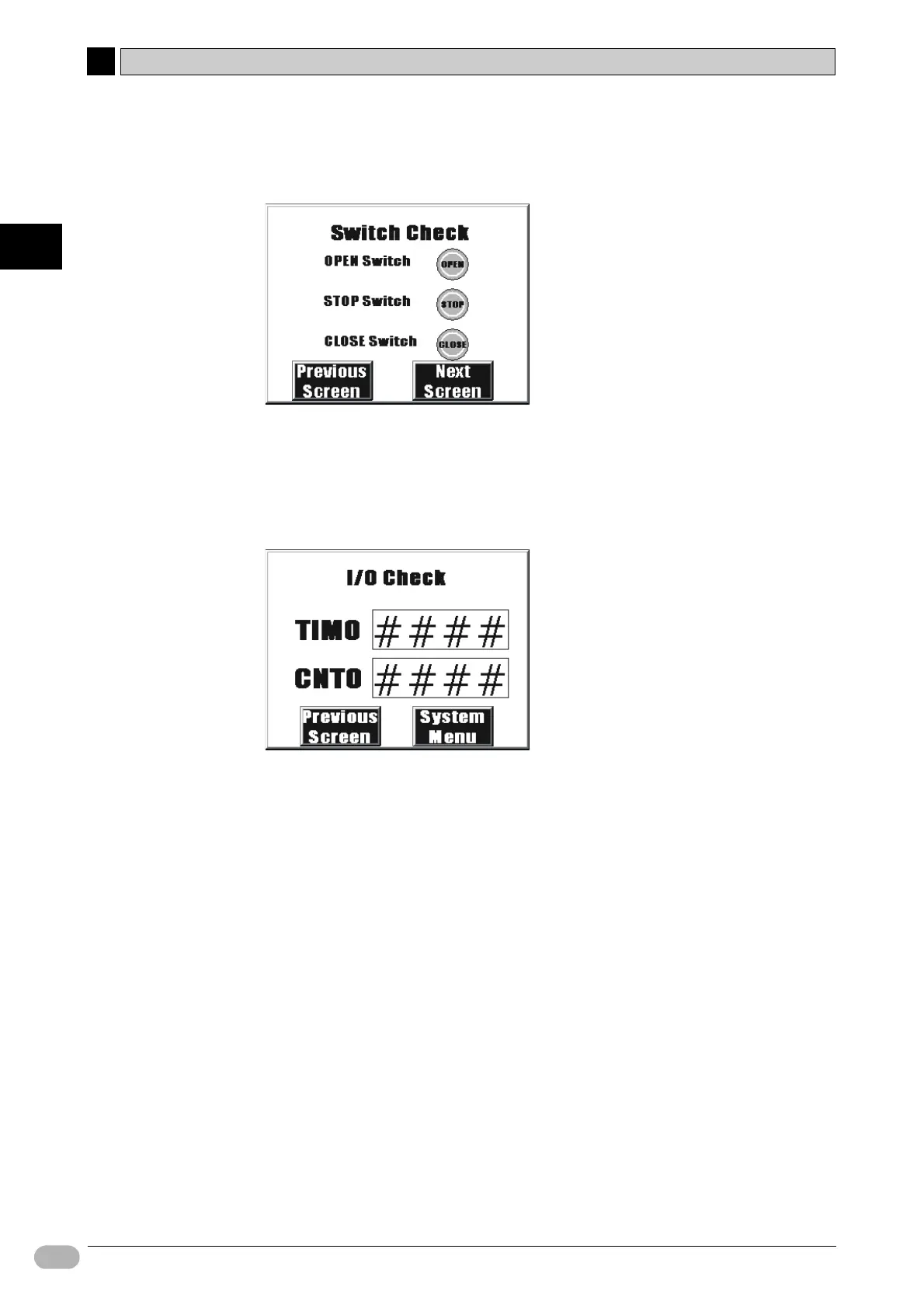2-2 Example System
2
2
Designing Systems
26 NP Introduction Manual
07 Check2
This screen is for maintenance use. It shows the input status for the function
switches.
08 Check3
This screen is for maintenance use. It shows the present values for the timer
and counter, which are used to count the headlight flashes. The [System Menu]
button is also created to display the NP system menu.
For details on the system menu, refer to NP Series User's Manual (V096) .
