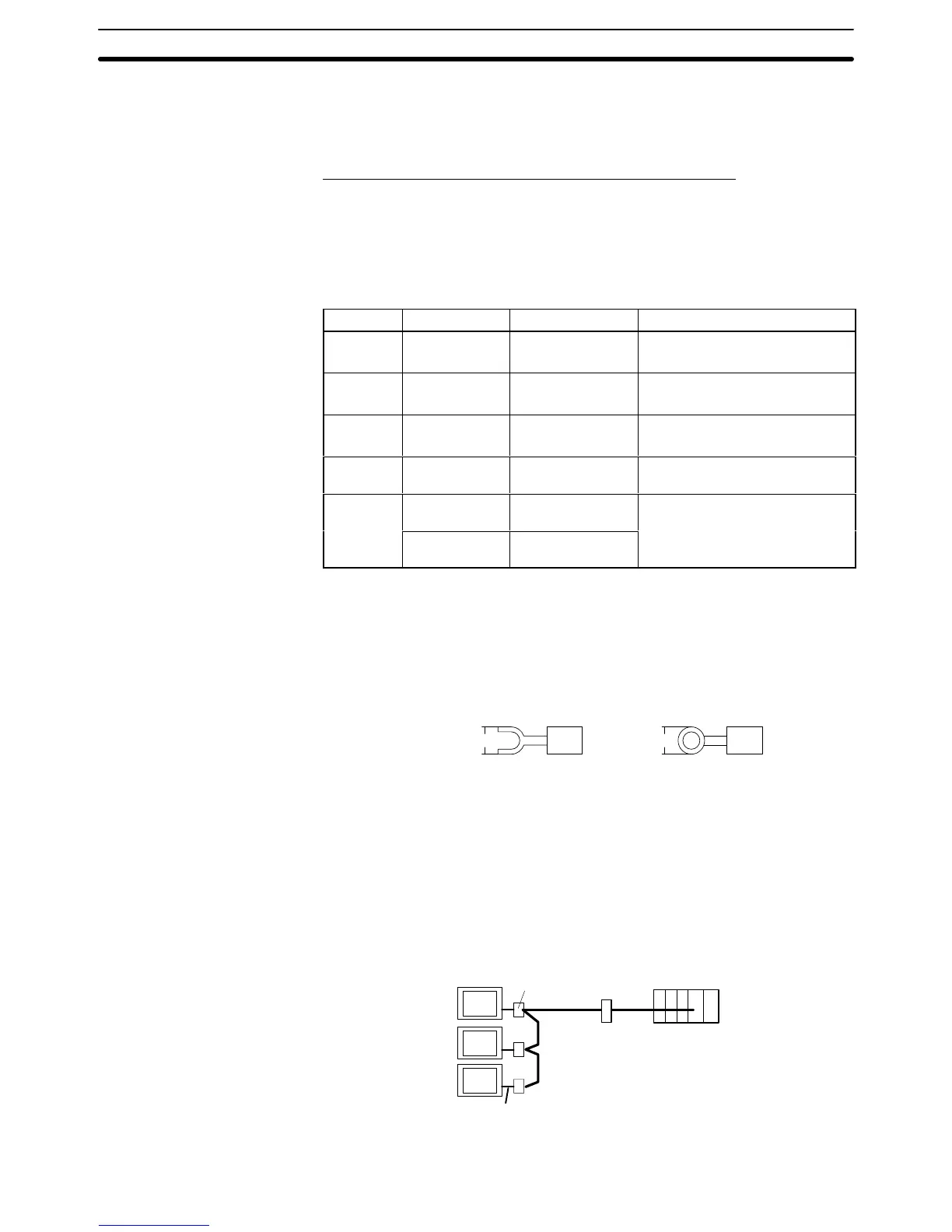5-2SectionConnecting to the Host’s RS-232C Port
94
To avoid an FG ground loop, do not connect the functional ground of the Link
Adapters to the shielding of the RS-485 cable.
5-1-6 Recommended Connectors, Cables and Crimp Terminals
Connectors and Cables Recommended for RS-422A/485
When
making an RS-422A/485 connecting cable, as far as possible use the rec
-
ommended parts indicated in the table below. When using the memory link
method, however, use a connector that matches with the RS-422A port at the
CPU Unit (PC). Some Units come supplied with one connector and connector
hood.
Check the required parts and prepare them in advance.
Name Model Maker Remarks
Connector
set
XM2S-0911-
S003
OMRON 9-pin connector
Connector and Connector hood
Connector XM2A-0901
9-pin connector
Made by OMRON
Connector
hood
XM2S-0911
9-pin connector
Made by OMRON
Cable TKVVBS4P-03
Tachii Electric
Wire Co., Ltd.
Crim
terminals
Y1.25-3.5L
(fork type)
Molex Inc.
AWG22 to 18
(0.3 to 0.75 mm
2
)
Note 1. Always use crimp terminals for wiring.
2. Before connecting or disconnecting cables between devices, make sure
that the power supply to all of the connected devices (NT21, PC, etc.) is
OFF.
Examples of applicable terminals
Fork
type
6.2 mm or less
Round type
6.2 mm or less
5-2 Connecting to the Host’s RS-232C Port
This section explains how to connect to the host’s RS-232C port through an
RS-422A/485
cable. This
explanation focuses on connections to OMRON PCs,
although
any RS-232C device can be connected using the memory link method.
The
following diagram shows a 1:N connection between the RS-232C ports on
several PTs and the RS-232C port on the host through Link Adapters and
RS-422A or RS-485 cable. This connection method can only be used with the
1:N NT Link (standard or high-speed).
PT
Host
Link Adapter
RS-422A or
RS-485 cable
(total length
500 m max.)
RS-232C
cable
(2 m max.)
Link Adapters
RS-232C cable
(2 m max., not
required with the
NS-AL002.)
