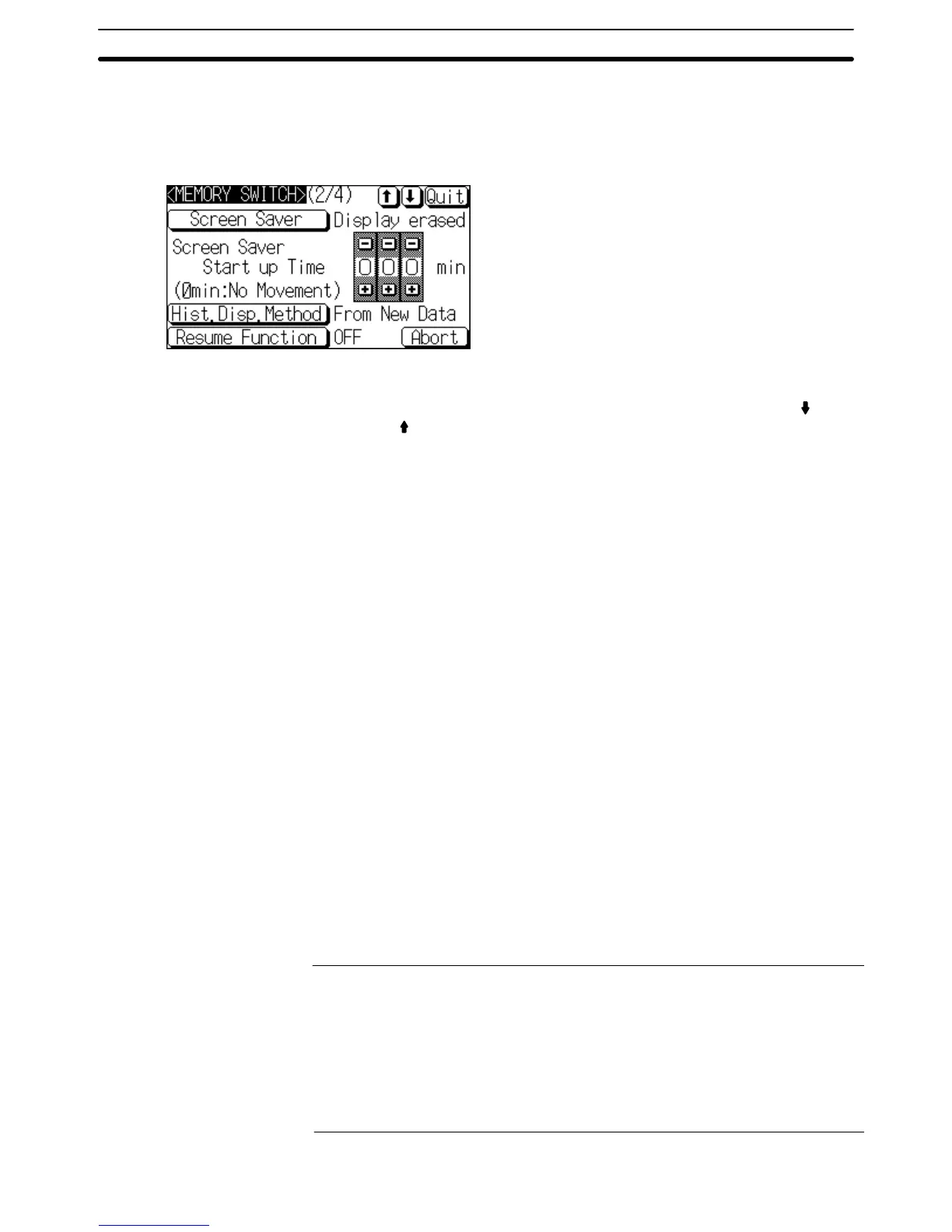6-9SectionSystem Settings
140
Set
the history display method with the second Memory Switch Setting Screen
(2/4)
as
shown below
. (Refer to
6-9-1 Memory Switch Setting Screens
for details
on displaying the Screen.)
Press Hist. Disp. Method to display the re-
quired display order.
The setting option changes each time the
touch switch is pressed.
To set other memory switches, select the relevant screen using the [ ] (next
screen) or [
] (previous screen) touch switch, then make the setting.
• To confirm
the settings and quit the memory switch setting screen, press the
Quit
touch switch. The settings made last will be set and the NT21
will return to
the MAINTENANCE MODE MENU screen.
• To
quit the memory switch setting screen
without confirming the settings, press
the Abort touch switch. The NT21 will return to the MAINTENANCE MODE
MENU screen with the previous settings still in effect.
6-9-8 Setting the Resume Function (Battery Required)
The
NT21 has a function to retain the contents of
the memory tables even when
the
power to the NT21 is OFF and write back them to the host when the power is
turned ON. The optional battery must be installed to use the resume function.
If the resume function is OFF, the memory tables are initialized to these initial
values
on switching to the RUN mode. If the resume function is ON, these are not
initialized and are kept the battery-backed up contents.
When
the memory table is initialized, its contents are reset to the initial state that
is set by the NT Support Tool.
When
the system is started up the next
time, the screen is displayed using the
previous contents of the memory table.
• ON: The resume function is used.
• OFF: The resume function is not used.
The default (factory) setting is OFF.
Reference: S The
resume function is ef
fective only when a battery is installed
in the NT21.
Install an optional battery if you plan to use the resume function.
S If
the battery fails, the memory table contents will be initialized even
if the re
-
sume function is set to ON.
S For
details on the resume record function, refer to
2-15-3 Resume Function
in
the Reference Manual.
