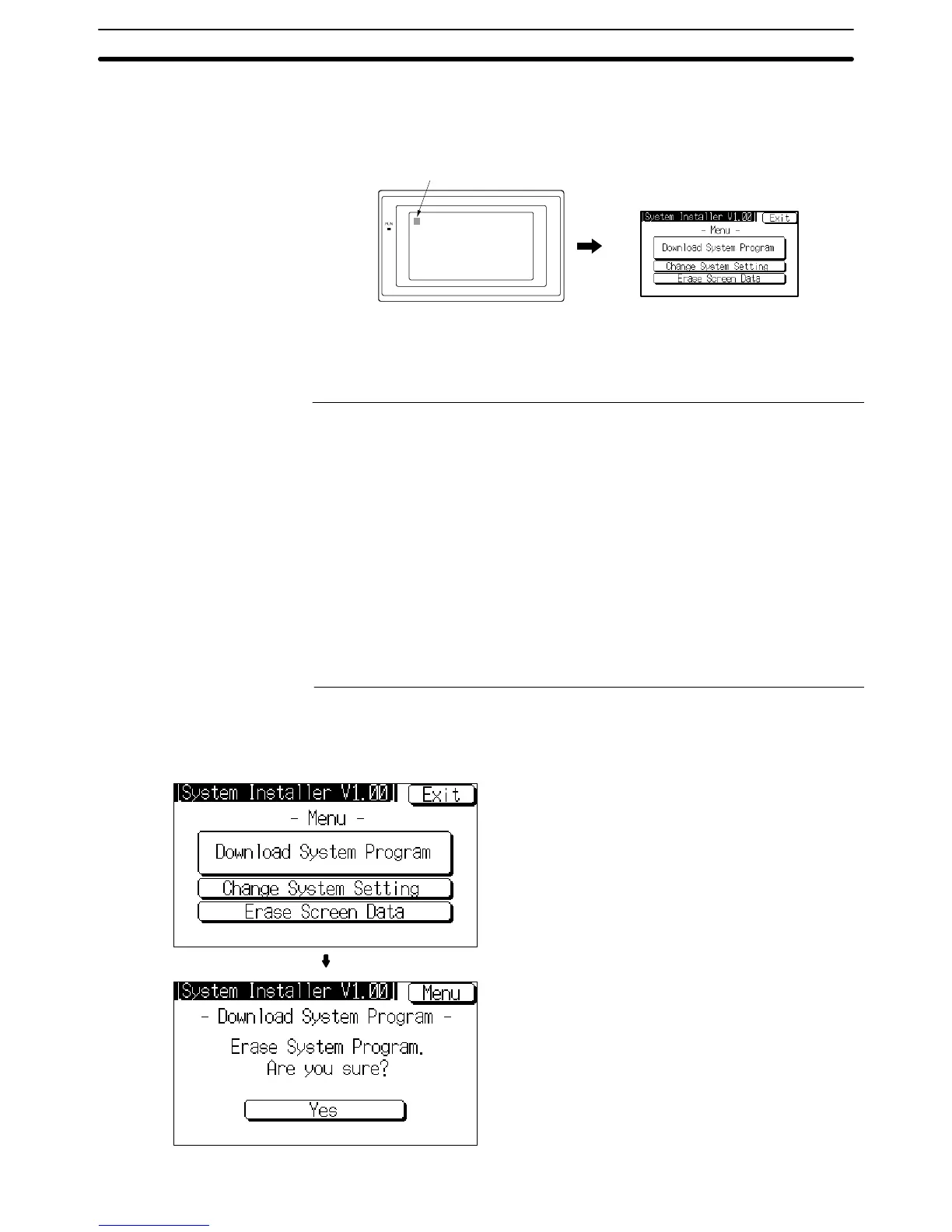6-5SectionOperations in the System Installer Mode
119
When it is necessary to install the system program or make settings for data
management,
press and hold the touch switch in the top left corner of the touch
panel (size: 9 mm 9 mm) and turn ON the NT21.
Turn
ON the NT21 while
pressing this touch switch.
6-5-2 Clearing/Installing the System Program
Use
this function
when the system program of the NT21 has been corrupted, or
when installing a new system program.
Reference: S In
order to install a system program, the system
installer must also be installed
at
the NT Support T
ool. The system installer is an accessory with the NT Sup
-
port
T
ool (NT
-ZJCA
T1-EV5). When installing the NT Support T
ool in a person
-
al computer, install the system installer also. For details on the method for
installing
the system installer at the NT Support T
ool side, and the operating
procedure,
refer to the
NT
-series Support T
ool V
er
. 5 for W
indows Operation
Manual (V070-E1-j).
S When
the system program is cleared
by mistake, it becomes impossible to use
the
NT21 at all. Check that the system installer is installed at the NT
Support
Tool side before deleting the program. However, note that the registered
screen data and memory switch settings are retained.
S The system program in the Memory Unit can be installed automatically by
starting
the PT with the Memory Unit installed. (Refer to
3-5 Using a
Memory
Unit.)
Clear/install
the system program by
following the menu operation from the Sys
-
tem Installer mode menu shown below.
Clearing the System Program
Select Download System Program.
Select Y
es.
The system program is cleared. During
clearance,
the message Erasing
... is dis
-
played.