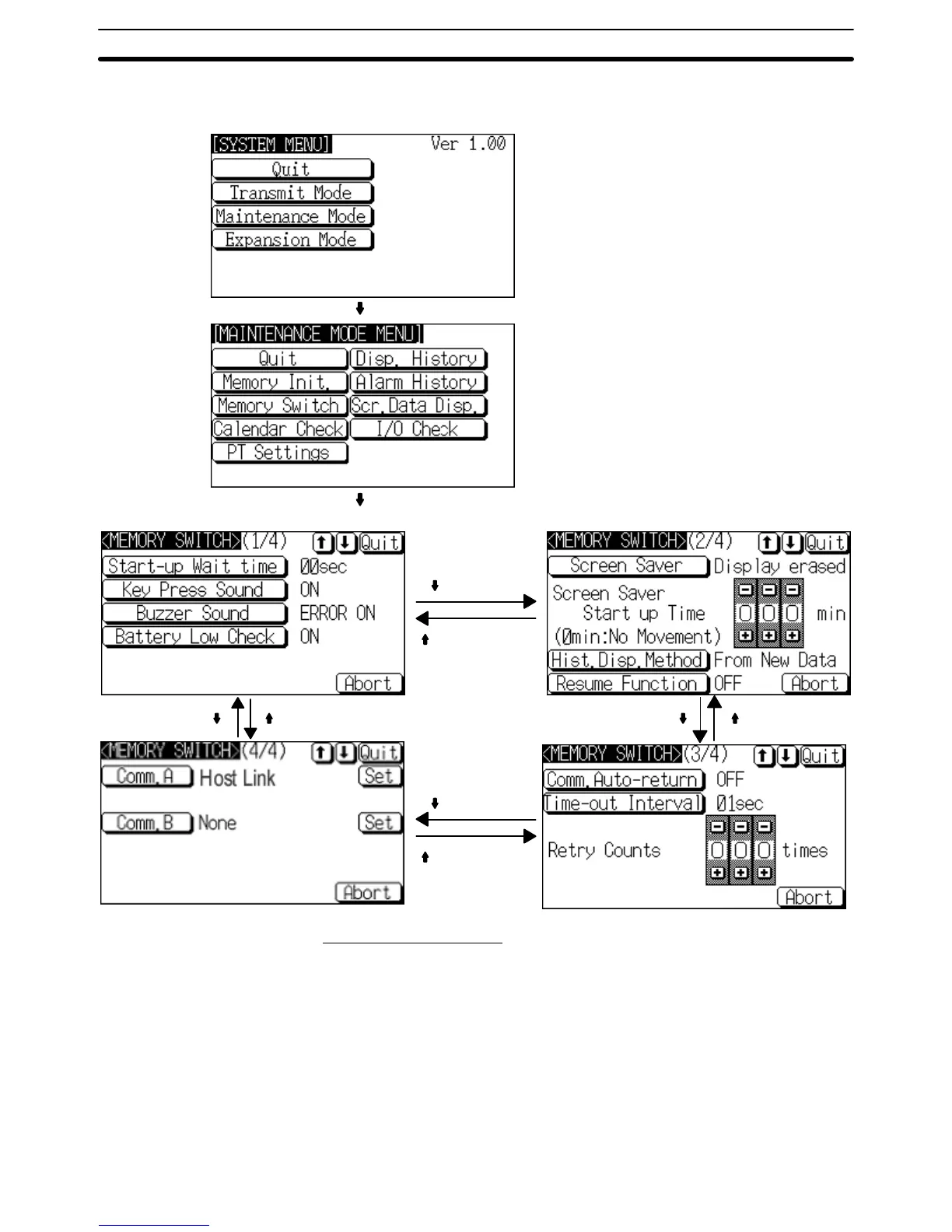6-9SectionSystem Settings
135
The
following diagrams show how to display the memory switch setting screens
and move between the screens.
Select Maintenance Mode.
Select Memory Switch.
[ ] (next screen)
(next screen) [ ] [ ] (previous screen)
[ ] (previous screen)
(next screen) [ ] [ ] (previous screen)
[ ] (next screen)
[ ] (previous screen)
Memory Switch Settings
A list of the memory switch settings is presented below.
• Start-up Wait Time page 136
• Key Press Sound page 136
• Buzzer Sound page 137
• Battery Check page 137
• Screen Saver Movement page 138
• Screen Saver Startup Time page 138
• Hist. Disp. Method page 139
• Resume Function page 140
