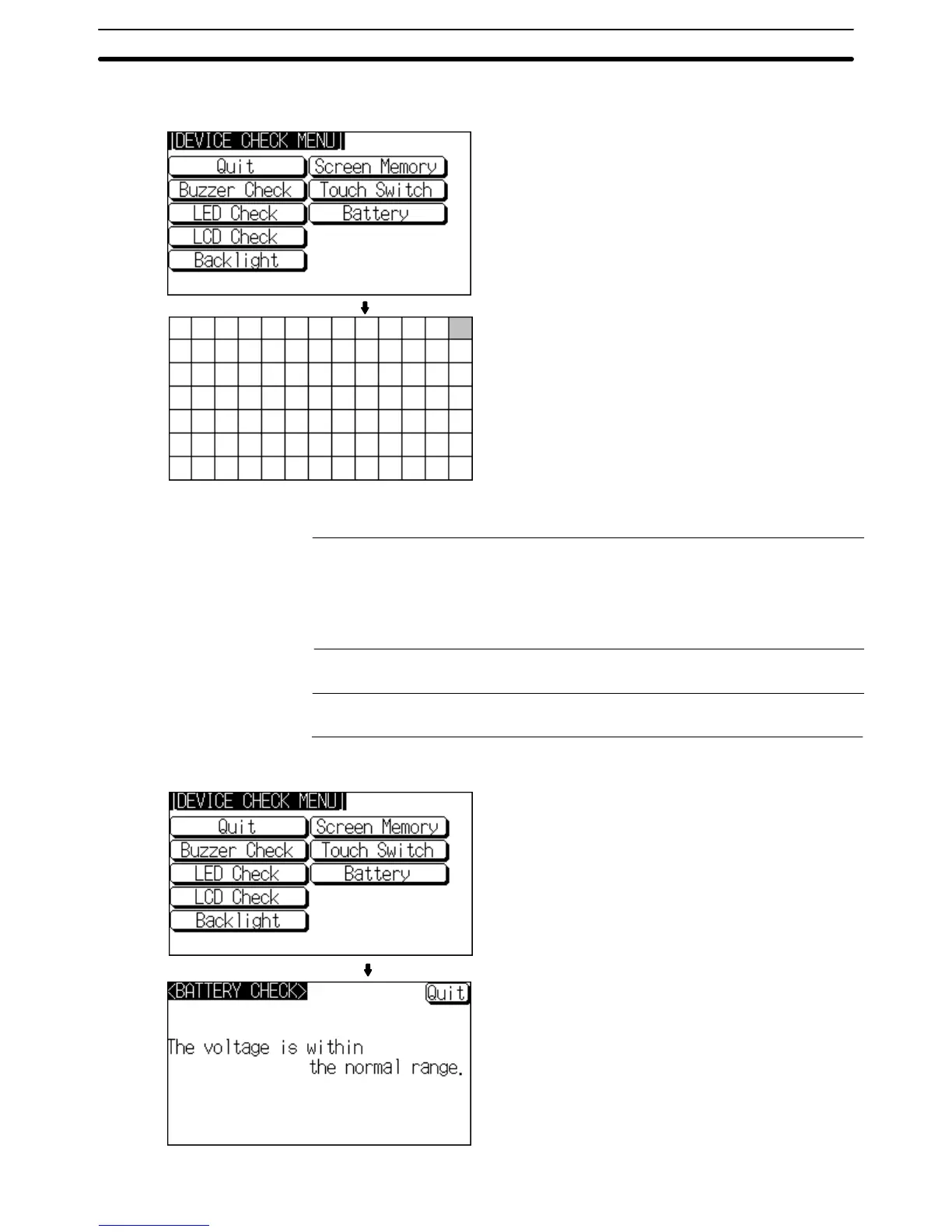6-11SectionSystem Maintenance
160
Check whether or not the touch switches function normally by following the
menu operations from the Device Check Menu as shown below.
Select Touch Switch.
Press the touch switches displayed on the
screen.
A touch switch is normal if it is dis
-
played in reverse video while pressed.
To end the check, press the touch switch at the top right corner, which is dis-
played in reverse video. The NT21 will return to the DEVICE CHECK MENU.
Reference: S The
functions of touch switches pressed
during the I/O check are not notified
to the host.
S The
check cannot be performed until the touch switch at the top right corner is
displayed
in reverse video. Start the check
after the status of the touch switch
at the top right corner has changed.
Check the voltage of the NT21’s optional battery.
Reference: The NT21 will always detect low battery voltage if an optional battery is not
installed.
Follow the menu operations from the Device Check Menu as shown below.
Select Battery.
The results will indicate whether voltage is
within the normal range or too low.
Checking Touch
Switches
Checking the Battery
Voltage