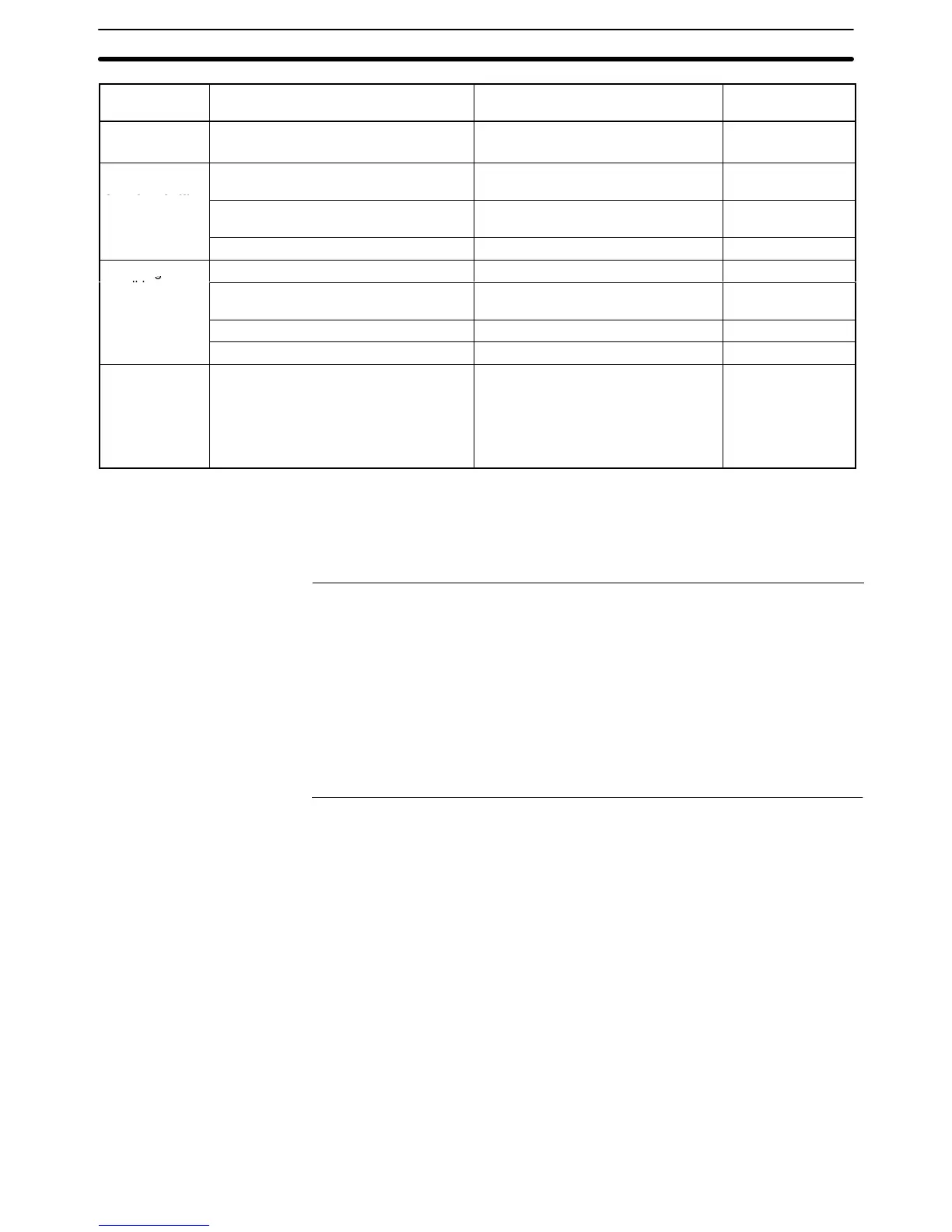7-4SectionInspection and Cleaning
186
Point
Inspected
Inspection Details Criterion
Inspection
Instrument
Power supply
voltage
Fluctuation in power supply terminal
voltage
Permissible voltage fluctuation range
(24 VDC −15% to +15%)
Tester
Ambient
environmental
Ambient temperature (temperature in the
operation panel)
0 to 50
_C Thermometer
conditions
Connector connections of connecting
cable
To be fully inserted and locked, with
no looseness
Philips screwdriver
Looseness of screws in external wiring To be no looseness Philips screwdriver
Conditions of external connecting cables Faults such as incipient disconnection Visual inspection
Components
with limited
lives
Brightness of the backlight Must be sufficiently bright.
Backlight life:
At normal ambient temperature and
humidity, the backlight brightness will
drop to about 50% of its original
brightness after 50,000 hours of use.
Visual inspection
Note 1. Do
not disassemble for repairs or modification. Otherwise the product
may
malfunction.
2. The
disposal of the Unit and spent
batteries may be regulated by national or
local
authorities. Dispose of them in accordance with the laws and regula
-
tions of the relevant country and local authority.
Reference: Desire on replacing the NT21
When
replacing the NT21 after
discovering a fault during inspections, note the
following points:
S Be sure to switch the power OFF before starting replacement.
S After
replacement, check that the new NT21 is not subject to the same error
.
S If
a faulty Unit is returned for repairs, write as detailed
a description of the fault
as
possible and send this description together
with the Unit to the OMRON ad
-
dress indicated on the back cover of this book.