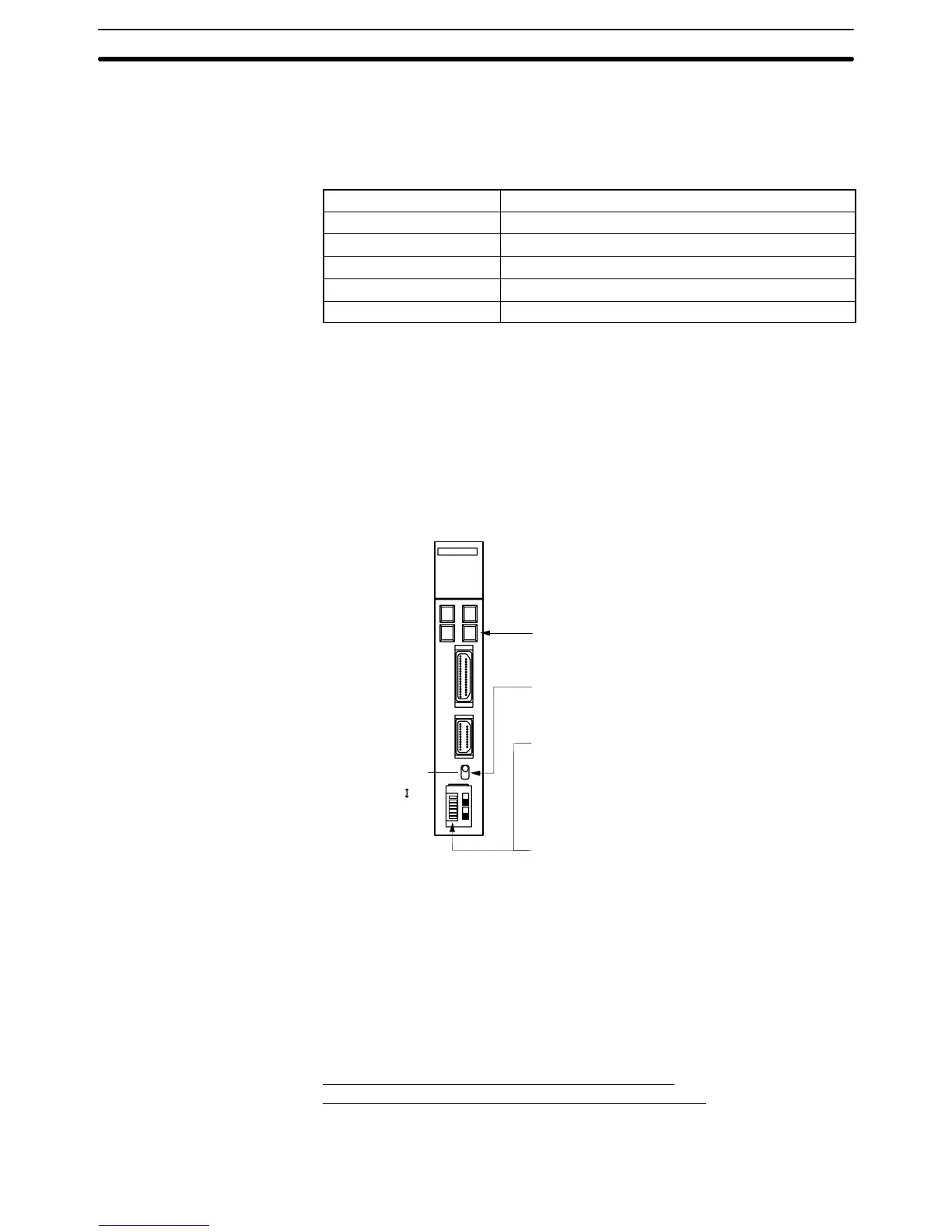4-1SectionConnecting to the RS-232C Port at the Host
43
od,
the I/O port selector switch on the front of the Unit must be
set to RS-232C
(the upper position).
CPU Bus Unit Settings
When
connecting to a CVM1/CV
-series Host Link Unit, set the following
commu
-
nication conditions for the CPU Bus Unit settings.
Item Setting at Host
Baud rate Set the same baud rate as set at the NT21
(*1)
Transfer code ASCII, 7 data bits, 2 stop bits
Parity Even
1-to-1, 1-to-N 1-to-N
(*2)
Command level Level 1, 2, 3
*1 Set the Host Link baud rate at 9,600 bps or 19,200 bps with the memory switch
at the NT21. For details, refer to Setting the Host Link Method (page127).
*2 The 1-to-N setting enables BCC (Block Check Character). It is not actually
possible to connect more than one NT21 in a single Host Link.
Set
the CPU Bus Unit settings directly from a Programming Device (e.g., SYS
-
MAC Support Software).
For
details on the CPU Bus Unit settings, refer to the
SYSMAC CVM1/CV
-series
Host Link Unit Operation Manual (W205-E1-j).
Setting the Front Switches
RS-232C
Communications
port 1
(RS-232C)
Communications port 2
(RS-232C/RS-422A)
I/O port selector switch
RS-422A
@
Unit # (SW3, SW4)
When using communication port 2, set these
switches to 0.
@
Communication condition setting (Pin 1)
Set this pin to OFF
.
Communication is executed in accordance with the
CPU Bus Unit system settings made at the PC. The
initial values for the system settings are as follows.
- Baud rate: 9,600 bps
- Parity: Even
- Xon/Xof
f control: Not executed
- Communication method: Full duplex
- Stop bits: 2 stop bits
- Data length: 7 bits
@ I/O port selection (selector switch)
Set this to RS-232C.
@
CTS selection (Pins 2 and 3)
Set pin 2 or 3 to ON. (Set this always to 0V
.)
T
o use communication port 1, turn ON pin 2. T
o use
communication port 2, turn ON pin 3.
Connecting to a CS/CJ-series Serial Communications Unit
CS/CJ-series Rack-mounted Unit: CS1W-SCU21
CJ-series: CJ1W-SCU41 (Port 2 is an RS-232C Port.)
Setting the Front Switches
Set
the unit number of the Serial
Communications Unit by using the rotary switch