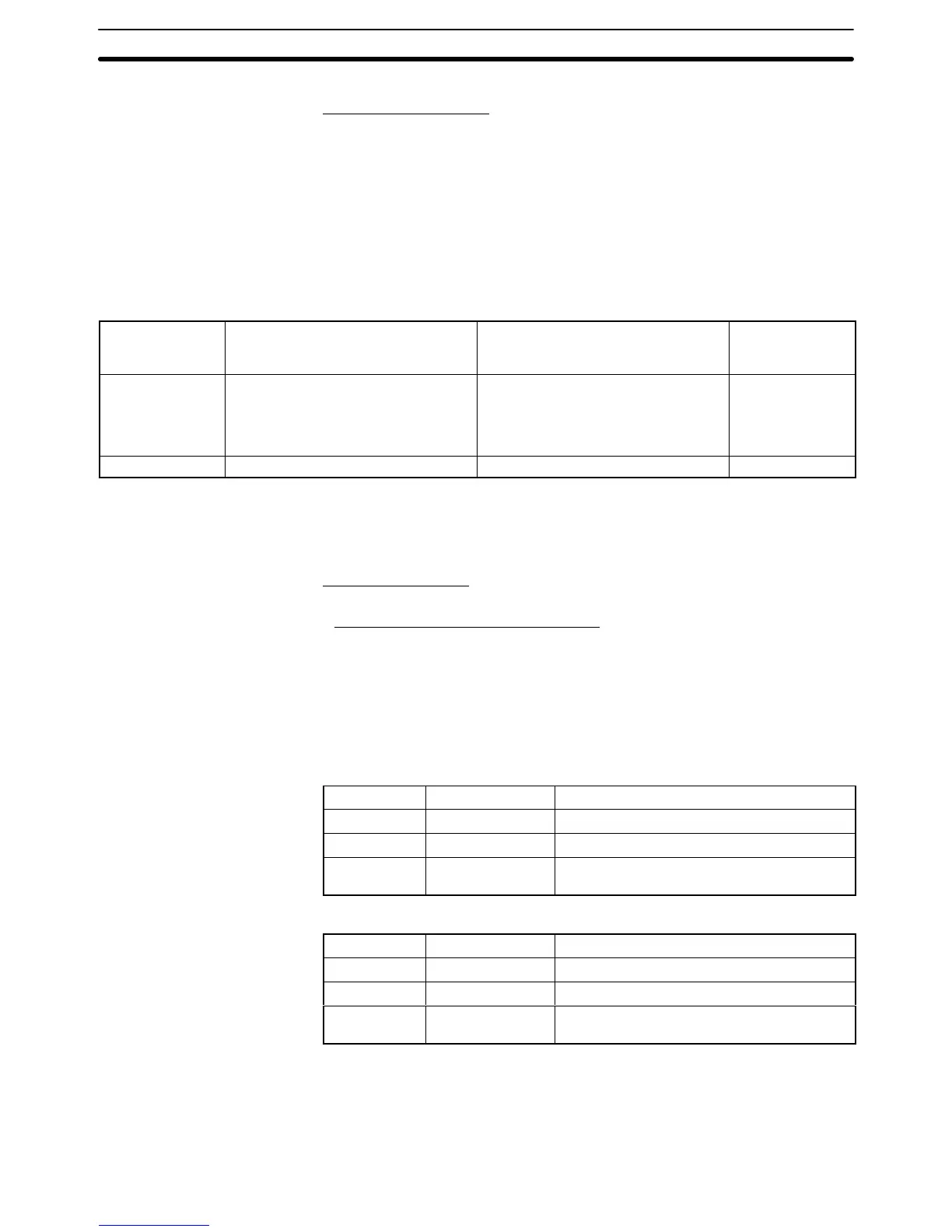4-1SectionConnecting to the RS-232C Port at the Host
60
Using the High-speed 1:N NT Links
Compatible Host Units
Only
the -V1 versions of the CS1-series CS1G/H, CS1-H-series CS1G/H-H, and
CJ-series CJ1G PCs support the high-speed 1:N NT Links directly. Other CS/
CJ-series
PCs can use the high-speed 1:N NT Links indirectly through a CS1W
-
SCU21
or CJ1W
-SCU41 Serial Communications Unit. (If a Serial Communica
-
tions Unit is used, even CS1-series Units without the “-V1” suffix can be con-
nected via high-speed 1:N NT Links.)
Be sure to check the model number of the PC and Serial Communications
Board/Unit before trying to establish the high-speed 1:N NT Links.
The
following table shows which CS1-series PCs can be connected to an NT21
with the high-speed 1:N NT Links.
PC model
CPU Units with Built-in
NT Link Function
CPU Units Connectable only
through a Serial Communication
Board or Unit
Connectable
models
CS Series
CS1G-CPU42/43/44/45-EV1
(*1)
CS1H-CPU63/64/65/66/67-EV1
(*1)
CS1G-CPU42H/43H/44H/45H
(*1)
CS1H-CPU63H/64H/65H/66H/67H
(*1)
CS1G-CPU42/43/44/45-E(V1)
(*2)
CS1H-CPU63/64/65/66/67-E(V1)
(*2)
CS1G-CPU42H/43H/44H/45H
(*2)
CS1H-CPU63H/64H/65H/66H/67H
(*2)
CS1G
CS1H
CS1G-H
CS1H-H
CJ Series CJ1G-CPU44/45 CJ1G-CPU44/45
(*3)
CJ1G
*1 The direct high-speed 1:N NT Link connection is not supported by CS1-series
CPU Units without the -V1 suffix.
*2 A CS1W-SCB21 or CS1W-SCB41 Serial Communications Board or
CS1W-SCU21 Serial Communications Unit is required.
*3 A CJ1W-SCU41 Serial Communications Unit is required.
Settings at the Host
The Settings required for each Unit are described below.
• Connecting CS/CJ-series CPU Units
CS-series CPU Unit model: CS1G/H-CPUjj-EV1, CS1G/H-CPUjjH
CJ-series CPU Unit model: CJ1G-CPUjj
PC Setup
When
connecting to a CS/CJ-series CPU Unit, set the following
communication
conditions for the PC Setup, in accordance with the communication port to be
used.
When using the built-in RS-232C port of a CS1G/H, CS1G/H-H, or CJ1G
Word Value Settings
160 8200 1:N NT Link mode
161 000A Communications baud rate (high-speed)
166 000j
j = The largest model number of the
connected PT (0 – 7)
When using the peripheral port of a CS1G/H, CS1G/H-H, or CJ1G
Word Value Settings
144 8200 1:N NT Link mode
145 000A Communications baud rate (high-speed)
150 000j
j = The largest model number of the
connected PT (0 – 7)
When connecting PTs with model numbers 0, 2, 3, 4, and 5 to the built-in
RS-232C
port,
for example, set
CIO
160 to 8200 Hex, CIO 161 to 000A Hex, and
CIO166 to 0005 Hex.
Either set PC Setup directly from a Programming Device (Programming Con-
sole),
or transmit the PC Setup made at a
Programming Device (CX-Program
-