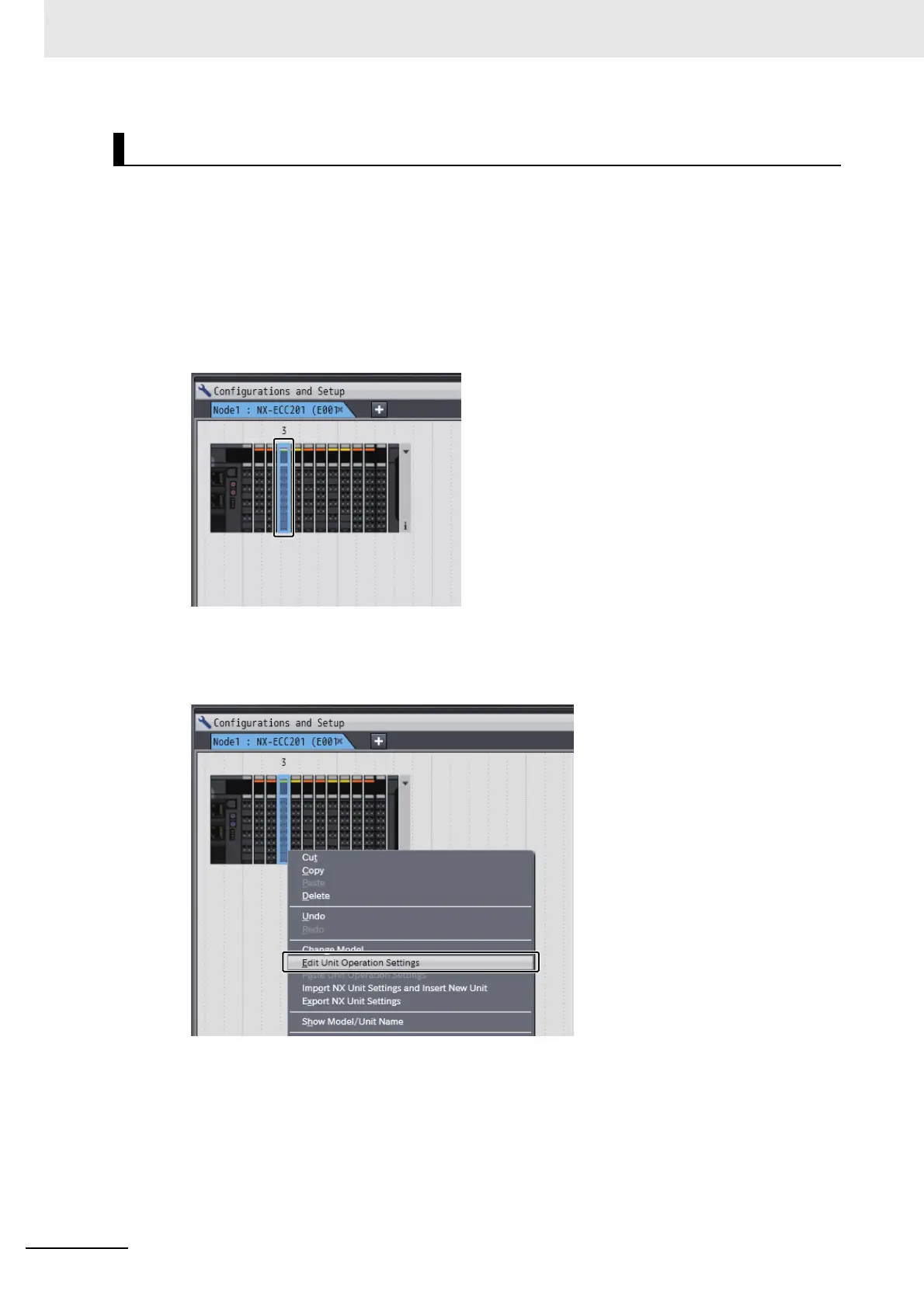7 Digital Output Units
7 - 14
NX-series Digital I/O Unit User’s Manual (W521)
Use the Sysmac Studio
1 Use any of the following methods to display the Edit Unit Operation Settings Tab Page on the
Edit Slave Terminal Configuration Tab Page.
Double-click the NX Unit.
Right-click the NX Unit, then select Edit Unit Operation Settings from the menu.
Setting Method
