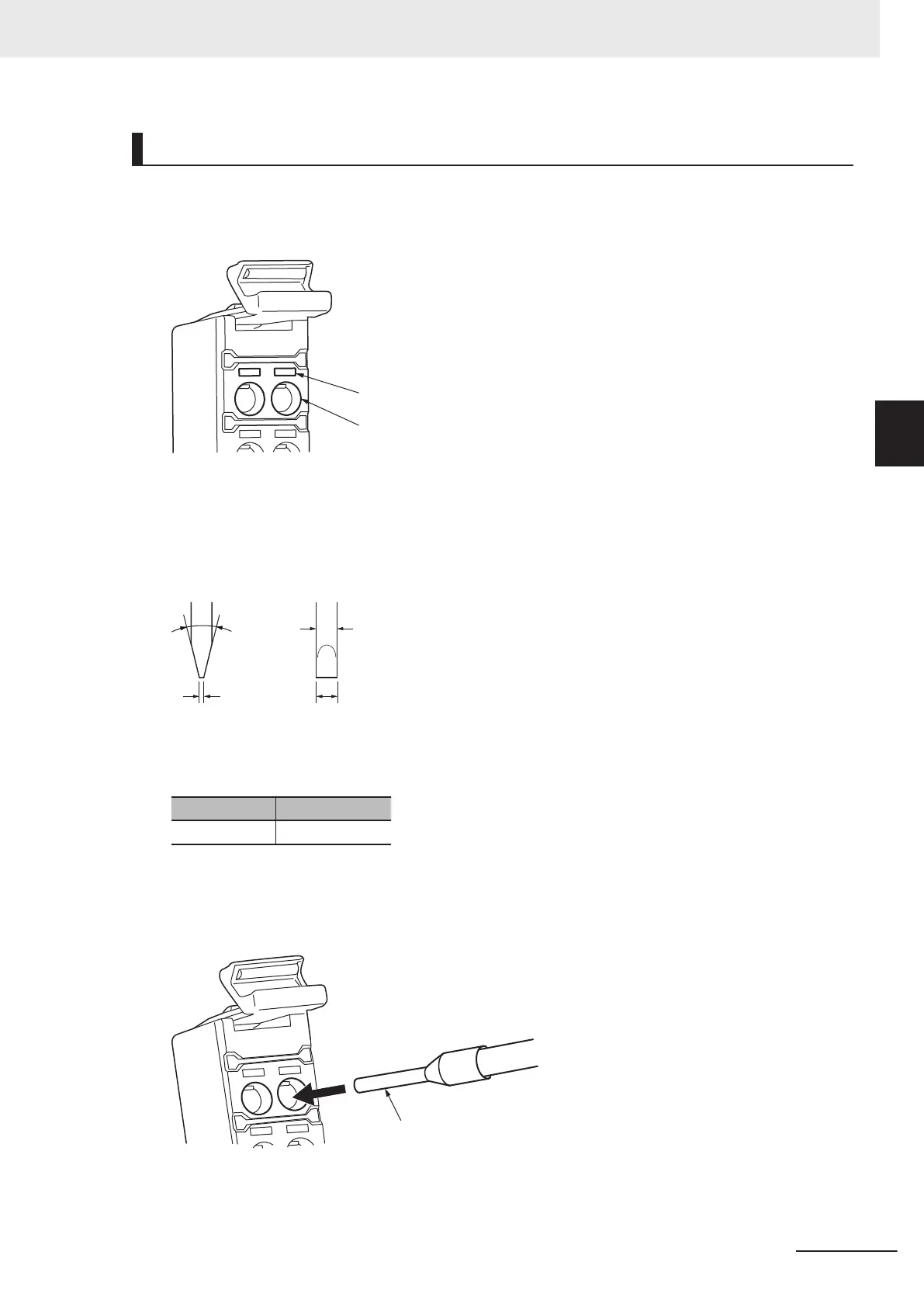Connecting and Removing Wires
This section describes how to connect and remove wires.
l
Terminal Block Parts and Names
Terminal hole
Release hole
l
Required Tools
Use a flat-blade screwdriver to connect and remove wires.
Use the following flat-blade screwdriver.
2.5 mm0.4 mm
Front view
8
°
to 12
°
Side view
2.5-mm dia.
Recommended screwdriver
Model Manufacturer
SZF 0-0,4X2,5 Phoenix Contact
l
Connecting Ferrules
Insert the ferrule straight into the terminal hole.
You do not need to insert a flat-blade screwdriver into the release hole.
After you make a connection, make sure that the ferrule is securely connected to the terminal
block.
3 Installation and Wiring
3 - 15
NX-series Safety Control Unit User's Manual (Z930)
3-3 Wiring the Terminals
3
3-3-1 Wiring to the Screwless Clamping Terminal Blocks