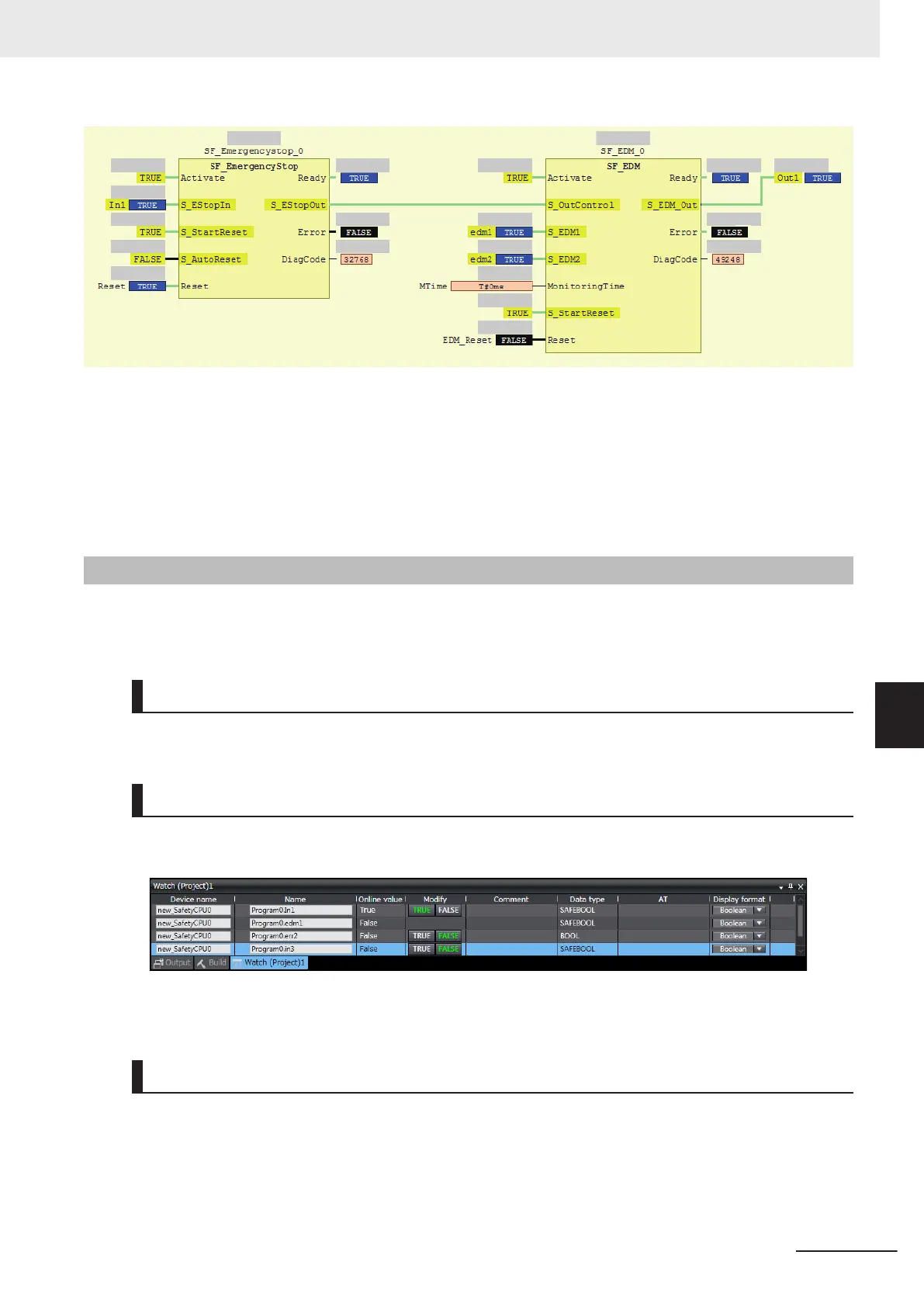• The value of the variable is displayed in the frame on the right side of the variable name.
“FALSE” is displayed with a black background, and “TRUE” is displayed with a blue background.
Numeric values are displayed as decimal numbers. Use the W
atch Tab Page to check numerical
values as binary or hexadecimal numbers.
• The connecting lines between variables and FBs appear in green when the signal is ON. They ap-
pear in black when the signal is OFF.
7-6-4
Monitoring Variables in a Watch Tab Page
This section describes the procedures to monitor the present values of variables in a Watch Tab Page
to debug the safety programs.
Monitoring in a Watch Tab Page
You can check the present value of one or more variables in the Watch Tab Page.
Displaying a Watch Tab Page
Select Watch Tab Page from the
View Menu.
The Watch Tab Page is displayed.
To close a Watch Tab Page, click the Close Button for the tab page.
T
o display a W
atch Tab Page that you closed, select Watch Tab Page from the View Menu again.
Contents of the Watch Tab Page
The following table gives variable-related information displayed in a Watch Tab Page.
Y
ou can right-click an column and use the displayed menu to display or hide the following items: Com-
ment, Data type, A
T, and Display format.
YES: Editable, NO: Not editable
7 Checking Operation and Actual Operation
7 - 29
NX-series Safety Control Unit User's Manual (Z930)
7-6 Functions for Checking Operation
7
7-6-4 Monitoring Variables in a Watch Tab Page
