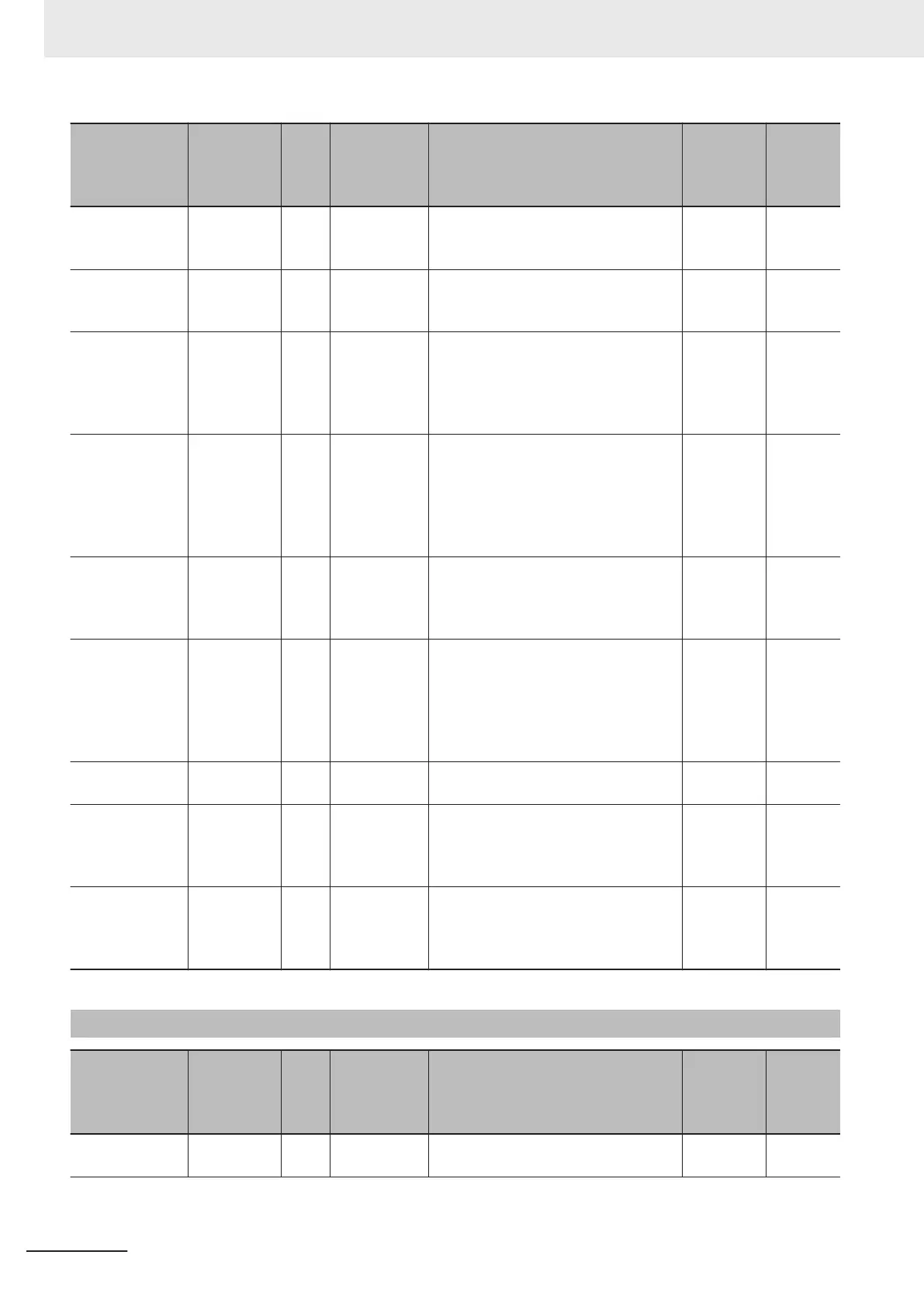Port Data type R/W Name Description Default
Corre-
spond-
ing port
name
So00 Monitor
Value
BOOL
R So00 Monitor
Value
Gives the status of safety output termi-
nal So00.
0: OFF, 1: ON
0 So00
Output
Value
So01 Monitor
Value
BOOL
R So01 Monitor
Value
Gives the status of safety output termi-
nal So01.
0: OFF, 1: ON
0 So01
Output
Value
Safety Connec-
tion Status
BOOL R Safety Con-
nection Sta-
tus
This flag indicates when a safety con-
nection is active. Use it for an input to
the Activate terminal on a safety FB or
for safety connection/disconnection
applications.
0 Same
Safety Output
Terminal Status
BOOL
R Safety Output
Terminal Sta-
tus
This flag indicates the status of the
safety output terminals.
0: An error has occurred on one of the
safety output terminals.
1: All of the safety output terminals are
normal (no errors).
0 Same
Unit Normal Sta-
tus
BOOL R Unit Normal
Status
This flag indicates the status of the
Unit.
0: An error has occurred.
1: Normal (no errors)
0 ---
IO Power Supply
Error Flag
BOOL R IO Power
Supply Error
Flag
This flag indicates the status of the I/O
power supply voltage.
0: The I/O power supply voltage is nor-
mal.
1: The I/O power supply voltage is in-
correct or the I/O power supply is OFF.
0 ---
Standard Input
2nd Byte
BYTE
R Standard In-
put 2nd Byte
--- 00 hex ---
So00 Status BOOL R So00 Status Gives the status of safety output termi-
nal 00.
0: Error
1: No error
0 ---
So01 Status BOOL R So01 Status Gives the status of safety output termi-
nal 01.
0: Error
1: No error
0 ---
A-6-4
NX-SOD400 Safety Output Unit
Port Data type R/W Name Description Default
Corre-
spond-
ing port
name
Standard Input
1st Byte
BYTE R Standard In-
put 1st Byte
--- 00 hex ---
Appendices
A - 78
NX-series Safety Control Unit User's Manual (Z930)
