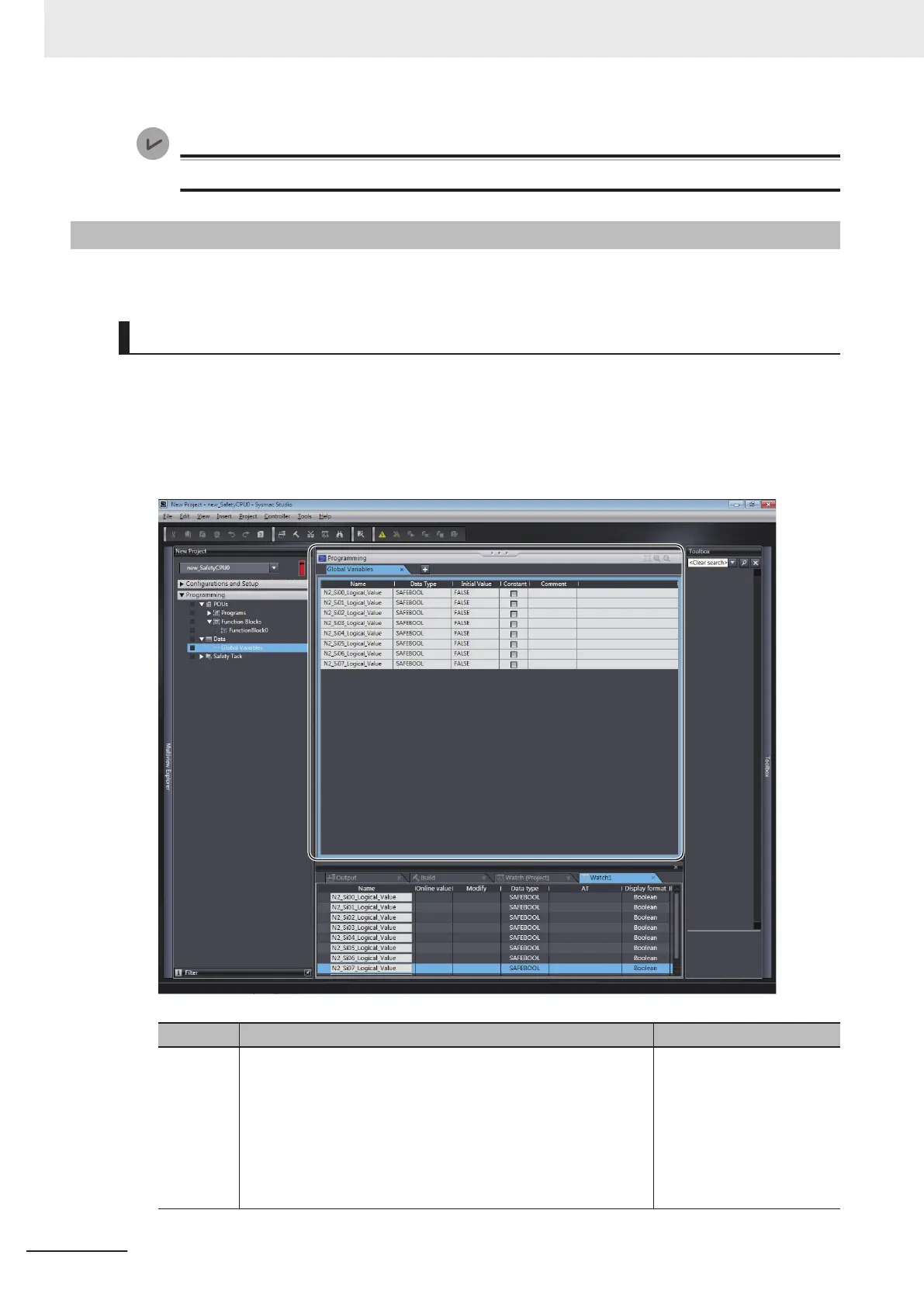Version Information
You can use help for user-defined function blocks with Sysmac Studio version 1.12 or higher.
6-5-3
Registering Variables
This section describes how to register global variables and local variables.
Registering Global Variables
l
Opening the Global Variable Table
Double-click Global Variables
under Programming - Data in the Multiview Explorer. Or, right-click
Global Variables under Programming - Data and select Edit from the menu.
The global variable table is displayed.
Field Description Restrictions
Name Enter a name to use to identify the variable. Only single-byte alphanu-
meric characters are al-
lowed.
Multi-byte characters, such
as those used for Japa-
nese, are not allowed.
The maximum size is 127
bytes.
6 Programming
6 - 36
NX-series Safety Control Unit User's Manual (Z930)
