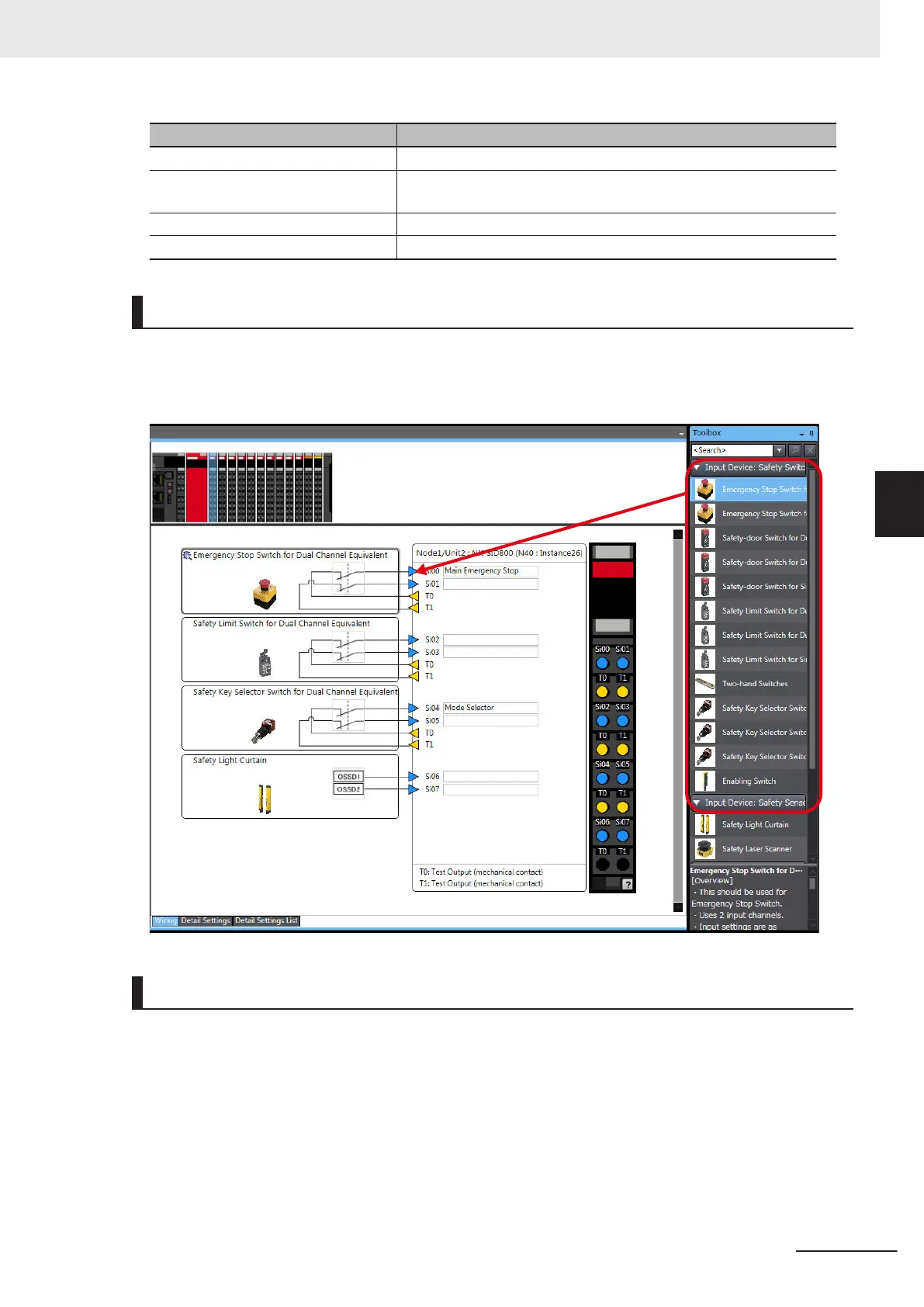Type Examples
OMRON Single-beam Safety Sensors E3ZS and E3FS * Conforms to Type 2 and PLc.
OMRON Non-contact Door Switches D40Z
D40A
* Conforms to PLe and Safety Category 4.
* Conforms to PLd and Safety Category 3.
OMRON Safety Mats UM and UMA * Conforms to PLd and Safety Category 3.
OMRON Safety Edges SGE (4-wire connection) * Conforms to PLd and Safety Category 3.
Setting Up Safety Functions
You can easily set the safety functions of the safety input terminals from the Sysmac Studio by select-
ing the types of external devices that are connected. Refer to the 4-3 Safety I/O Function on page
4 - 10 for details.
Connecting Input Devices
This section describes the connection methods for input devices.
l
Devices with Mechanical Contacts
A device with mechanical contacts, such as an emergency stop pushbutton or safety limit switch, is
used with the safety input terminal (Si) and test output terminal (To).
•
Single-channel Input
4 Safety Control Unit Operation
4 - 11
NX-series Safety Control Unit User's Manual (Z930)
4-3 Safety I/O Function
4
4-3-1 Safety Input Function