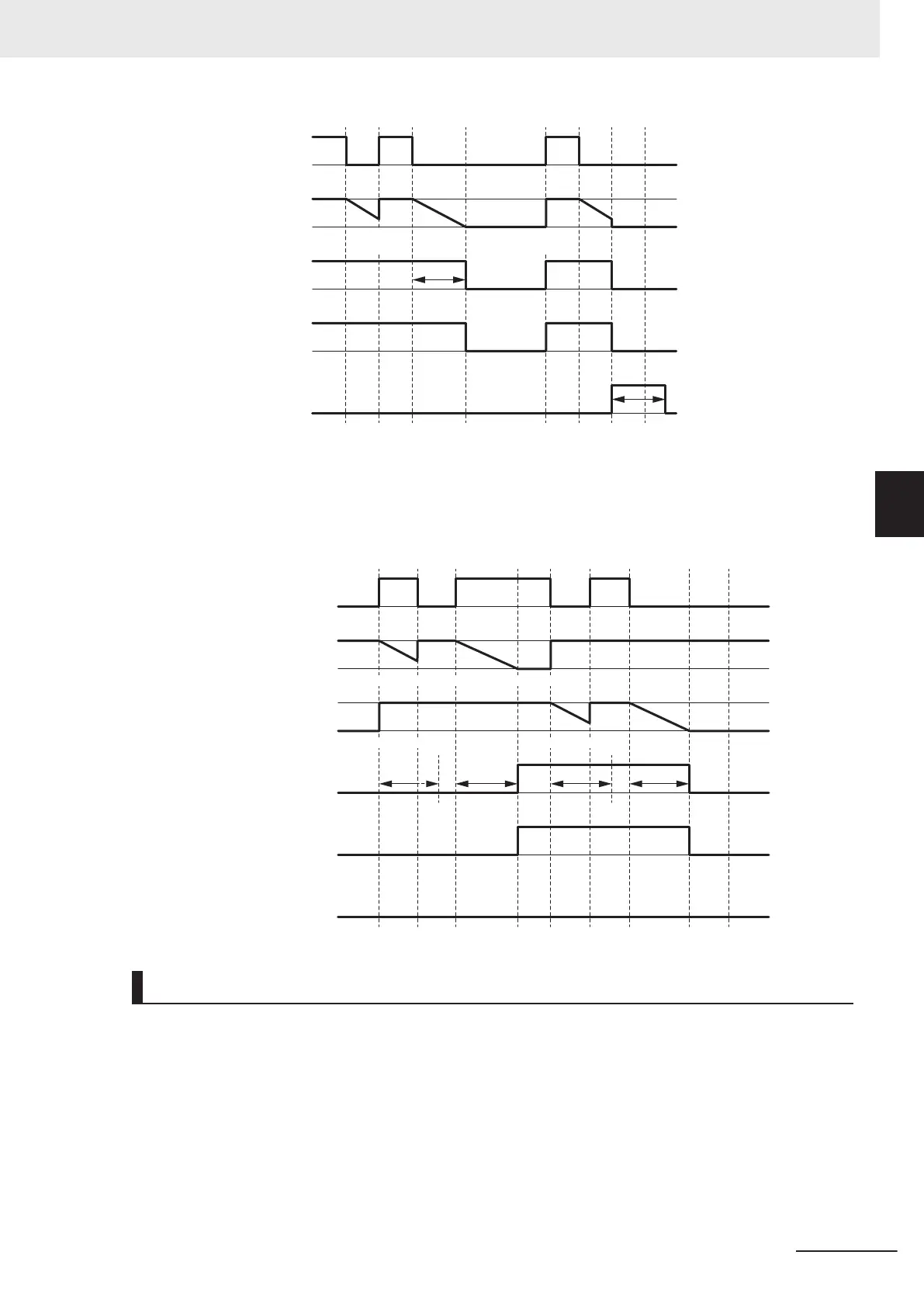Internal timer
Safety input data
I/O indicator (yellow)
I/O indicator (red)
Counter cleared. Counter cleared.
Safety input terminals
OFF ON OFF
OFF ON OFF
ON
OFF ON
OFF Error
ON
*1
OFF delay
*1. This is the time that the error status (control data, status data, and indicator status) is held (1 s min.).
l
Operation with Both an ON Delay and OFF Delay
You can filter out ON pulses for the width that is set with the ON delay time and filter out OFF puls-
es for the width that is set with the OFF delay time.
Internal timer (ON delay)
Safety input data
I/O indicator (yellow)
I/O indicator (red)
Counter cleared. Counter cleared.
Internal timer (OFF delay)
Counter cleared. Counter cleared.
Safety input terminals
ON OFF ON OFF ON OFF
OFF delayON delay
Test Output Terminal Short Detection
The test output terminal short detection prevents the internal circuits of the test output terminals from
being destroyed if an overcurrent flows due to a ground fault or other cause.
If an overcurrent is detected, the safety input data for the safety input terminal that is being used as
the test source for the terminal is turned OFF.
At this time, an Overload Detected at Test Output event will occur. To troubleshoot errors, refer to Sec-
tion 12 Troubleshooting on page 12 - 1.
4 Safety Control Unit Operation
4 - 31
NX-series Safety Control Unit User's Manual (Z930)
4-3 Safety I/O Function
4
4-3-1 Safety Input Function
