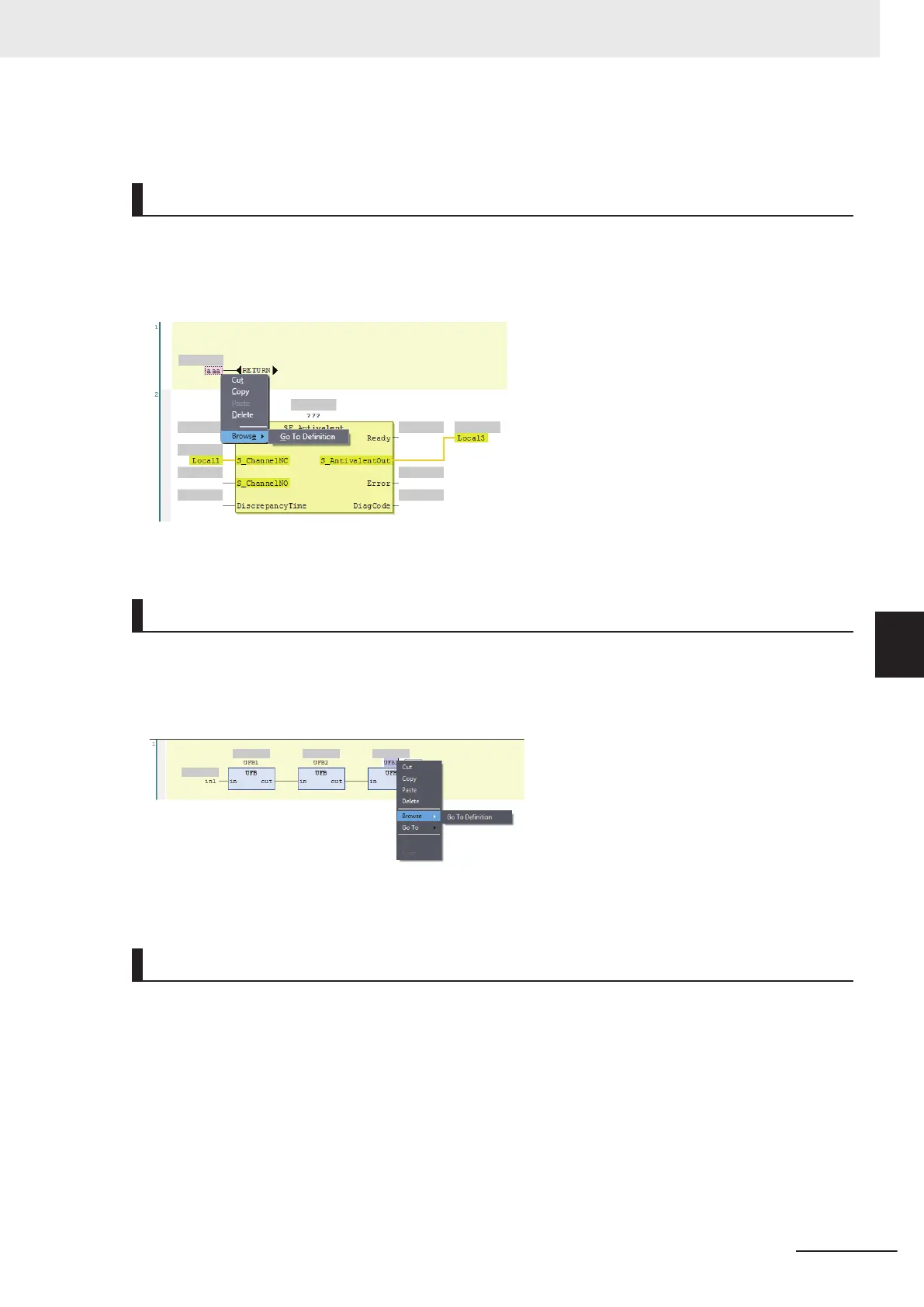The selected Return instruction is deleted.
Viewing the Locations of Variable Definitions
You can view where variables are defined.
Use the following procedure.
Right-click the variable and click Browse − Go To Definition from the menu.
The focus moves to the location where the variable is defined (local variable).
Viewing the Locations of User-defined Function Block Definitions
You can view where user-defined function blocks are defined.
Use the following procedure.
Right-click the user-defined function block and click Browse − Go To Definition from the menu.
The focus moves to the location where the user-defined function block is defined.
Jumping to Variables in POUs
You can search sequentially for a variable used in the POUs (programs and function blocks) and then
sequentially jump to the locations where the variable is used.
Use the following procedure.
Right-click a variable in a POU and select Go To - Next V
ariable or Go To - Back from the menu.
6 Programming
6 - 59
NX-series Safety Control Unit User's Manual (Z930)
6-5 Programming Operations
6
6-5-4 FBD Programming