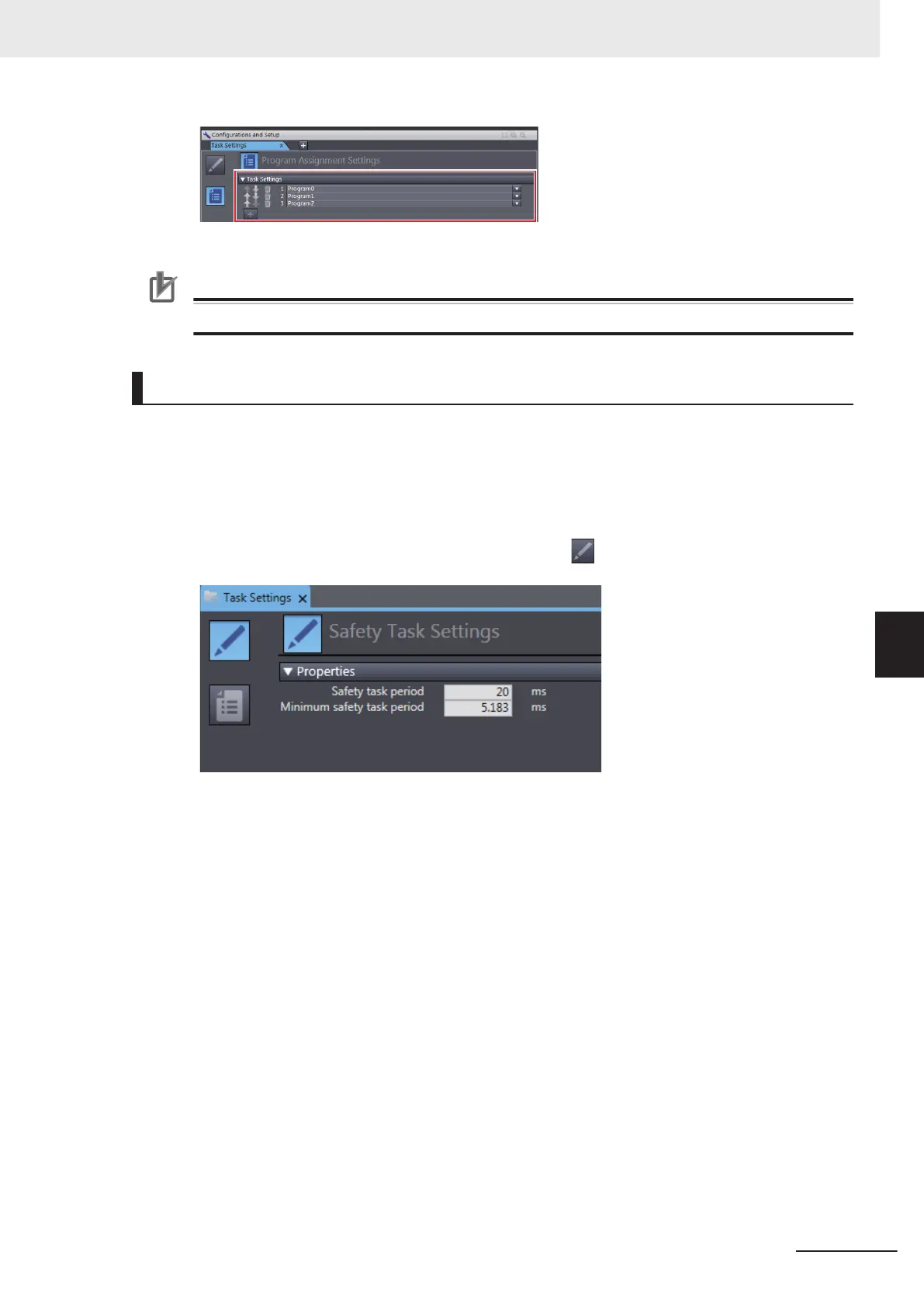Precautions for Correct Use
Any program you assign must already be registered under Programming - POUs.
Setting the Task Period
1 Double-click T
ask Settings
under Configurations and Setup in the Multiview Explorer.
The Safety Task Settings Tab Page is displayed.
2 If the Safety Task Settings
Display does not appear on the Safety Task Settings Tab Page in
the Edit Pane, click the Safety Task Settings Button (
).
The minimum safety task period is automatically calculated and displayed based on the pro-
gram and settings information.
3 Set the task period for the safety task.
Set the safety task period to a value that is within 100 ms of the minimum safety task period.
6 Programming
6 - 67
NX-series Safety Control Unit User's Manual (Z930)
6-5 Programming Operations
6
6-5-8 Safety Task Settings
