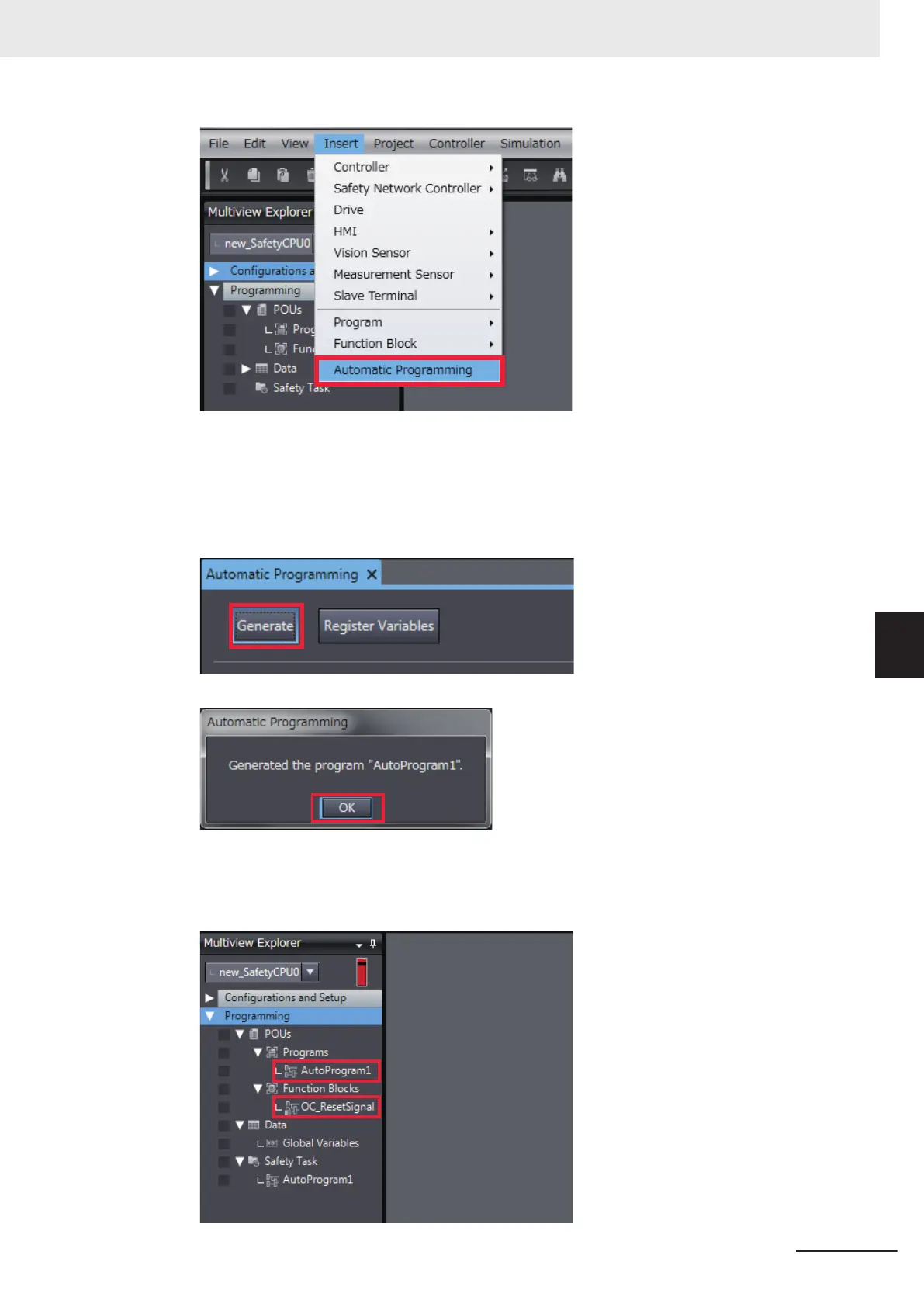The Automatic Programming Settings Tab Page is displayed.
2 Set Basic Settings, Input Settings, Output Settings, and Expected Value Settings
.
3 On the operation panel of the Automatic Programming Settings Tab Page, click the Generate
Button.
Once a program is generated, the following dialog is displayed.
4 Click the OK Button.
Once a program is generated, a safety program generated based on the settings and a func-
tion block (OC_ResetSignal) used to identify the reset signal are added to the project.
6 Programming
6 - 75
NX-series Safety Control Unit User's Manual (Z930)
6-6 Automatic Programming
6
6-6-3 Automatic Programming Execution Procedure