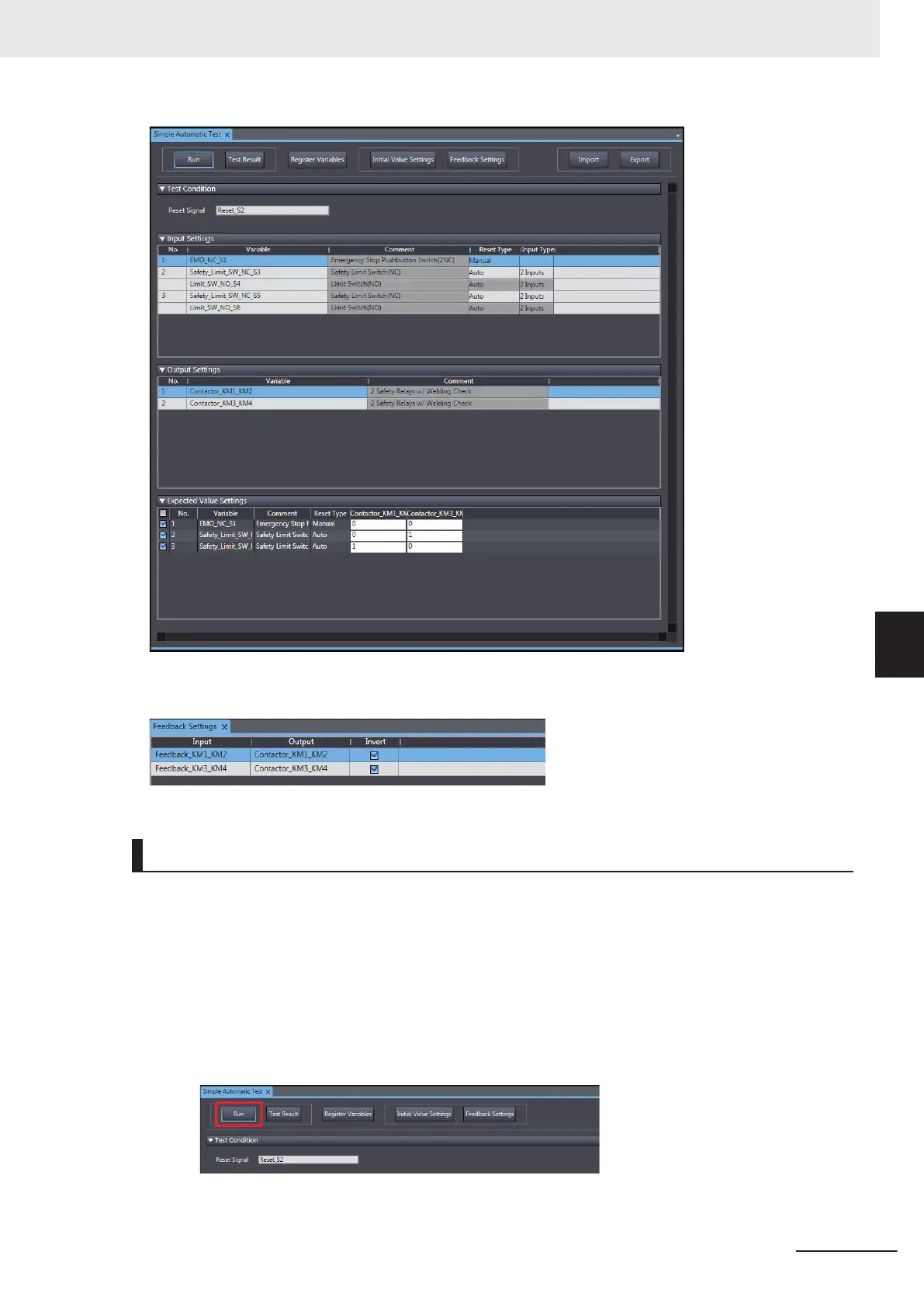Feedback Settings Tab Page is shown below.
Execution Procedure for a Simple Automatic Test
Use the following procedure to execute the Simple Automatic Test.
1 Select Simulation - Simple Automatic Test
from the menu.
The Simple Automatic Test Tab Page is displayed.
2 Set the Test Condition, Input Settings,
Output Settings, and Expected Value Settings.
3 Click the Run Button on the control panel on the Simple Automatic Test Tab Page.
6 Programming
6 - 87
NX-series Safety Control Unit User's Manual (Z930)
6-8 Offline Debugging
6
6-8-6 Simple Automatic Test