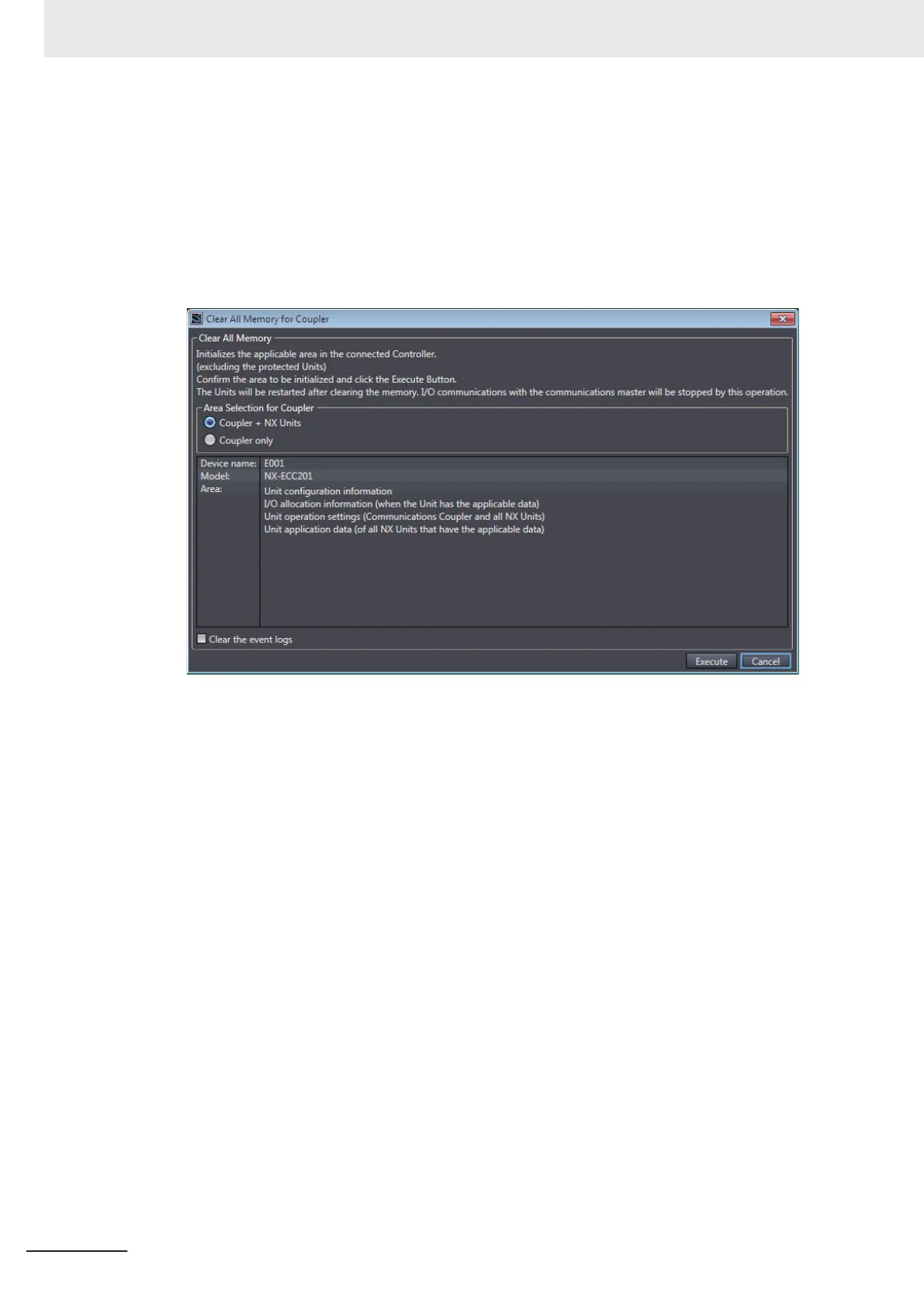After memory is cleared, the Memory All Cleared Dialog Box is displayed.
l
Clear All Memory operation for a Slave Terminal
1 Go online, right-click the Communications Coupler Unit on the Slave Terminal Tab Page, and
select Clear All Memory from the menu.
The Clear All Memory dialog box is displayed.
2 Check the areas to clear and then click the Execute Button.
• To clear the event logs, select the Clear the event logs check box.
• To clear the memory in all Units, select the Coupler + NX Units Option in the Area
Selection for Coupler Area.
An execution confirmation dialog box is displayed.
3 Click the Yes Button.
After memory is cleared, the Memory All Cleared Dialog Box is displayed.
l
Clear All Memory Operation for Controllers
1 Go online, and select Controller
–
Clear All Memory from the NJ/NX-series Unit Setup and
Programming View.
The Clear All Memory Dialog Box is displayed.
7 Checking Operation and Actual Operation
7 - 70
NX-series Safety Control Unit User's Manual (Z930)
