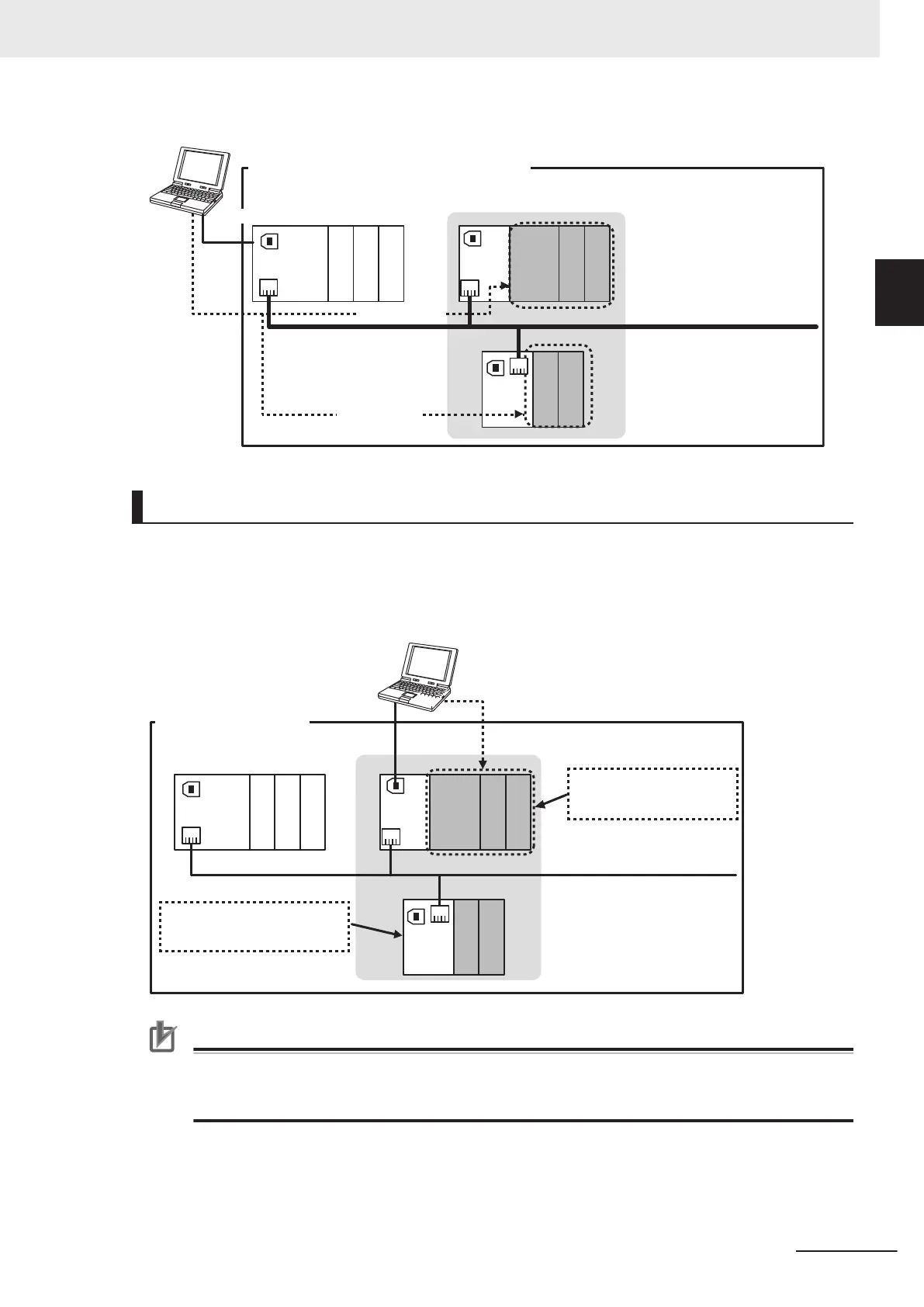USB
USB or EtherNet/IP
NJ/NX-series EtherCAT Communications System
Sysmac Studio
Safety
CPU
Unit
NJ/NX-series
CPU Unit
Coupler
Unit
Safety Output
Safety Input
Coupler
Unit
Safety Output
Safety Input
Accessible
Accessible
Safety control system
EtherCAT
USB connection to the EtherCAT Coupler Unit
You can connect the Sysmac Studio to the USB port on the EtherCAT Coupler Unit.
This connection allows you to download, upload, and monitor the safety programs for only the Safety
CPU Unit and Safety I/O Units that are under the EtherCAT Coupler Unit that the Sysmac Studio is
online with. The other devices cannot be accessed.
Safety control system
USB
The Safety I/O Units mounted
under the other EtherCAT Coupler
Unit cannot be accessed.
Coupler
Unit
Sysmac Studio
NJ/NX-series EtherCAT
Communications System
Safety
CPU
Unit
NJ/NX-series
CPU Unit
Coupler
Unit
Safety Output
Safety Input
Safety Output
Safety Input
Only the Safety I/O Units
mounted under the Safety
CPU Unit are accessible.
EtherCAT
Precautions for Correct Use
There are functional restrictions when you connect to the EtherCAT Coupler Unit via the USB
port in comparison with connecting to the NJ/NX-series CPU Unit. We therefore recommend
that you connect to the NJ/NX-series CPU Unit.
1 Overview
1 - 13
NX-series Safety Control Unit User's Manual (Z930)
1-3 Support Software
1
1-3-2 Connection Method and Procedures for EtherCAT Coupler Units