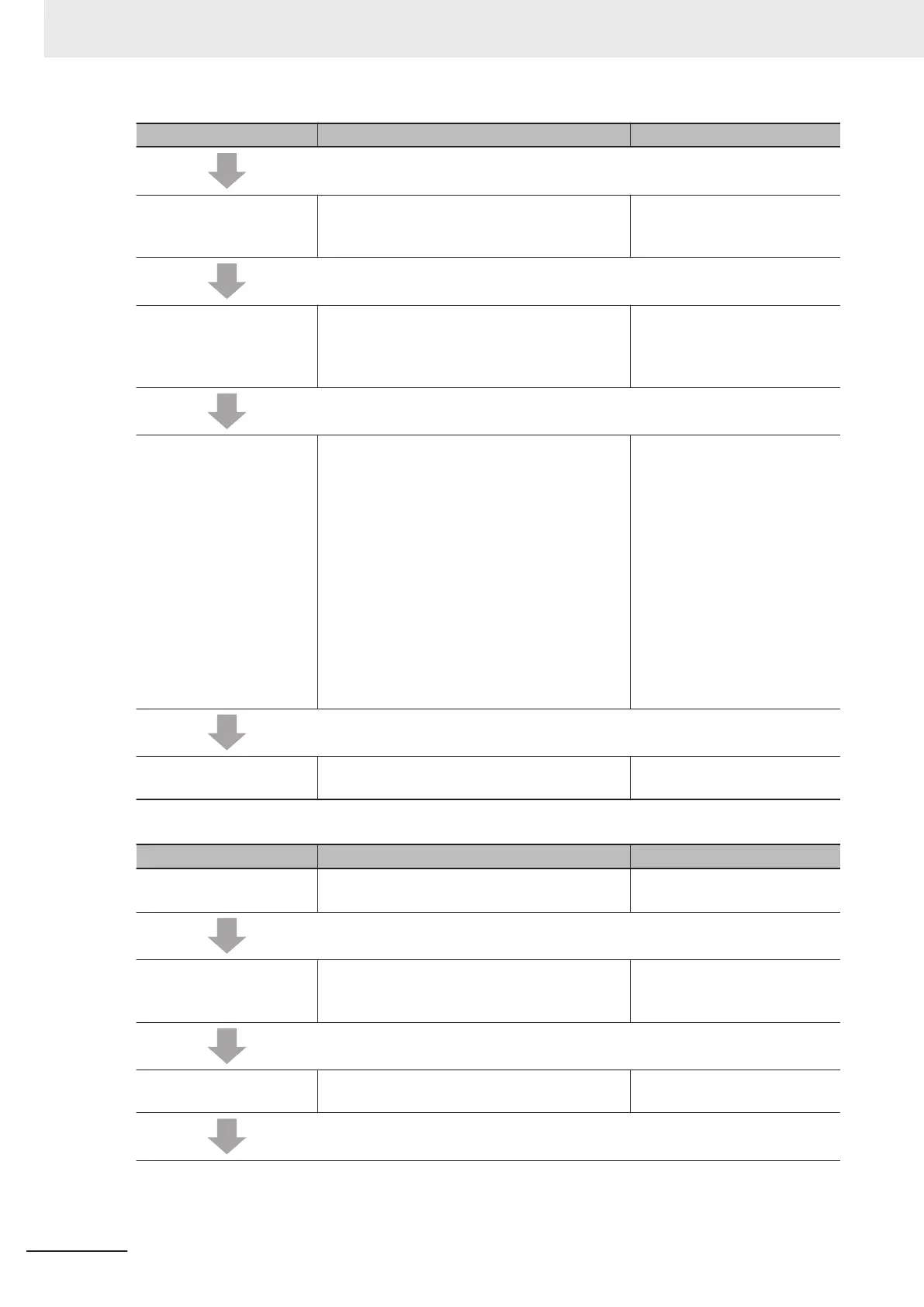Step Description Reference
Step 4-3 Assigning Safety
I/O Terminals to the Con-
nected Devices
On the parameter setting tab page for the
Safe-
ty I/O Units, select the safety I/O devices that
are connected to the safety I/O terminals.
5-5 Safety I/O Functions on
page 5 - 23
Step 4-4 Assigning Device
Variables to I/O Ports
Register the device variables in the global varia-
ble table.
(You can use either user-defined or automatical-
ly assigned variable names.)
5-6 Registering Device V
aria-
bles on page 5 - 26
Step 4-5 Programming Variable Registration:
• Register the variables that are used by more
than one POU in the global variable table with
the Sysmac Studio.
• Register the variables that are used in only a
specific program in the local variable table for
that program.
• Register the variables that are used in only a
specific function block in the local variable ta-
ble for that function block.
Writing Algorithms for POUs:
W
rite the algorithms for the POUs (programs
and function blocks) using the FBD language.
6-5 Programming Operations
on page 6 - 26
Step 4-6 Offline Debugging The Simulator is used to debug the program. 6-8 Offline Debugging on page
6 - 79
Step 5 Installation and Wiring
Step Description Reference
Step 5-1 Installation
• Connect the Units to each other.
• Mount the connected Units on a DIN T
rack.
Section 3 Installation and Wir-
ing on page 3 -
1
Step 5-2 Connecting the
Ethernet Cables
Connect the NJ/NX-series CPU Units or other
standard controllers to the Communications
Coupler Units.
Manuals for specific Communi-
cations Coupler Units
Step 5-3 Wiring the I/O
• Wire the Safety I/O Units.
S
ection 3 Installation and Wir-
ing on page 3 - 1
1 Overview
1 - 18
NX-series Safety Control Unit User's Manual (Z930)
