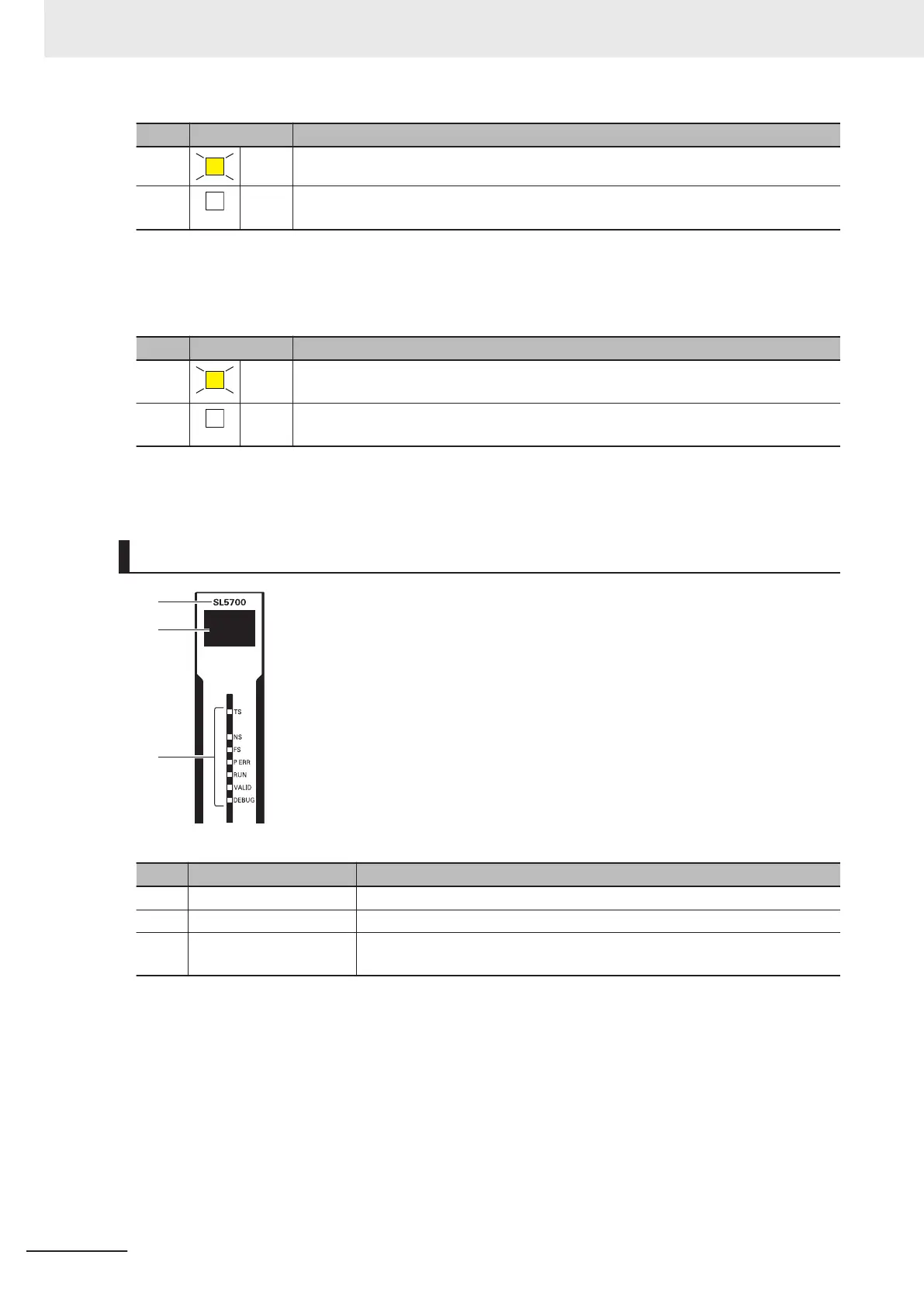Color Status Meaning
Yellow Lit. Operation is in progress in DEBUG mode.
--- Not lit. Operation is in progress in a mode other than DEBUG mode or a fatal fault has occur-
red.
l
VALID Indicator
The VALID indicator shows whether safety validation has been performed.
The following table lists the possible states for this indicator and what they mean.
Color Status Meaning
Yellow Lit. Safety application data from the execution of the safety validation is stored in the non-
volatile memory.
--- Not lit. Safety application data from the execution of the safety validation is not stored in the
non-volatile memory, or a fatal fault has occurred.
Refer to 7-3 Operating Modes of the Safety CPU Unit
on page 7 - 11 for details on the relationship
between the operating modes of the Safety CPU Unit and the indicators.
NX-SL5500/SL5700
Letter Name Function
(A) Model number display Displays part of the model number of the Safety CPU Unit.
(B) Seven-segment Indicator Displays detailed information on the Safety CPU Unit.
(C) Indicators Show the current operating status and communications status of the Safety
CPU Unit.
The rest of this section gives the indicator specifications.
l
TS Indicator
The TS indicator shows the current status of the Safety CPU Unit and the communications status
with the NX Bus Master.
The following table lists the possible states for this indicator and what they mean.
2 Specifications
2 - 12
NX-series Safety Control Unit User's Manual (Z930)