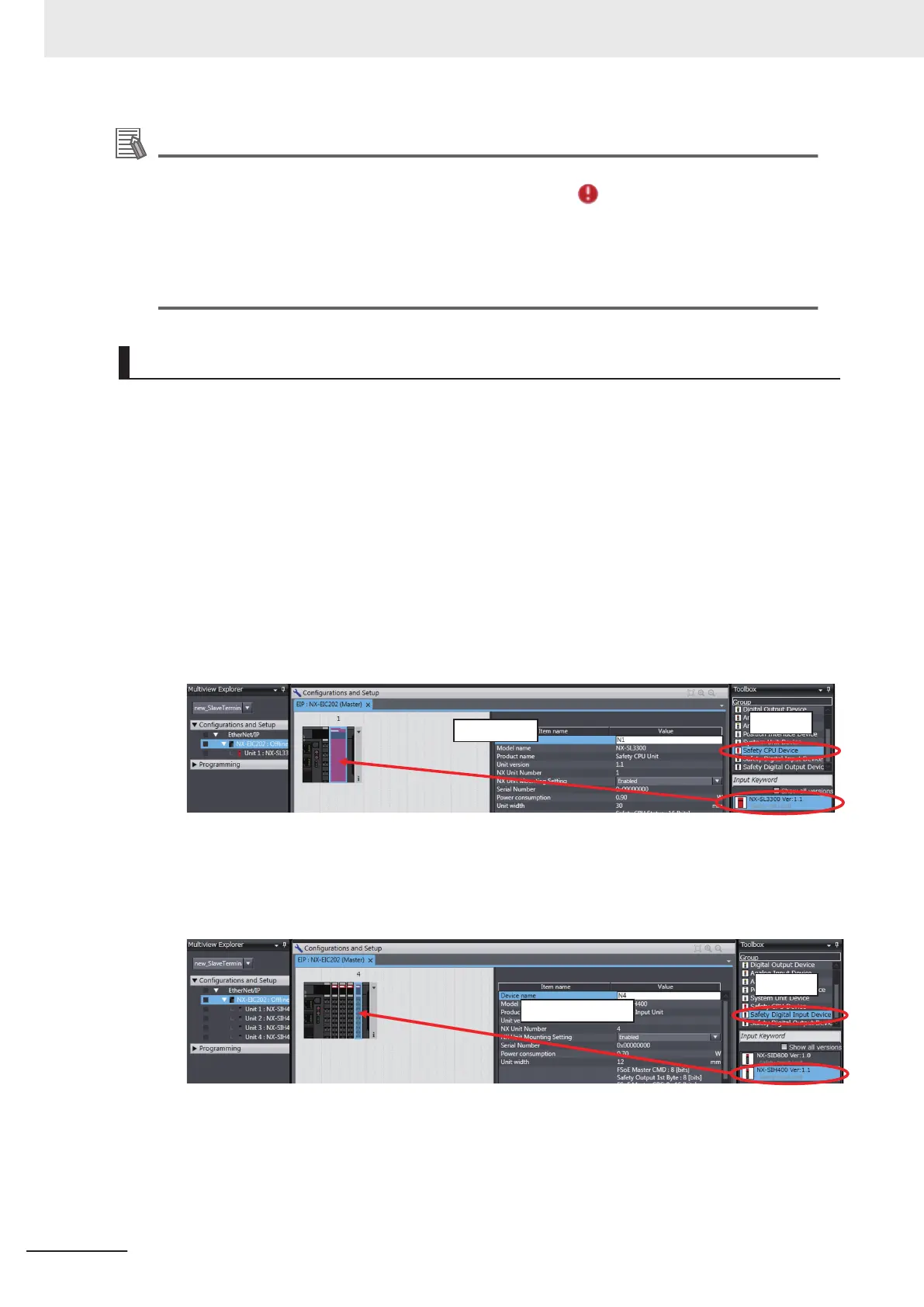Additional Information
• You can place only one Safety CPU Unit on a CPU Rack or in the EtherCAT network. If you
add more than one Safety CPU Unit, the exclamation icon is displayed under all of the
Safety CPU Units, and it will cause an error during the synchronization and download proc-
esses.
• Refer to the
NX-series EtherCAT Coupler Unit User’s Manual (Cat. No. W519-E1-02 or later)
for the number of NX Units that can be mounted to a Slave Terminal.
• Use the Multiview Explorer to move NX Units between Slave Terminals.
EtherNet/IP Slave Terminal Configuration and Setting Procedures
Use the following procedure to create the Controller configuration for the Safety Control Unit on Ether-
Net/IP Slave Terminals.
1 Start the Sysmac Studio.
2 Select the EtherNet/IP Coupler Unit on the Slave T
erminal and create a project file.
3 Double-click NX-EIC202 under EtherNet/IP – Configurations and Setup in the Multiview Ex-
plorer. The Slave T
erminal Tab Page is displayed.
4 Select Safety CPU Device from the Groups List in the Toolbox. The Safety CPU Unit
is dis-
played below it. Drag the Safety CPU Unit to the Slave Terminal and add it to the configuration.
5 Select Safety Digital Input Device or Safety Digital Output Device from the Groups List in
the T
oolbox. The Safety I/O Unit is displayed below it. Drag the Safety I/O Unit to the Slave
T
erminal and place it in the configuration.
This completes the creation of the EtherNet/IP Slave Terminal configuration for Safety Control Units.
After the Safety CPU Unit is added to the configuration, this Safety CPU Unit will be displayed in the
Controller Selection Box in the Multiview Explorer
. The Safety CPU Unit that was added is displayed
below the Coupler Unit.
5 System Configuration and Setup
5 - 8
NX-series Safety Control Unit User's Manual (Z930)
