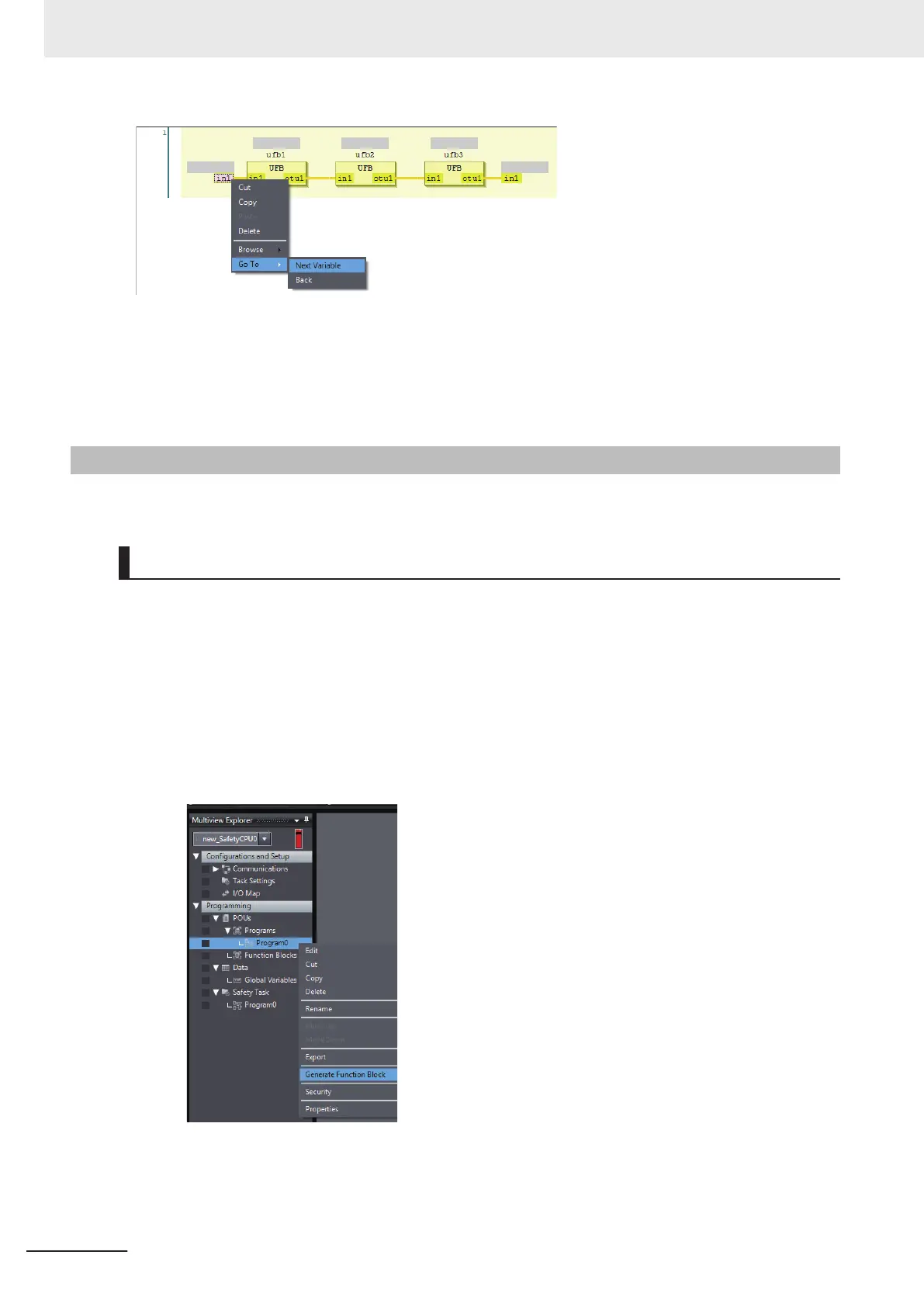• The display will jump to the next location where the selected variable is used in the POUs when you
select Next Variable
from the menu.
• The display will jump to the previous location where the selected variable is used in the POUs when
you select Back from the menu.
6-5-5
Function Block Conversion for Programs
You can convert a generated program to a function block.
Conversion Method
Use the following conversion procedure.
1 Select the Safety CPU Unit from the Controller Selection Box in the Multiview Explorer and
open the Safety CPU Unit Setup and Programming View
.
2 In the Multiview Explorer, select Programming – POUs –
Programs. Then, select a program
you want to convert into a function block.
3 Right-click the program and select Generate Function Block from the menu.
4 The following message appears and the converted function block is added under Function
Blocks, which is located below Programming –
POUs in the Multiview Explorer.
6 Programming
6 - 60
NX-series Safety Control Unit User's Manual (Z930)
