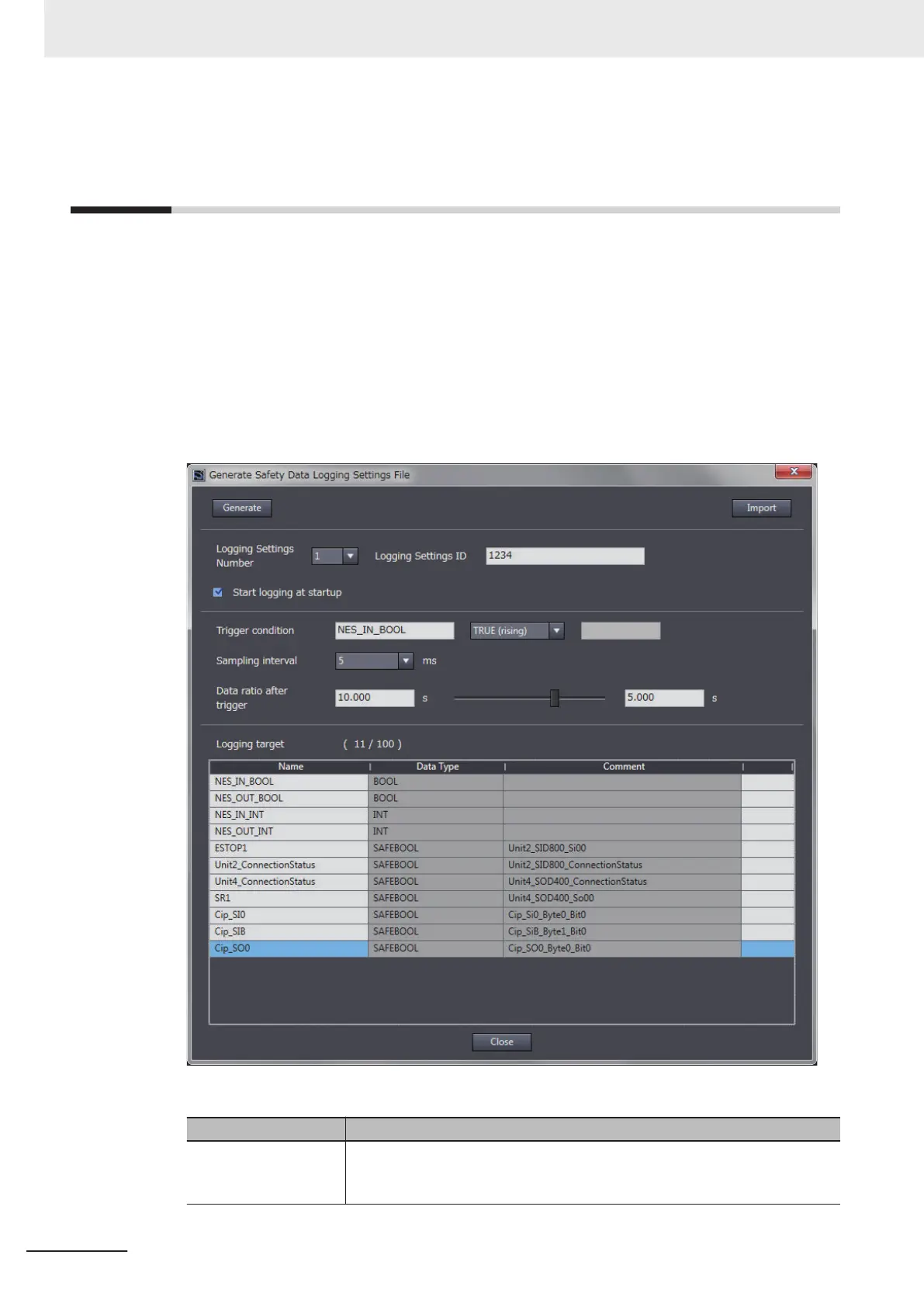11-2
Creating a Safety Data Logging Set-
tings File with the Sysmac Studio
The Sysmac Studio allows you to create a safety data logging settings file.
Safety validation must be completed for the safety application data. Refer to 7-10 Performing Safety
Validation and Operation on page 7 - 56 for details on the safety validation of safety application data.
Use the following procedure to create a safety data logging settings file.
1 From the Controller selection in the Multiview Explorer, select the Safety CPU Unit and then go
to Tools
– Generate Safety Data Logging Settings File.
The Generate Safety Data Logging Settings File Window shown below appears.
The structure of the Safety Data Logging Settings File Window is as follows:
Item Description
Logging Settings Num-
ber
Select 1 or 2.
Up to two safety data logging settings files can be saved in the SD Memory
Card. The logging settings ID for each file must be unique.
11 Safety Data Logging
11 - 4
NX-series Safety Control Unit User's Manual (Z930)
