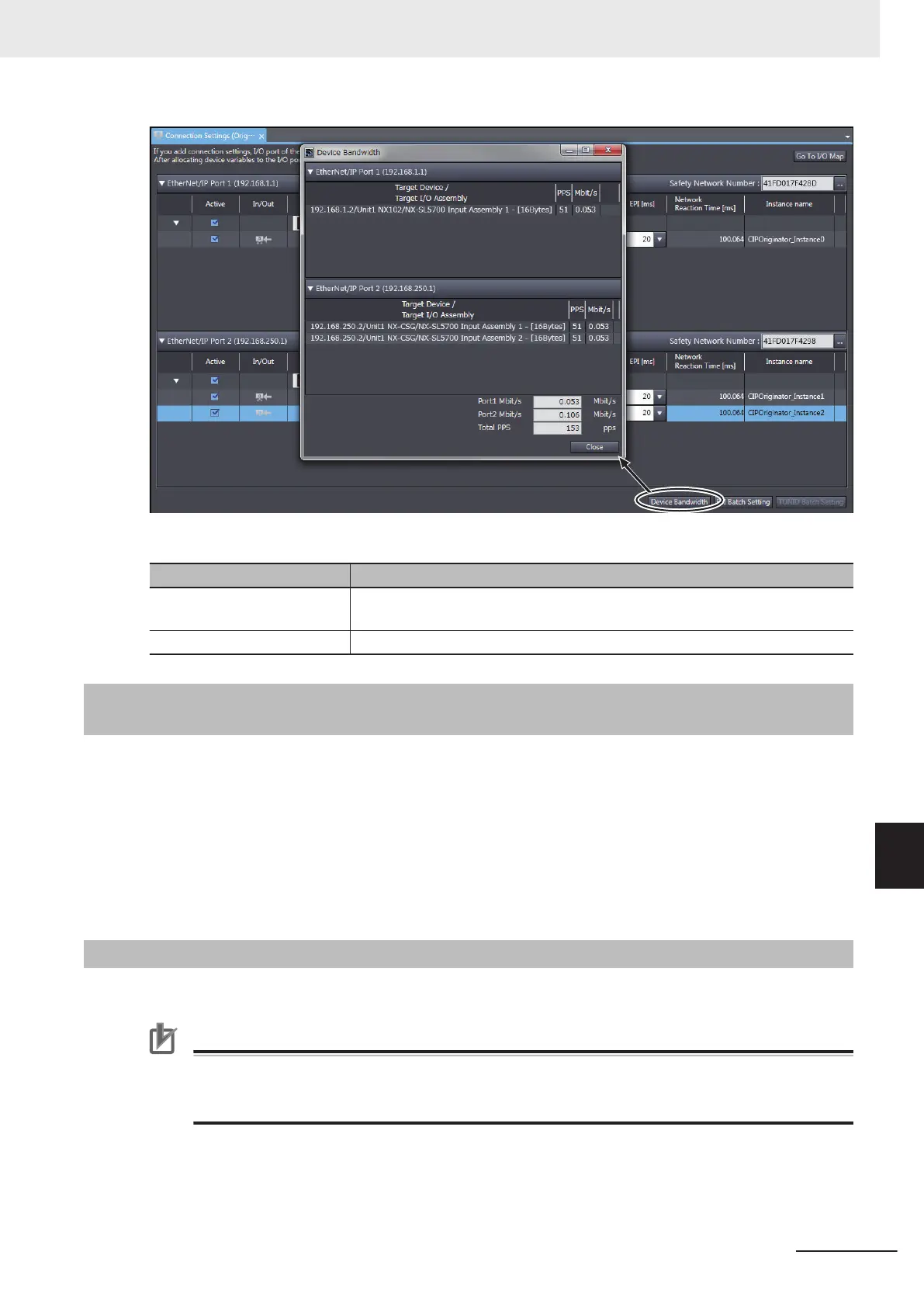Item Meaning
PPS Displays the number of packets used for each CIP Safety connection per sec-
ond and the total sum of used packets
Mbit/s Displays the network bandwidth used for each CIP Safety connection.
9-1-3
Relationship between the Number of Packets Used per Second
and Packet Intervals
The usage rate to the maximum number of packets per second can be adjusted by modifying the set-
tings for the packet interval (PRI) for the tag data link or the packet interval (EPI) for the CIP safety
connection.
The shorter the packet interval is, the larger the usage rate to the maximum number of packets per
second will become.
Conversely, the longer the packet interval is, the less the usage rate to the maximum number of pack-
ets per second will become.
9-1-4
Adjusting the Device Bandwidth Usage
This section describes how to adjust the device bandwidth usage.
Precautions for Correct Use
The Ethernet switch should support the maximum network bandwidth value that can be set for
the NX102 CPU Unit. The maximum network bandwidth value of the NX102 CPU Unit is 100
Mbit/s.
9 Communications Load
9 - 5
NX-series Safety Control Unit User's Manual (Z930)
9-1 Adjusting the Communications Load
9
9-1-3 Relationship between the Number of Packets Used
per Second and Packet Intervals
