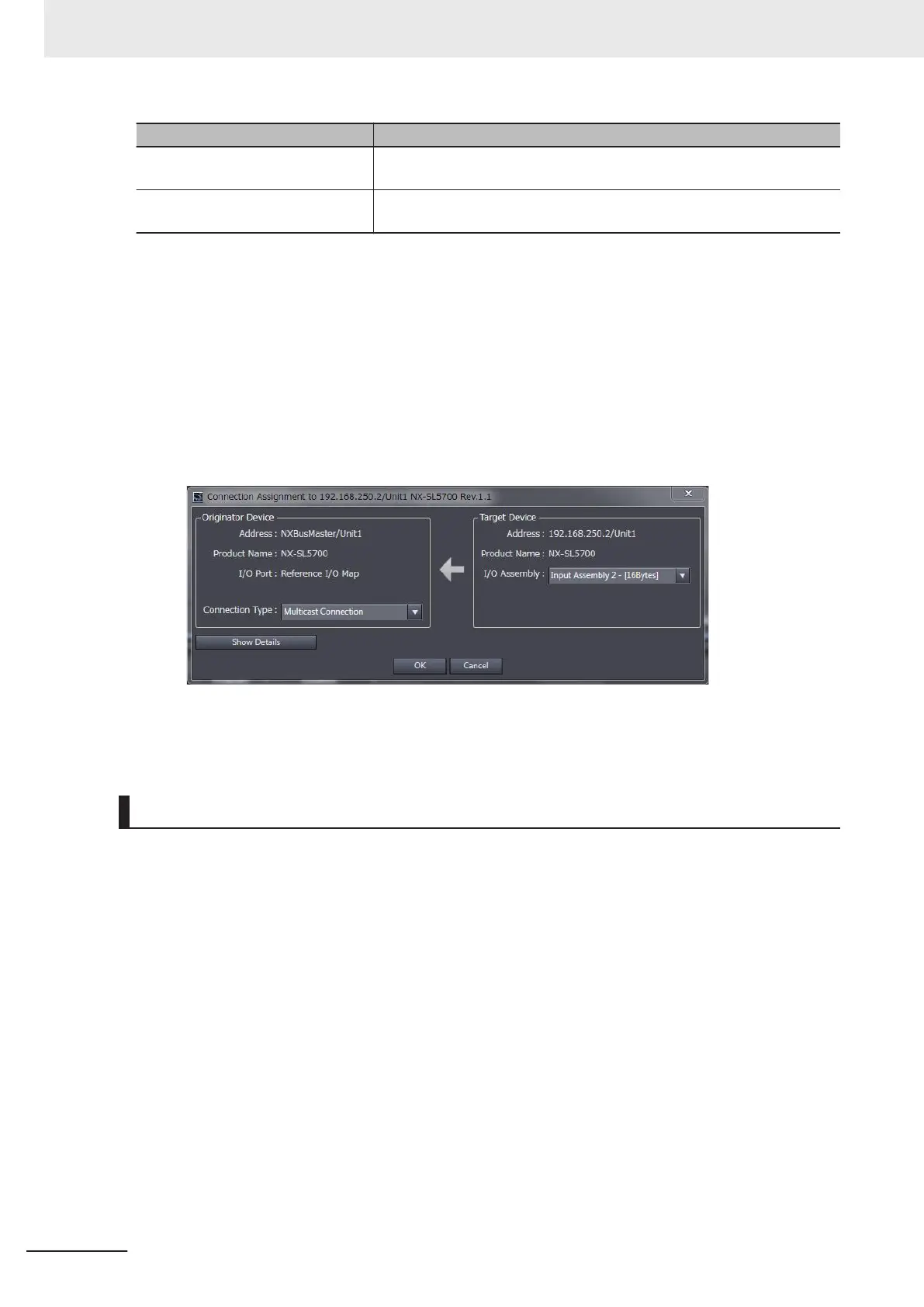Item Description
Network Delay Set the transmission delay time on the network. The default setting is 0
[ms].
Network Reaction Time Value of the connection response performance is shown in ms. This is
used in calculating safety reaction time.
2 Specify the connection parameter and click the OK Button.
A new connection is added to the connection list.
l
Adding Connections
Use the following procedure to add a CIP Safety connection with the target device.
1 Select a target device in the connection list and right-click on it. Click the Create New
Connection Menu.
The Connection Assignment Dialog Box is displayed.
2 Specify the connection parameters and click the OK Button.
A new connection is added to the connection list.
Target I/O Assembly Settings
To execute the CIP Safety I/O communications between the Safety CPU Units, you need to configure
the I/O Assembly settings on the target Safety CPU Unit.
This section describes the procedure to enable or disable the I/O Assembly on the I/O Assembly Set-
tings Tab Page in the Sysmac Studio.
1 In the Multiview Explorer
, select the target Safety CPU Unit in the Controller Selection Box.
2 Select Configurations and Setup – Communications – Safety – EtherNet/IP Safety
Connection Settings and double-click I/O Assembly Settings (Target)
.
The I/O Assembly Settings (Target) Tab Page is displayed.
5 System Configuration and Setup
5 - 18
NX-series Safety Control Unit User's Manual (Z930)
