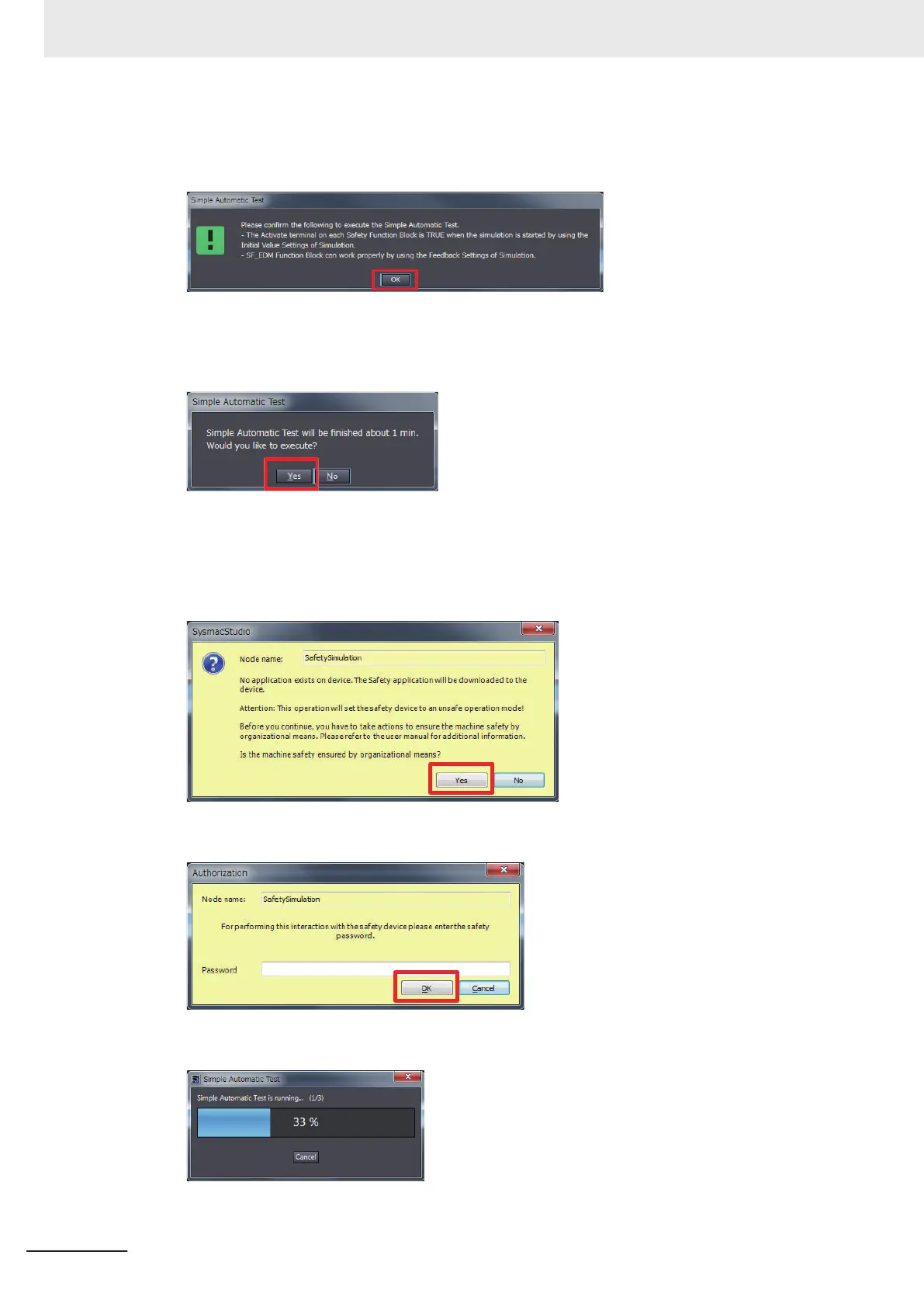4 A precaution is displayed to ensure proper execution of the Simple Automatic Test. Read the
precaution and then click the OK Button.
5 The estimated execution time for the Simple Automatic Test is displayed. Click the Yes
Button
to execute the test.
6 The Simulator for the Safety CPU Unit starts. Following the on-screen instructions to complete
starting the Simulator
.
Click the
Yes Button.
Click the OK Button.
You can check the progress of the Simple Automatic Test in the following dialog box.
The Simulator stops when the test is completed. Click the OK Button.
6 Programming
6 - 88
NX-series Safety Control Unit User's Manual (Z930)
