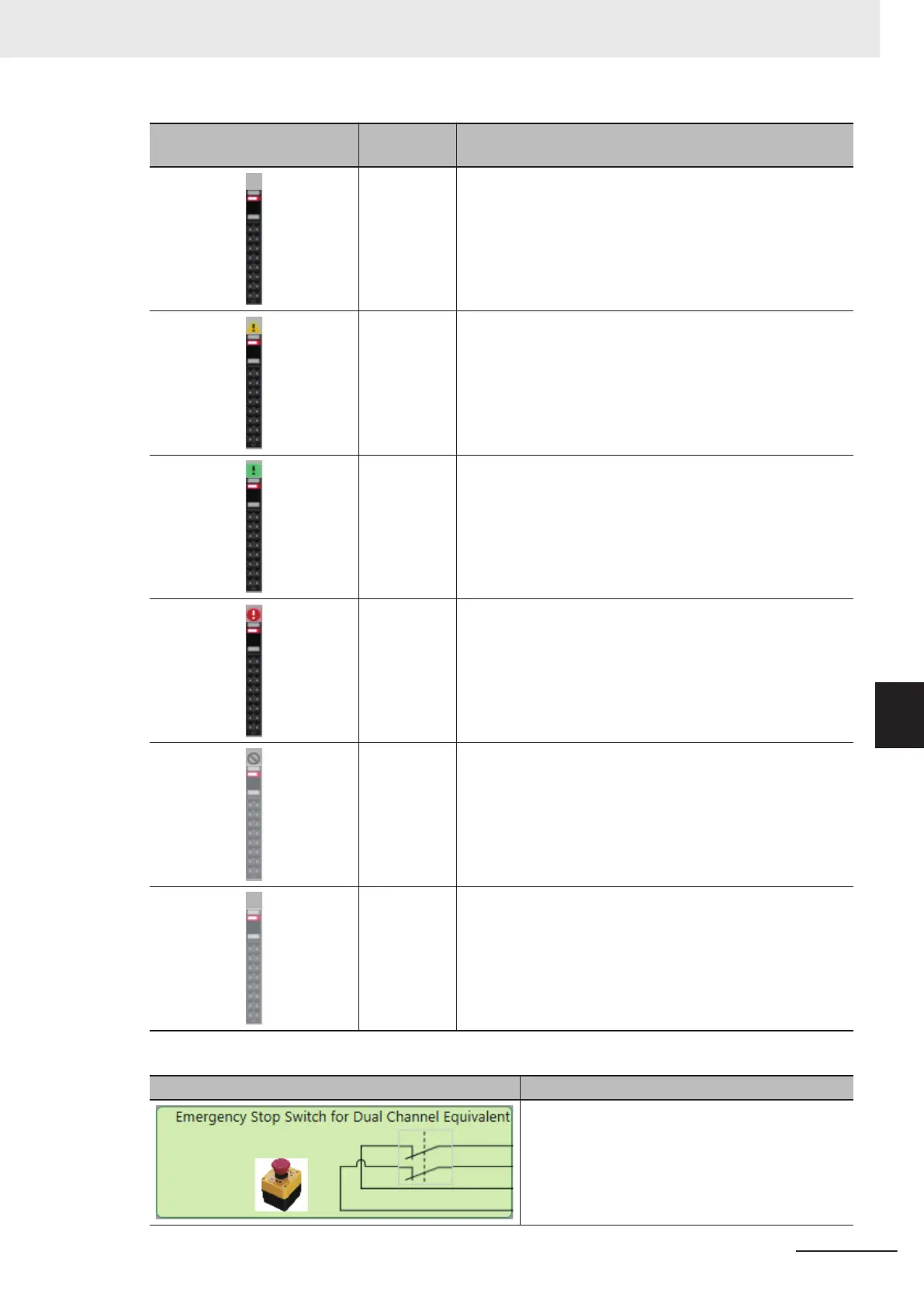Display
Monitor
function
Description
Enabled The Safety I/O Unit is present in the actual configuration, and
communications are established with it.
This shows that there is no error at the safety I/O terminals of
the Safety I/O Unit.
Enabled The Safety I/O Unit is present in the actual configuration, and
communications are established with it.
This shows that there is an error at the safety I/O terminals of
the Safety I/O Unit.
Disabled The Safety I/O Unit is present in the actual configuration, and
safety process data communications are disabled for it.
This Safety I/O Unit is not subject to monitoring.
Disabled The Safety I/O Unit is present in the actual configuration, and
safety process data communications are not established with
it.
This Safety I/O Unit is not subject to monitoring.
Disabled The NX Unit mounting settings are disabled for the Safety I/O
Unit.
This Safety I/O Unit is not subject to monitoring.
Disabled The Safety I/O Unit is not present in the actual configuration
or communications cannot be established with it.
This Safety I/O Unit is not subject to monitoring.
• External Device Displays
Display Description
In this state, safety I/O data from external devices
is treated as ON.
This shows that there is no error at the safety I/O
terminals connected to this external device.
7 Checking Operation and Actual Operation
7 - 23
NX-series Safety Control Unit User's Manual (Z930)
7-5 Checking External Device Wiring
7
7-5-2 Monitoring Safety I/O Units
