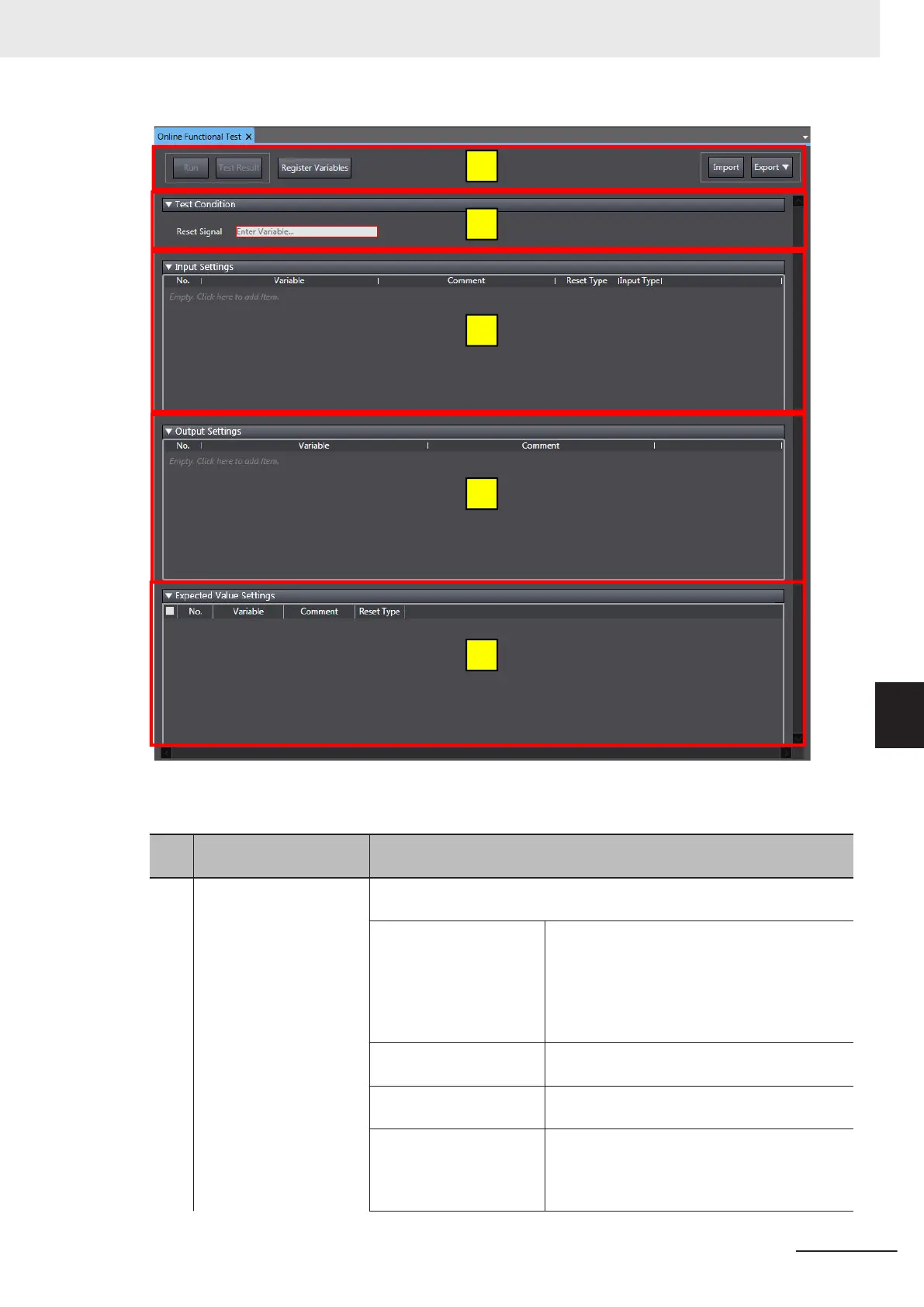The configuration of the Online Functional Test setting tab page is as follows:
Let-
ter
Name Function
(a) Operation panel The operation panel is used to make settings for and execute the online
functional test.
Run Button Starts an online functional test.
Y
ou can execute the test only when the control-
ler is connected to the
Safety CPU Unit online.
To run the online functional test, the Safety
CPU Unit must be in RUN mode or DEBUG
mode.
Test Result Button Displays results of the previous online function-
al test.
Register Variables Button Registers the variables that are used for the on-
line functional test.
Import Button Imports the settings for the online functional
test from a CSV file.
If you import the settings, the current settings
are overwritten.
7 Checking Operation and Actual Operation
7 - 41
NX-series Safety Control Unit User's Manual (Z930)
7-7 Online Functional Test
7
7-7-1 Online Functional Test Settings
