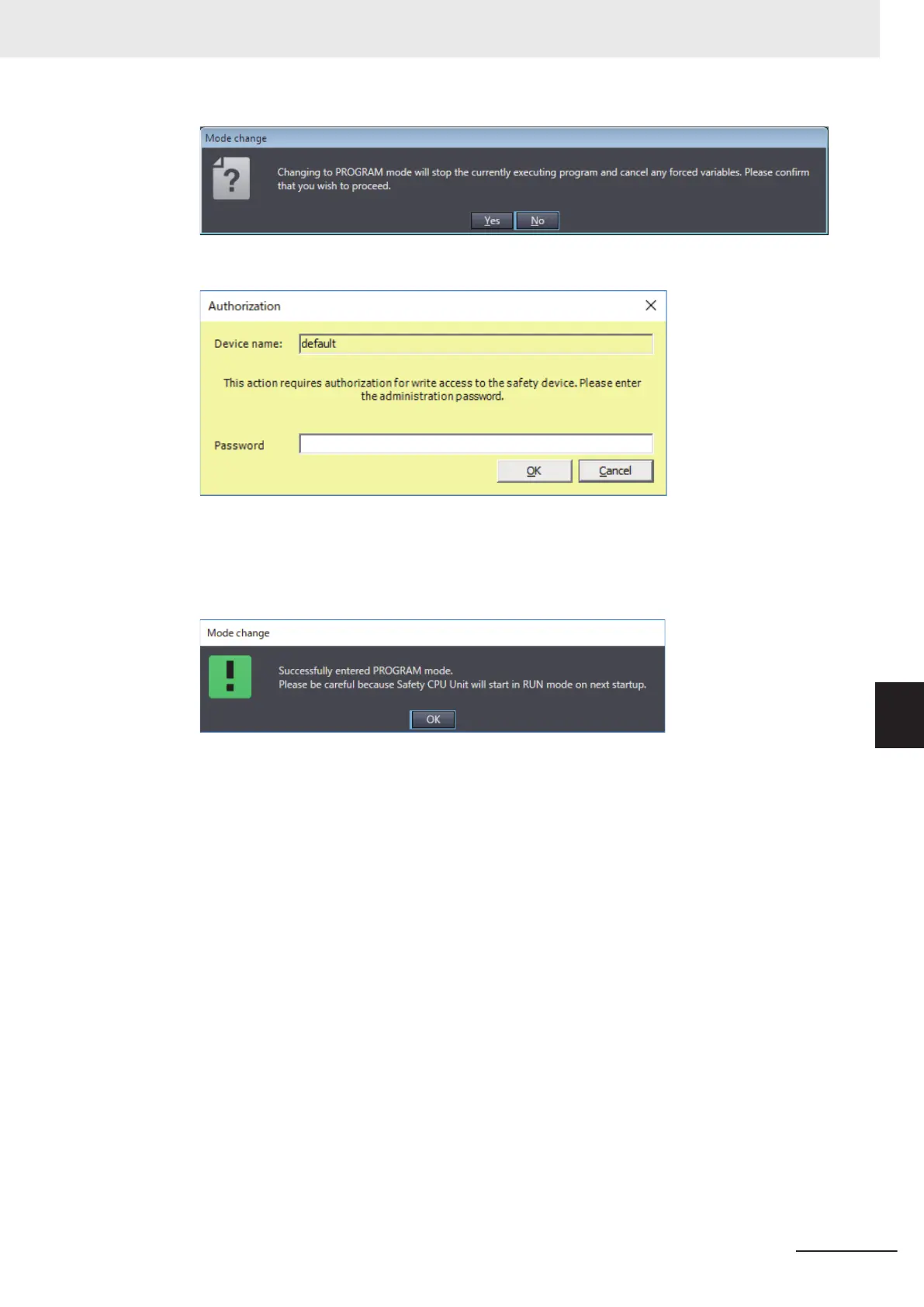When you click the Yes
Button, a dialog box to confirm the Safety Password appears.
2 Enter the safety password, and click the OK Button.
The Safety CPU Unit enters PROGRAM mode.
The following dialog box is displayed.
Click the OK Button.
7 Checking Operation and Actual Operation
7 - 59
NX-series Safety Control Unit User's Manual (Z930)
7-10 Performing Safety Validation and Operation
7
7-10-3 Changing to PROGRAM Mode
