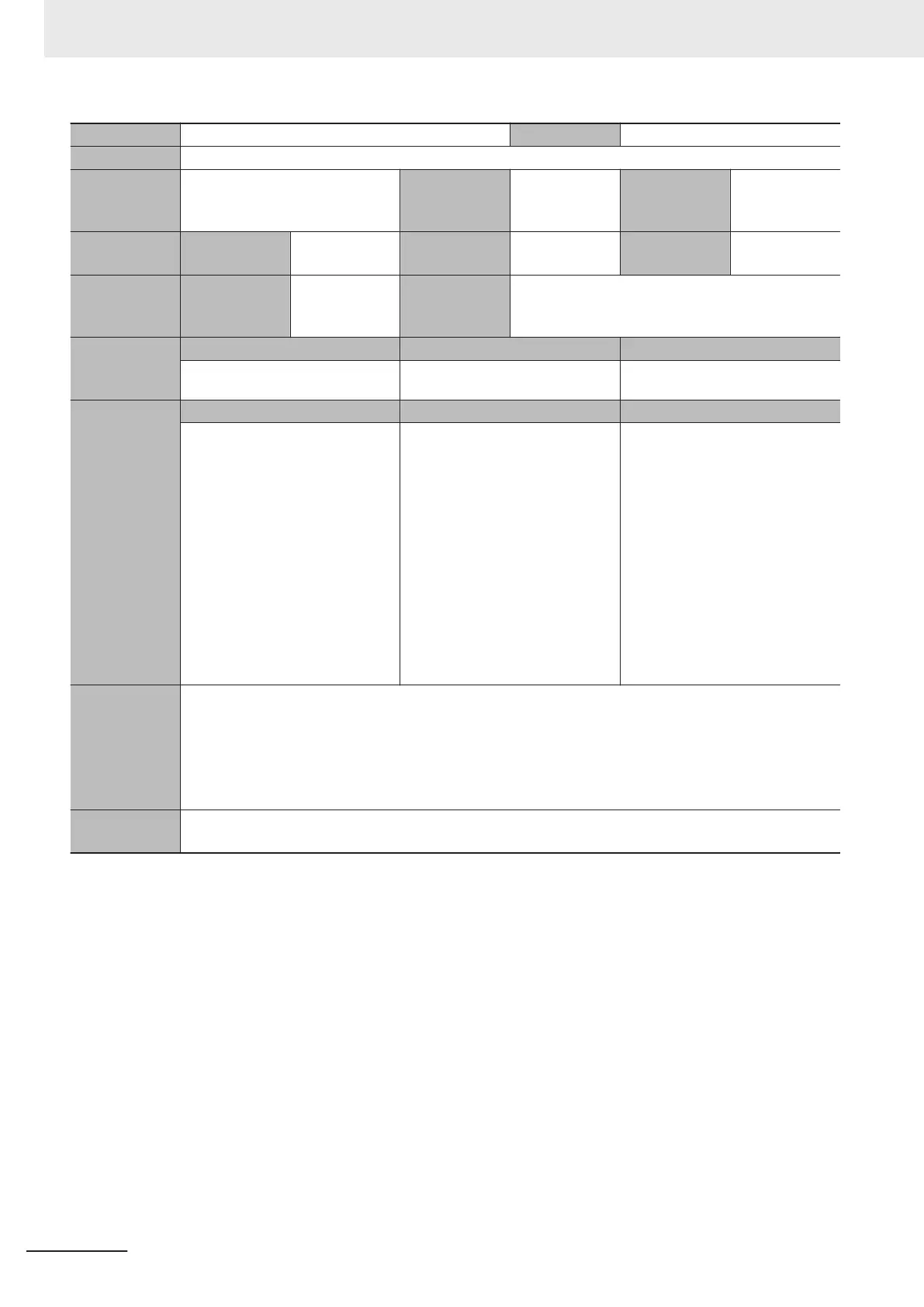Event name Cast Error Event code 55010000 hex
Meaning A casting error was detected.
Source Depends on where the Sysmac
Studio is connected and the sys-
tem configuration.
Source details NX Unit Detection tim-
ing
In DEBUG
mode (RUN) or
RUN mode
Error attrib-
utes
Level Minor fault Recovery Automatic re-
covery
Log category System
Effects User program Continues. Operation The CPU Unit executes NX bus communications
but execution of the user program stops. (All I/O
data will remain at 0.)
System-de-
fined varia-
bles
Variable Data type Name
None None None
Cause and
correction
Assumed cause Correction Prevention
A value was input that exceeded
the range of the receiving varia-
ble.
Do not allow the value to exceed
the range of the receiving varia-
ble.
Perform the following corrections
according to the operating mode
of the Safety CPU Unit.
• RUN mode: Change to PRO-
GRAM mode and transfer the
corrected user program.
• DEBUG mode (RUN): Change
to PROGRAM mode and
transfer the corrected user
program.
Program operation considering
the corrections that are given on
the left.
Attached in-
formation
Attached infor-
mation 1:
Error details
0x01000ADF: The conversion between the signed and unsigned data types was failed.
0x01000AE0: The positive upper limit of the data type after conversion was exceeded.
0x01000AE1: The negative upper limit of the data type after conversion was exceed-
ed.
Precautions/
Remarks
The CPU Unit executes NX bus communications but execution of the user program stops. (All I/O data
will remain at 0.)
12 Troubleshooting
12 - 54
NX-series Safety Control Unit User's Manual (Z930)
