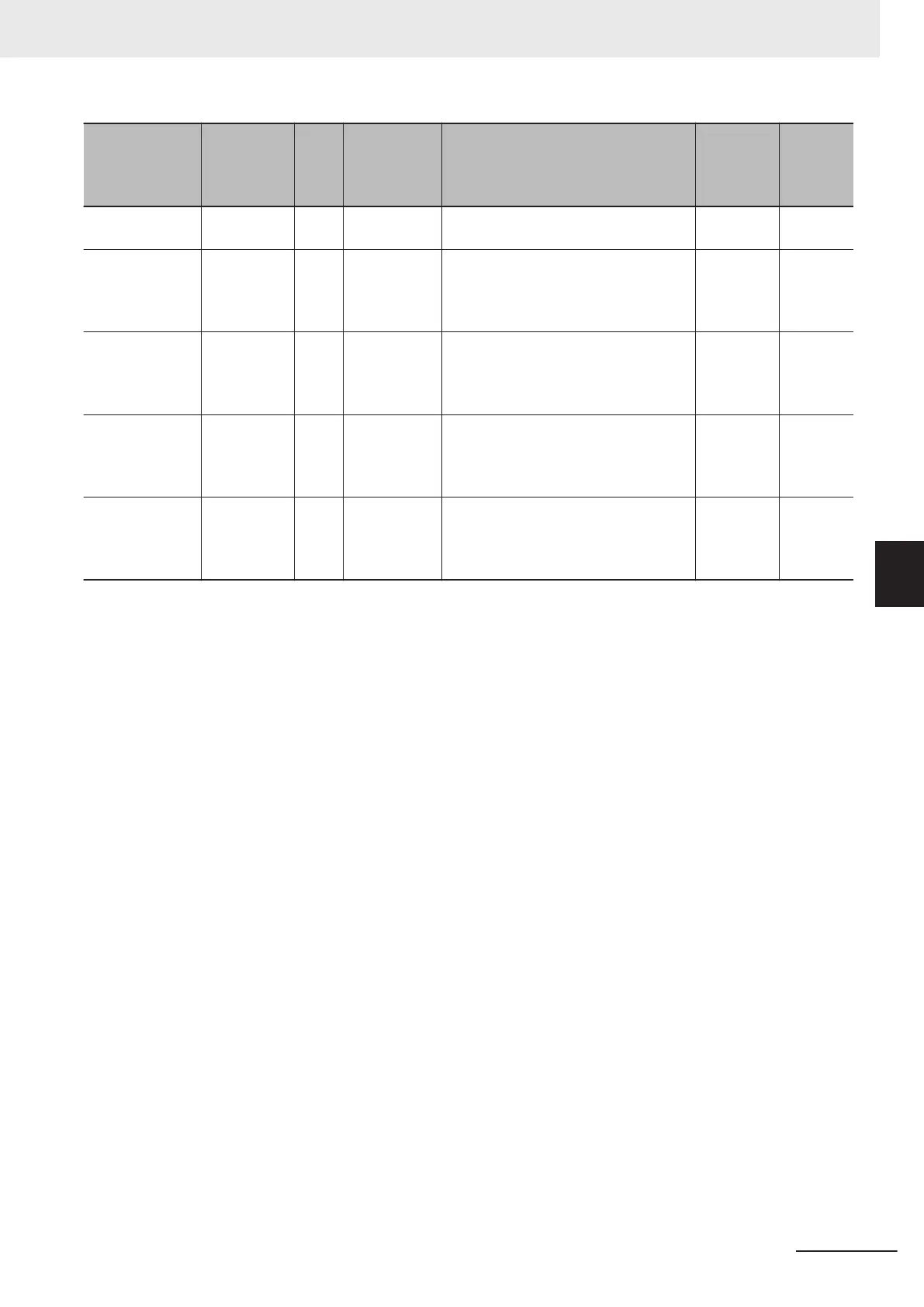Port Data type R/W Name Description Default
Corre-
spond-
ing port
name
Standard Input
2nd Byte
BYTE R Standard In-
put 2nd Byte
--- 00 hex ---
Si00 Status BOOL R Si00 Status Gives the status of safety input termi-
nal 00.
0: Error
1: No error
0 ---
Si01 Status BOOL R Si01 Status Gives the status of safety input termi-
nal 01.
0: Error
1: No error
0 ---
Si02 Status BOOL R Si02 Status Gives the status of safety input termi-
nal 02.
0: Error
1: No error
0 ---
Si03 Status BOOL R Si03 Status Gives the status of safety input termi-
nal 03.
0: Error
1: No error
0 ---
Appendices
A - 75
NX-series Safety Control Unit User's Manual (Z930)
A-6 I/O Ports of Safety I/O Units
A
A-6-1 NX-SIH400 Safety Input Unit
