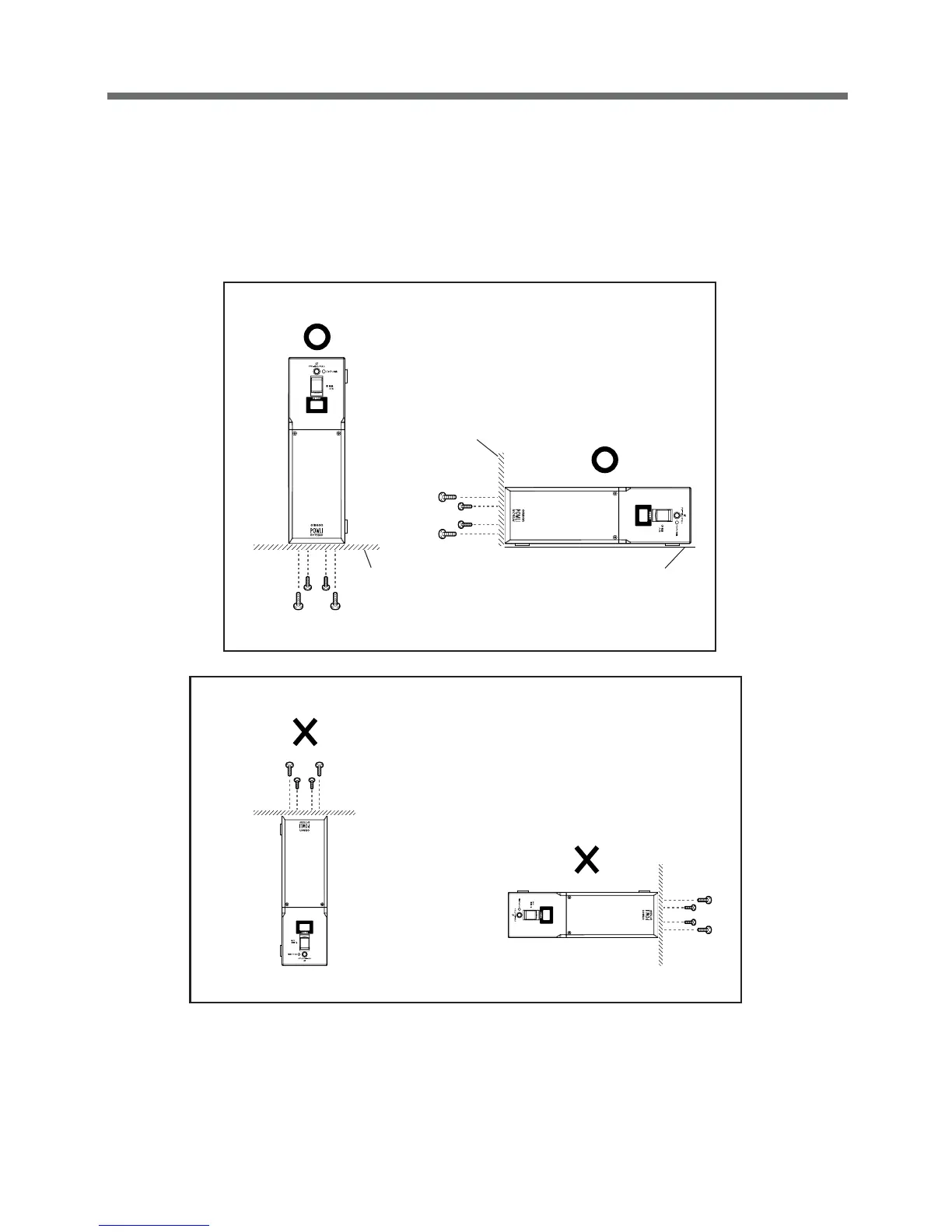22
2. Installation and connection
● Diagram showing BY75SW mounted with anchor screws
• When attaching the unit to a base plate, take the thickness of the plate cover into consideration when
choosing the appropriate screws.
Screw diameter: M4
Maximum screw length: 12 mm
Maximum tightening torque: 1.57 N/m
* Attach the unit to the base plate by threading 4 screws through the
temporary screw holes on the unit’s bottom surface.
Wall panel (metal)
Supporting surface
Base plate (metal)
Attach to wall surface with no supporting
surface.
Hanging from ceiling (above)
Proper positions
Improper positions
Vertical
Horizontal
