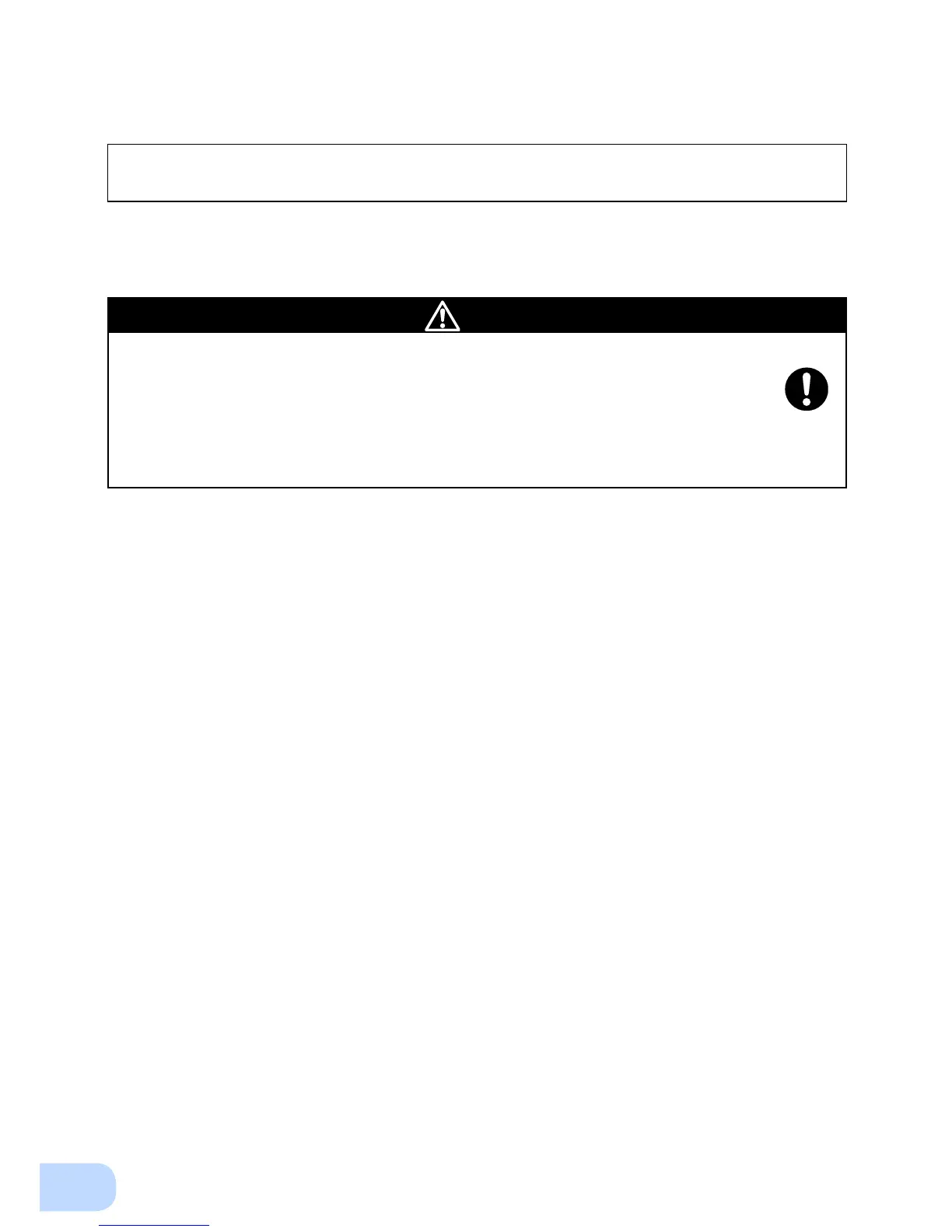(2) When using the included UPS monitoring software and the Windows standard UPS service, use a con-
nection cable to connect the unit to the PC.
See also "7. Using the UPS monitoring software and Contact Signal" on page 55.
* If you do not use the UPS monitoring software and Contact Signal, this step is not required.
(3) When the installation and connection is complete, connect the AC Input Plug of the UPS to a wall outlet
(commercial power).
Make sure to connect the AC input plug of the unit into a wall outlet
(commercial power) with rated input voltage (220 to 240V AC).
●
Connecting to a wall outlet (commercial power) of a different rated input voltage may
result in re.
●
The unit may fail.
●
Use the UPS within the limits of rated capacity of the conversion plug when connected to
a different shaped outlet via the conversion plug.
Caution
