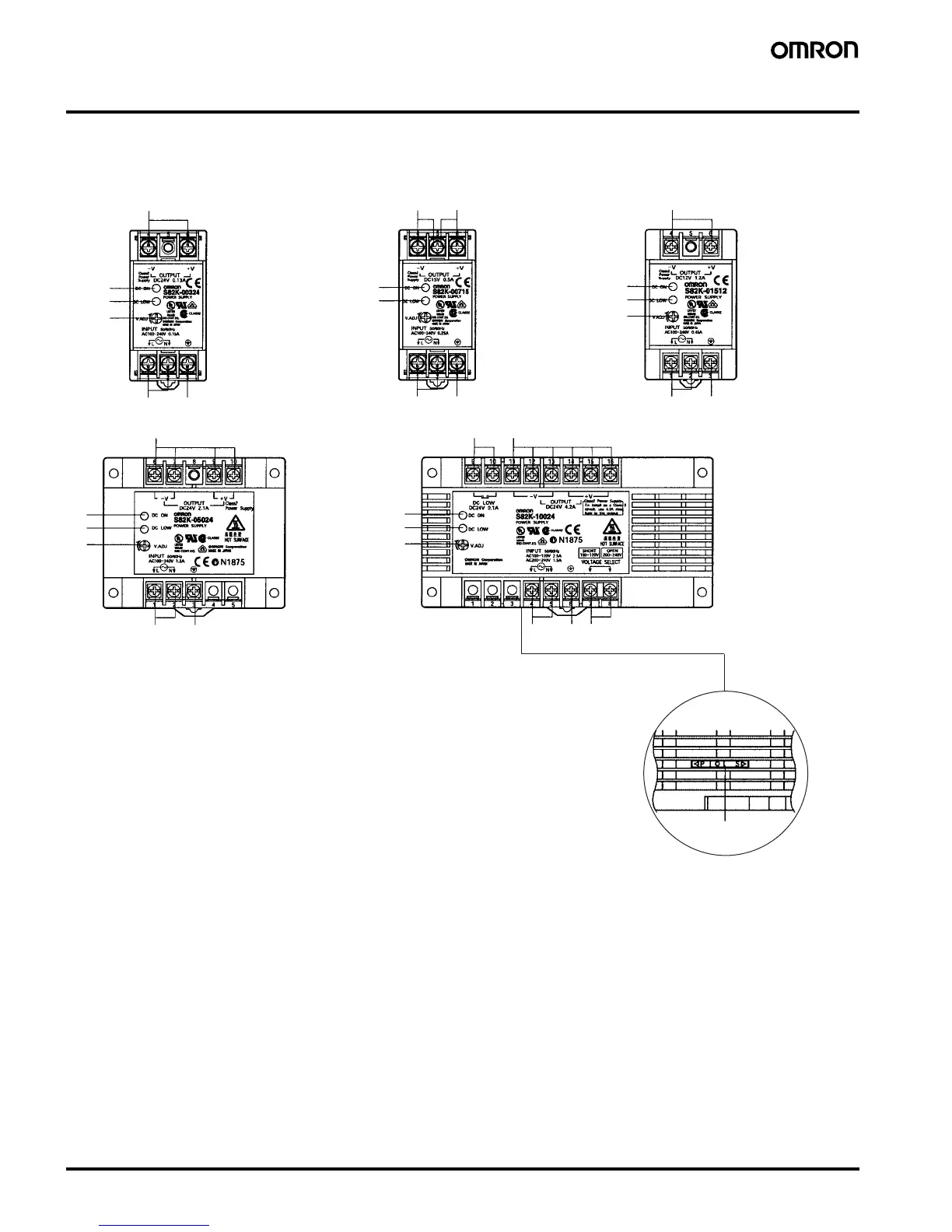6 Switch Mode Power Supply S82K
Construction and Nomenclature
■ Nomenclature
6
7
5
1
23
11
23
7
5
6
7
5
1
23
1
5
7
6
23
1
8
5
7
6
234
9
S82K-015@@
S82K-030@@/S82K-05024
S82K-@09024/S82K-@10024
S82K-007@@ (Dual outputs)
S82K-003@@/S82K-007@@
(Single Output)
Parallel/Single
Operation Selector
(Only for S82K-
P10024)
1. DC Output Terminals: Connect the load lines to these terminals.
2. Input Terminals: Connect the input lines to these terminals.
3. Protective Earthing Terminals (PE): Connect a ground line to these terminals.
4. Input Voltage Selector Terminals (VOLTAGE SELECT): Selects a 100 V or 200 V
input voltage.
5. Output Indicator (DC ON: green): Lights while a Direct Current (DC) output is ON.
6. Output Voltage Adjuster(V.ADJ): Use to adjust the voltage.
7. Undervoltage Alarm Indicator Terminal (DC LOW: red): Lights when there is a
drop in the output voltage.
8. Undervoltage Alarm Output Terminals (DC LOW): S82K-@09024/-@10024 only.
9. Parallel/Single Operation Selector: Set to "PARALLEL" for parallel operation.
