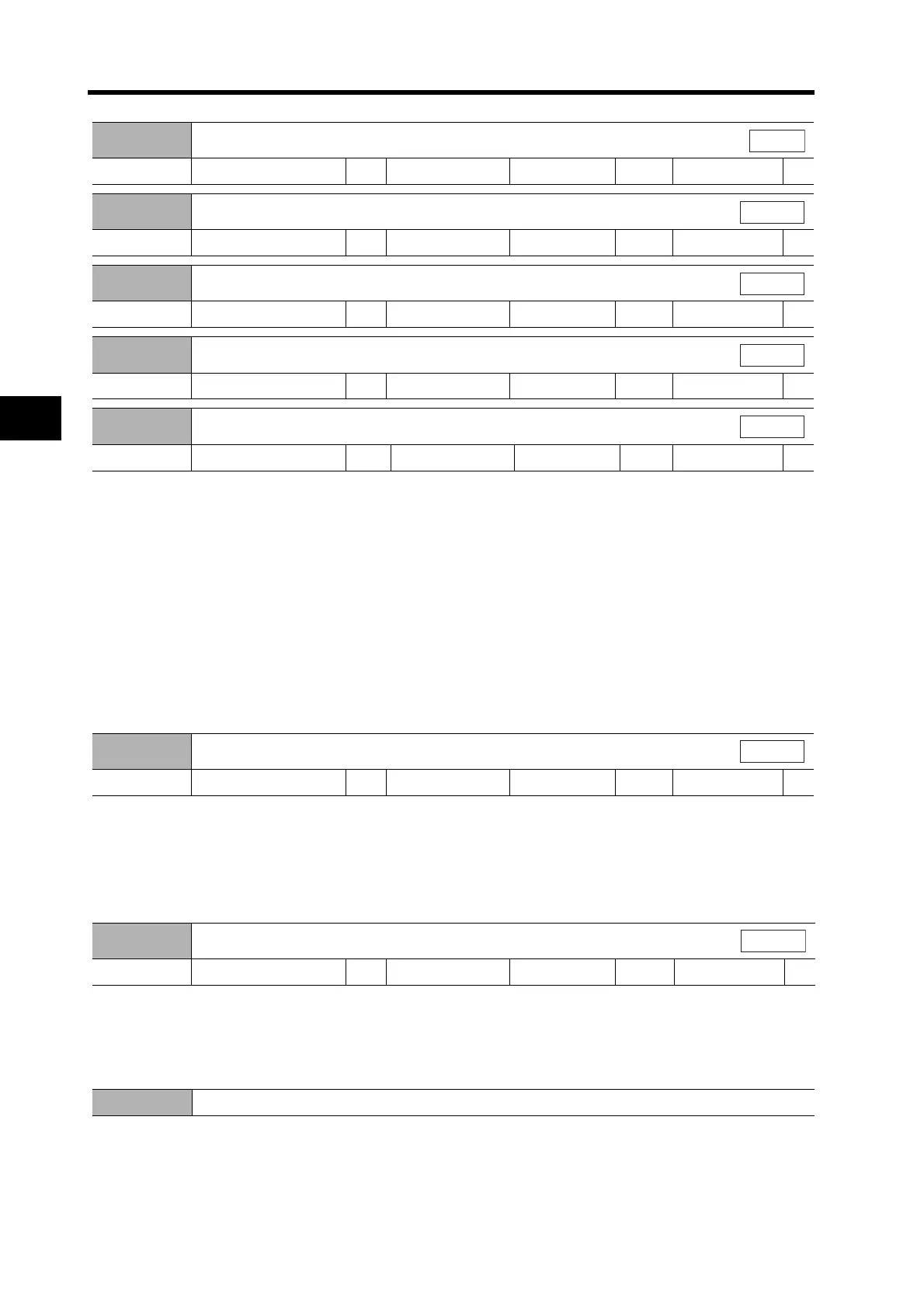5-39
5-10 User Parameters
5
Operating Functions
These parameters are for the gain and time constants selected when gain switching is enabled in
the Gain Switching Input Operating Mode Selection (Pn30).
The gain is switched according to the condition set in the Gain Switch Setting (Pn31).
If the mechanical system inertia changes greatly or if you want to change the responsiveness while
the Servomotor is rotating and stopped, you can achieve the appropriate control by setting the
gains and time constants beforehand for each condition, and switch between them according to
the condition.
These parameters are automatically changed by executing realtime autotuning function. To set
them manually, set the Realtime Autotuning Mode Selection (Pn21) to 0.
Gain switching function is enabled only for position control. For Internally Set Speed Control,
operation will be performed using gain 1 (Pn11, Pn12, Pn13, and Pn14).
Set the notch frequency of the resonance suppression notch filter.
Set this parameter to approximately 10% lower than the resonance frequency of the mechanical
system.
The notch filter function will be disabled if this parameter is set to 1500.
Set the width to one of five levels for the resonance suppression notch filter.
Increasing the setting increases the width.
Normally, use the default setting.
Pn18
Position Loop Gain 2
Setting range 0 to 32767 Unit 1/s Default setting 20
Power OFF → ON
---
Pn19
Speed Loop Gain 2
Setting range 1 to 3500 Unit Hz Default setting 80
Power OFF → ON
---
Pn1A
Speed Loop Integration Time Constant 2
Setting range 1 to 1000 Unit ms Default setting 50
Power OFF → ON
---
Pn1B
Speed Feedback Filter Time Constant 2
Setting range 0 to 5 Unit --- Default setting 0
Power OFF → ON
---
Pn1C
Torque Command Filter Time Constant 2
Setting range 0 to 2500 Unit × 0.01 ms Default setting 100
Power OFF → ON
---
Pn1D
Notch Filter 1 Frequency
Setting range 100 to 1500 Unit Hz Default setting 1500
Power OFF → ON
---
Position
All modes
All modes
All modes
All modes
All modes
Pn1E
Notch Filter 1 Width
Setting range 0 to 4 Unit --- Default setting 2
Power OFF → ON
---
Pn1F Not used. (Do not change setting.)
