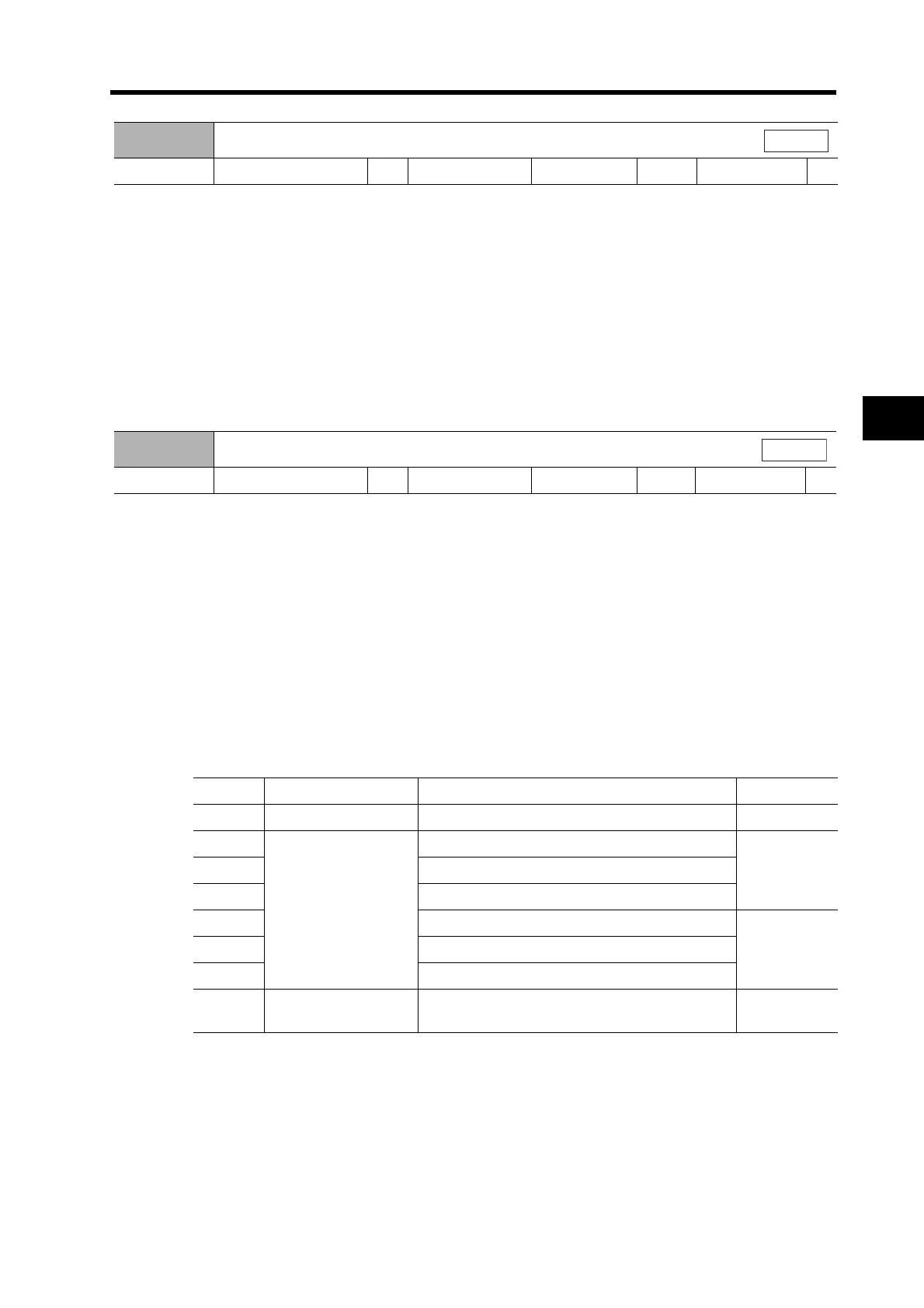5-40
5-10 User Parameters
5
Operating Functions
Set the mechanical system inertia (load inertia at the Servomotor shaft) as a percentage of the
Servomotor rotor inertia.
This parameter is automatically changed by executing autotuning.
This parameter is automatically changed by executing realtime autotuning function. To set it
manually, set the Realtime Autotuning Mode Selection (Pn21) to 0.
When realtime autotuning is performed, the estimated inertia ratio is saved in EEPROM every 30
minutes.
If the inertia ratio is set correctly, the setting unit for Speed Loop Gain (Pn11) and Speed Loop
Gain 2 (Pn19) will be Hz. If the Inertia Ratio (Pn20) is set larger than the actual value, the setting
for speed loop gain will increase. If the inertia ratio is set smaller than the actual value, the setting
for speed loop gain will decrease.
Set the operating mode for realtime autotuning.
The higher the setting value is (e.g., 3 or 6), the faster the response is to a change in inertia during
operation. Operation, however, may become unstable depending on the operating pattern.
Normally, set the parameter to 1 or 4.
To enable the adaptive filter, the Control Mode Selection (Pn02) must be set to 2 (advanced
position control).
The adaptive filter table entry number display will be reset to 0 if the adaptive filter is disabled.
Changes to this parameter are enabled when the Servo status shifts from OFF to ON.
The Notch Filter 1 Frequency (Pn1D) and Vibration Frequency (Pn2B) must be disabled if realtime
autotuning function is used with the Control Mode Selection (Pn02) set to 0 (high-response
position control).
Explanation of Settings
Pn20
Inertia Ratio
Setting range 0 to 10000 Unit % Default setting 300
Power OFF → ON
---
All modes
Pn21
Realtime Autotuning Mode Selection
Setting range 0 to 7 Unit --- Default setting 0
Power OFF → ON
---
All modes
Setting Realtime autotuning Degree of change in load inertia during operation Adaptive filter
0 Not used. --- Disabled
1
Used.
There is almost no change.
Enabled
(Pn02 = 2)
2 There are gradual change.
3 There are sudden changes.
4 There is almost no change.
Disabled5 There are gradual changes.
6 There are sudden changes.
7 Not used. ---
Enabled
(Pn02 = 2)
