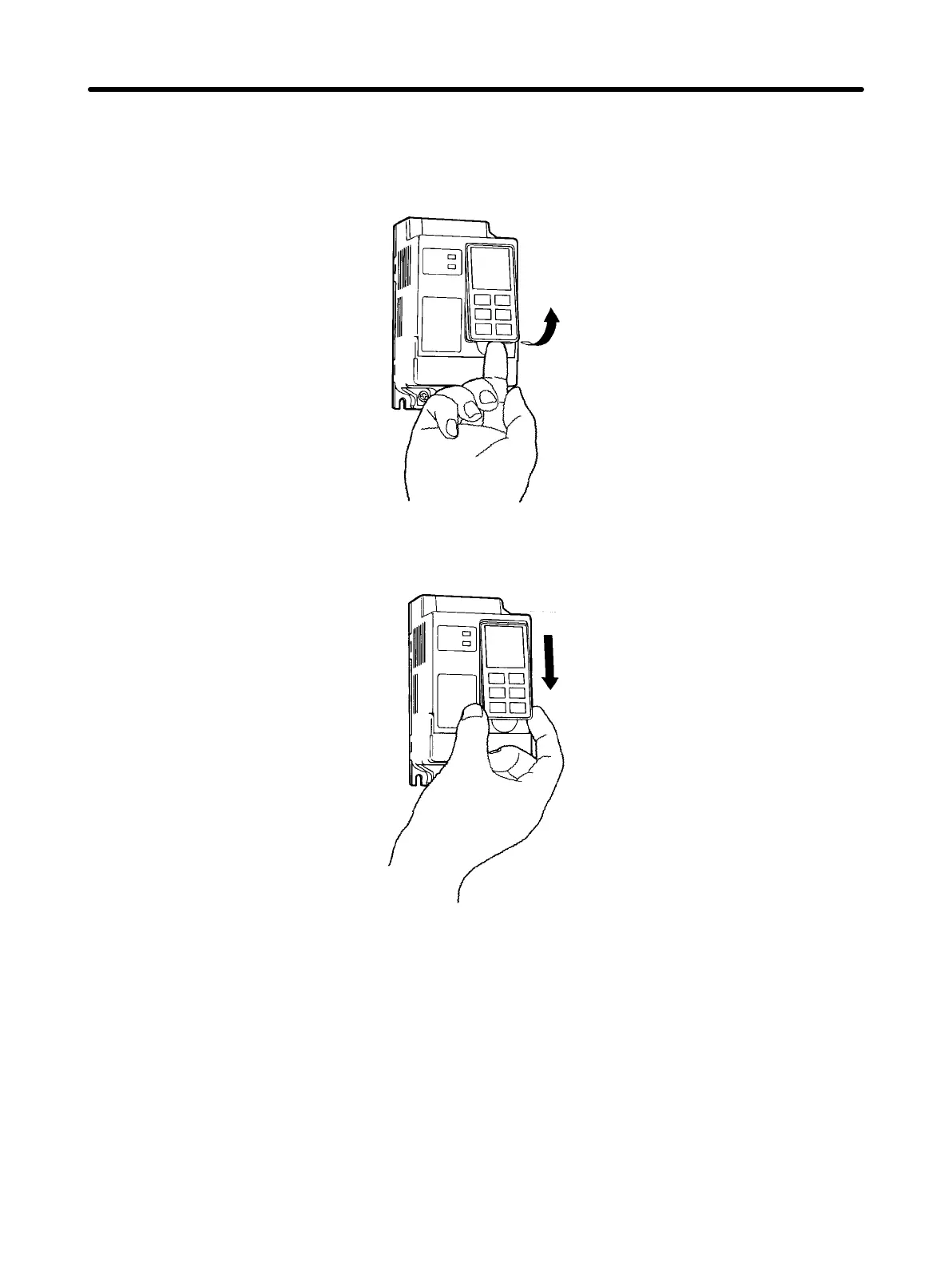7-5
3. Removing the Digital Operator
S Insert a finger in the recessed section below the Digital Operator, then lift the under-
neath of the Digital Operator.
S When the connector comes off, grip the lower edges of the Digital Operator, and
slide it down until it comes off.
4. Checking the DIP switch setting
The DIP switch is located in the lower part of the recessed section from which the
Digital Operator was removed.
Appendix A Chapter 7