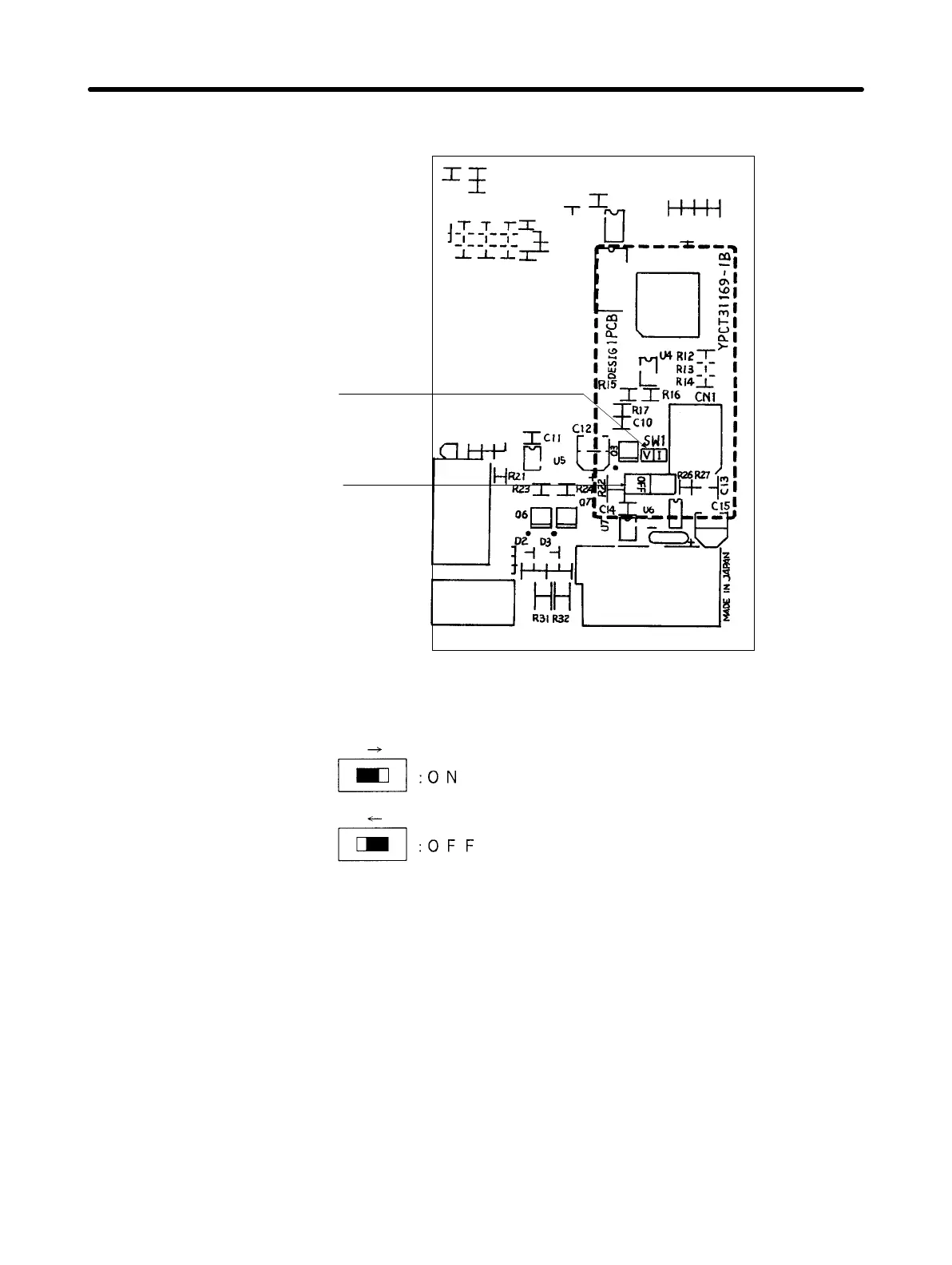7-6
“SW1” is marked near the switch.
Switch indicator
V: Voltage input
I: Amperage input
DIP switch
5. Changing the DIP switch setting
To use amperage input mode, set this switch to ON by sliding it to the right.
(factory setting)
6. Reinstalling the Digital Operator
After changing the switch setting, reinstall the Digital Operator by reversing the re-
moval procedure. Make sure that the Digital Operator snaps in the connector.
CautionIf frequency references are input in terms of voltage, never change the DIP
switch setting (OFF). If voltage is input when the DIP switch is set to ON, the
resistor may burn, resulting in damage to the equipment.
Appendix A Chapter 7