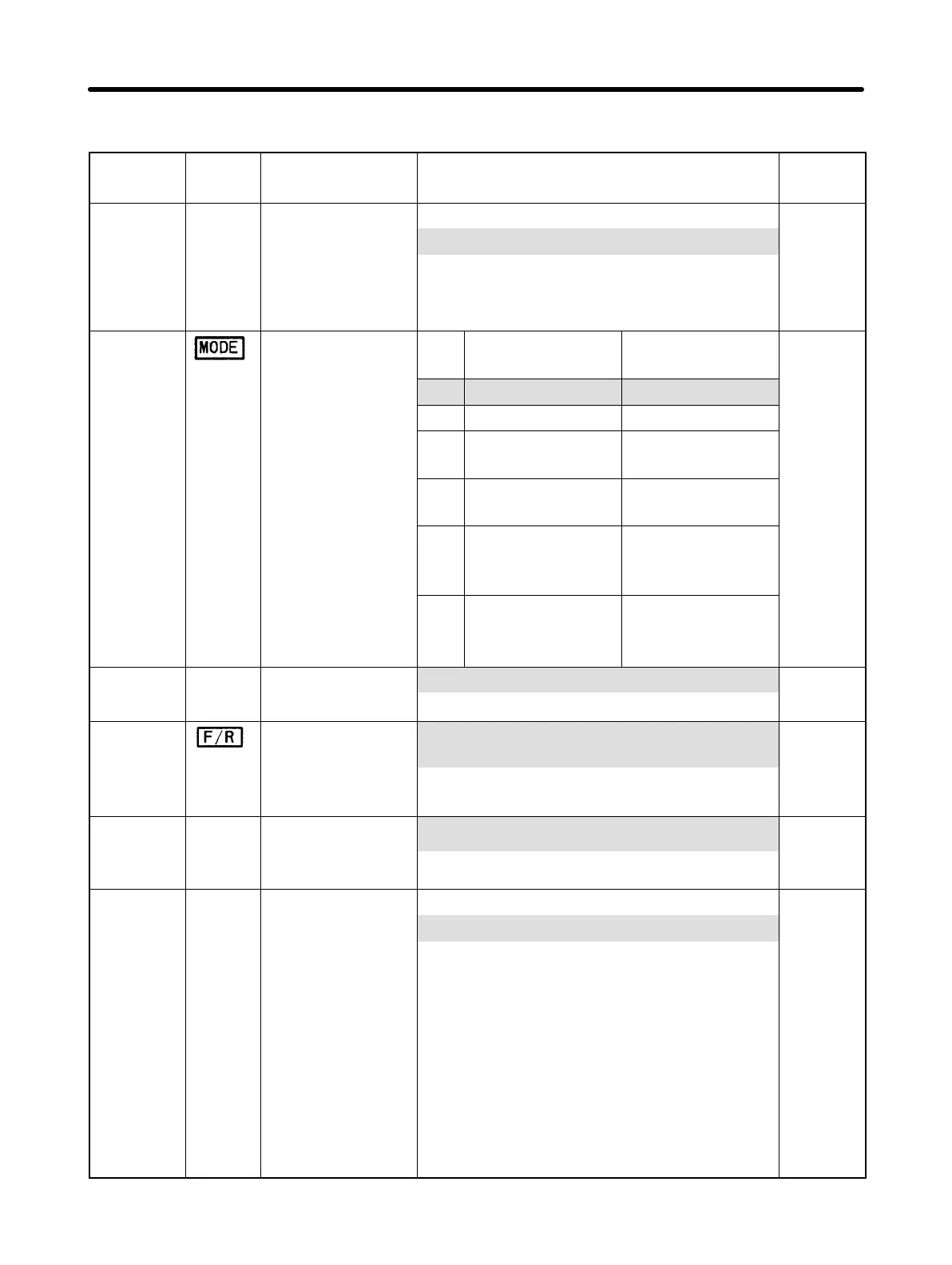7-10
List of Constants Used with 3G3EV Multi-function Model
Constant
no.
Indi-
cators
Description Setting range Setting
n01 Constant
0: Only n01 can be set.
write-inhibit
1: All constants can be set.
selection
8: Constant settings are initialized.
/constant
initialization
9: Inverter is initialized in 3-wire
sequence mode.
n02 Mode operation
selection
Run command Frequency
reference
0 Digital Operator Digital Operator
1 Control terminal Digital Operator
2 Digital Operator Control terminal
(voltage input)
3 Control terminal Control terminal
(voltage input)
4 Digital Operator Control terminal
(amperage
input)
5 Control terminal Control terminal
(amperage
input)
n03
Stop mode
0: Deceleration stop
selection
1: Free running
n04 Forward
/Reverse
f%r: forward rotation
rotation
selection
reU: reverse rotation
n05
Reverse
0: Accept
rotation-inhibit
selection
1: Not accept
n06 Multi-function
0: Forward/reverse rotation command
input selection 1
1: Fault reset
2: External fault (external fault when ON)
3: External fault (external fault when
OFF)
4: Multi-step speed command 1
5: Multi-step speed command 2
6: Multi-step speed command 3
7: Inching command
8: Acceleration/Deceleration time
changeover command
Appendix A Chapter 7